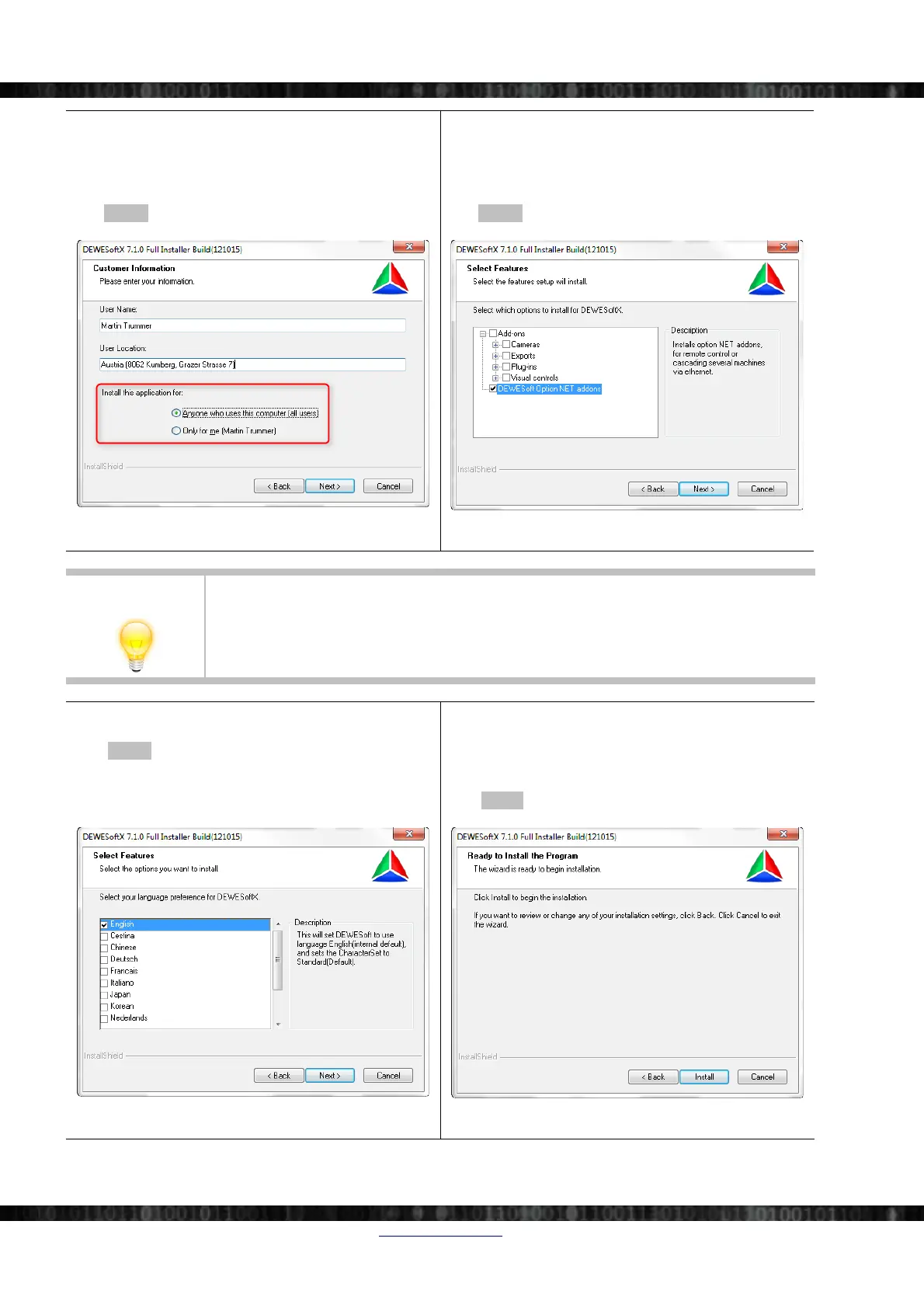SIRIUS®
Enter your customer information:
click Next > to continue.
Select the optional features that you want to install from
the list.
On production PCs it is recommended to only install the
features, that you really need.
click Next > to continue.
Illustration 10: Installer: Customer Info
Illustration 11: Installer: Select Features
HINT
The information in the red rectangle of Illustration 10 is only available for setup type
Windows Standard.
Select the language that you want to use in DEWESoft®:
Click Next > to continue.
Note: The language can be changed later in DEWESoft®
at any time.
Now the installer has all the information that is required to
start the installation:
Press Install to start the installation.
Illustration 12: Installer: Select Language
Illustration 13: Installer: Ready To Install
Page 14/166 www.dewesoft.com Doc-Version: 1.4.2