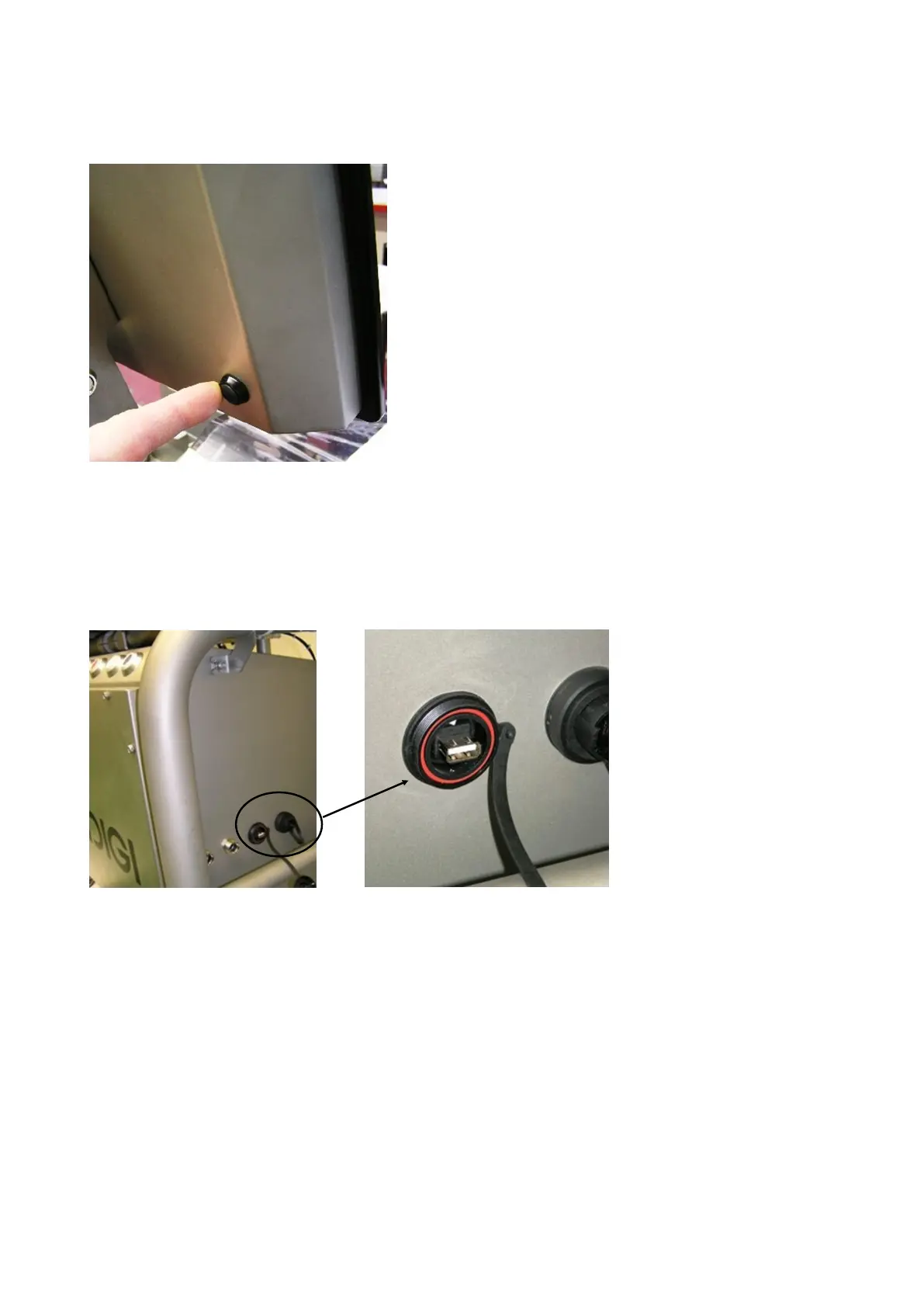HI, MI, WI 700 service manual - 1 - Installation
1-5 Issue 9 04/2020
Rear of screen
Side of cabinet
A USB port is located at the side of the electrical cabinet.
This port can be useful for connecting devices such as memory stick (for back-up / software up-dates),
mouse / keyboard.
Ensure when this port is not in use the protective cover is screwed on.
Shipment of machine
Machines leaving Digi Europe Ltd are normally shipped in a wooden crate, and the load cell clamped by the
transit / under-over load discs. These discs must be released and reset for under / over load protection
before the machine is operated, see further in this section for setting details. The machine is protected from
environmental conditions by a protective plastic cover.
Damage in Transit
Ensure that the crate is not damaged. Any damage in transit should be reported to the appropriate
shipping agent, insurance company and sales agent within three days of arrival.
Disposal of Packing
Remove the crate carefully and ensure that no sharp nails are left in the crate timber.
If the plastic cover is disposed of, ensure breather holes are cut, punched or torn in the material.
Launch button for pc
At the rear of the screen is a push button.
Once the isolator switch at the front of the electrical cabinet
is turned on, push this button to start the console software
of the machine.
When the button is pressed, the green LED on the front of
the screen will light up.
