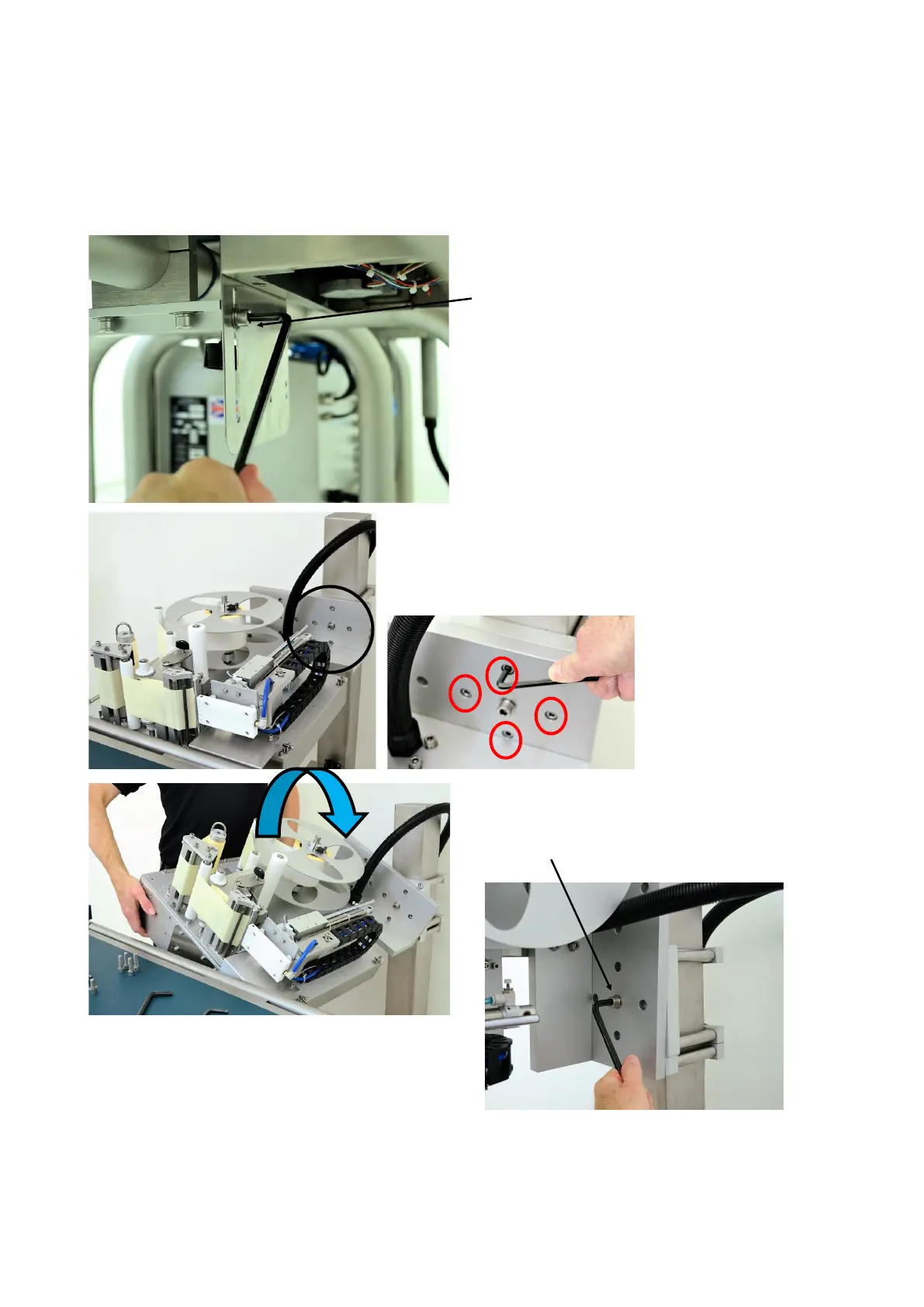HI, MI, WI-700 service manual - 4 –servicing
4-114 Issue 9 04/2020
Servicing & adjustments
Access to rear of labeller
The complete labeller assembly can be rotated through 90° to gain access the rear of the labeller
Under the labeller, between the labeller and side
frame, unscrew & remove the screw in the support
plate
Unscrew & remove the 4 screws in the rear post, circled in red
below
NOTE: do not remove the central screw
Central screw
This screw acts as the
pivot point, therefore,
loosen this screw just
enough to allow the
rotation of the labeller
Support the labeller and rotate the assembly
toward the end of the outfeed conveyor
Re-tighten central screw to secure into upright
position
