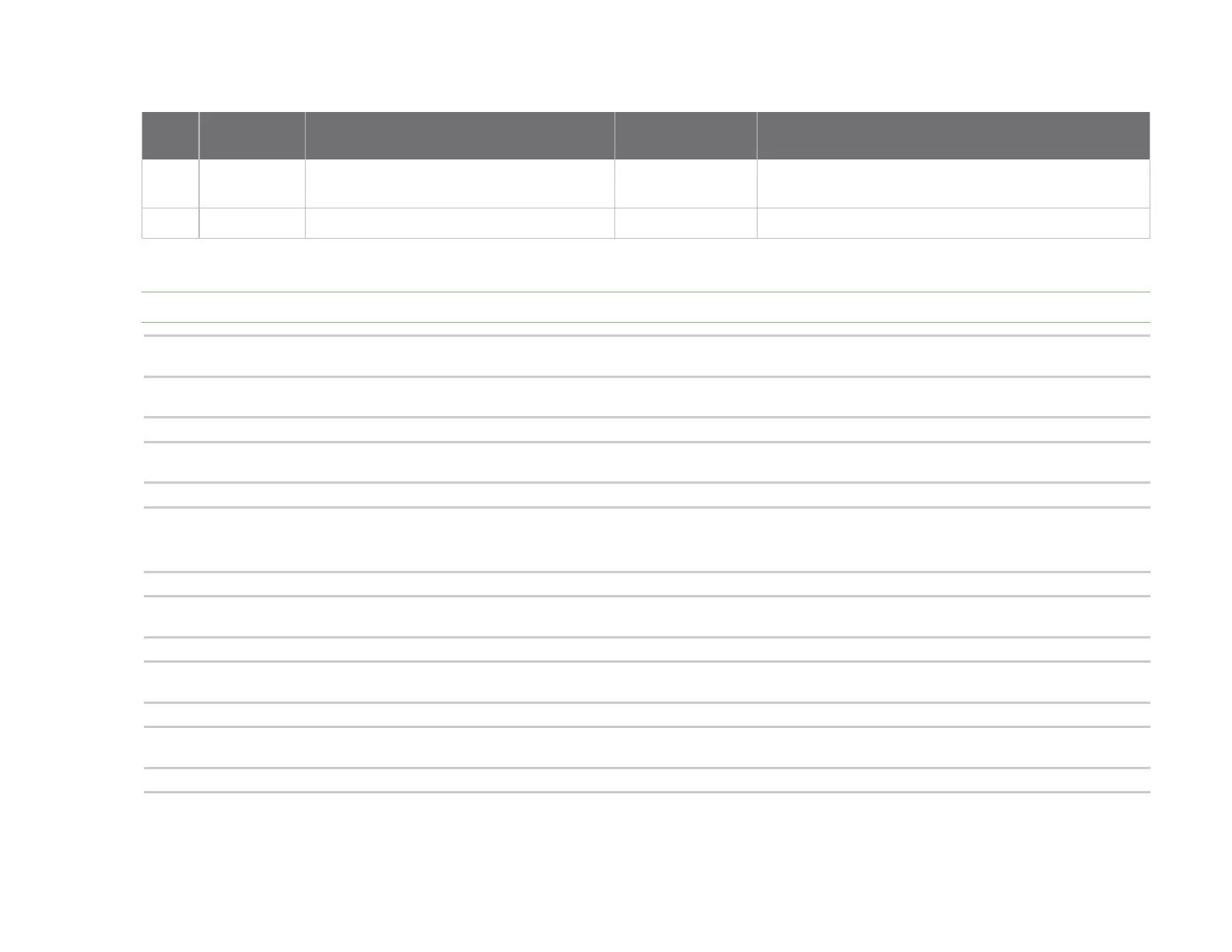API Operation Frame descriptions
XBee/XBee-PRO® S2C ZigBee® RF Module 199
Status
code
Transparent
mode string Description Status data Description
0x21
Discovering
KE Endpoint
Looking for Key Establishment Endpoint
0x22
KE
Endpoint Found Key Establishment Endpoint Endpoint(1) Endpoint number
The following example shows a successful association with Verbose Join enabled in AT Command Mode.
Note Comments are included with the trace messages to explain the content and are preceded by an ellipsis “...”.
+++OK
atid3151 OK
...configured pan identifier has been changed atdc10
OK
...and verbose join enabled atac
OK
...applying changes to the configuration V AI - Searching for Parent:FF
...search has started
V AI - Searching for Parent:FF
...and started again
V Scanning:03FFF800
...Channels 11 through 25 are enabled by the SC setting for the Active Search.
V Beacon Rsp:0000000000000042A6010B949AC8FF
...ZS(0), extendedPanId(00000000000042A6), allowingJoin(1), radiochannel(0x0B), panid(949A), rssi(C8), lqi(FF)
V Reject ID
...beacon response's extendedPanId does not match this radio's ID setting of 3151
