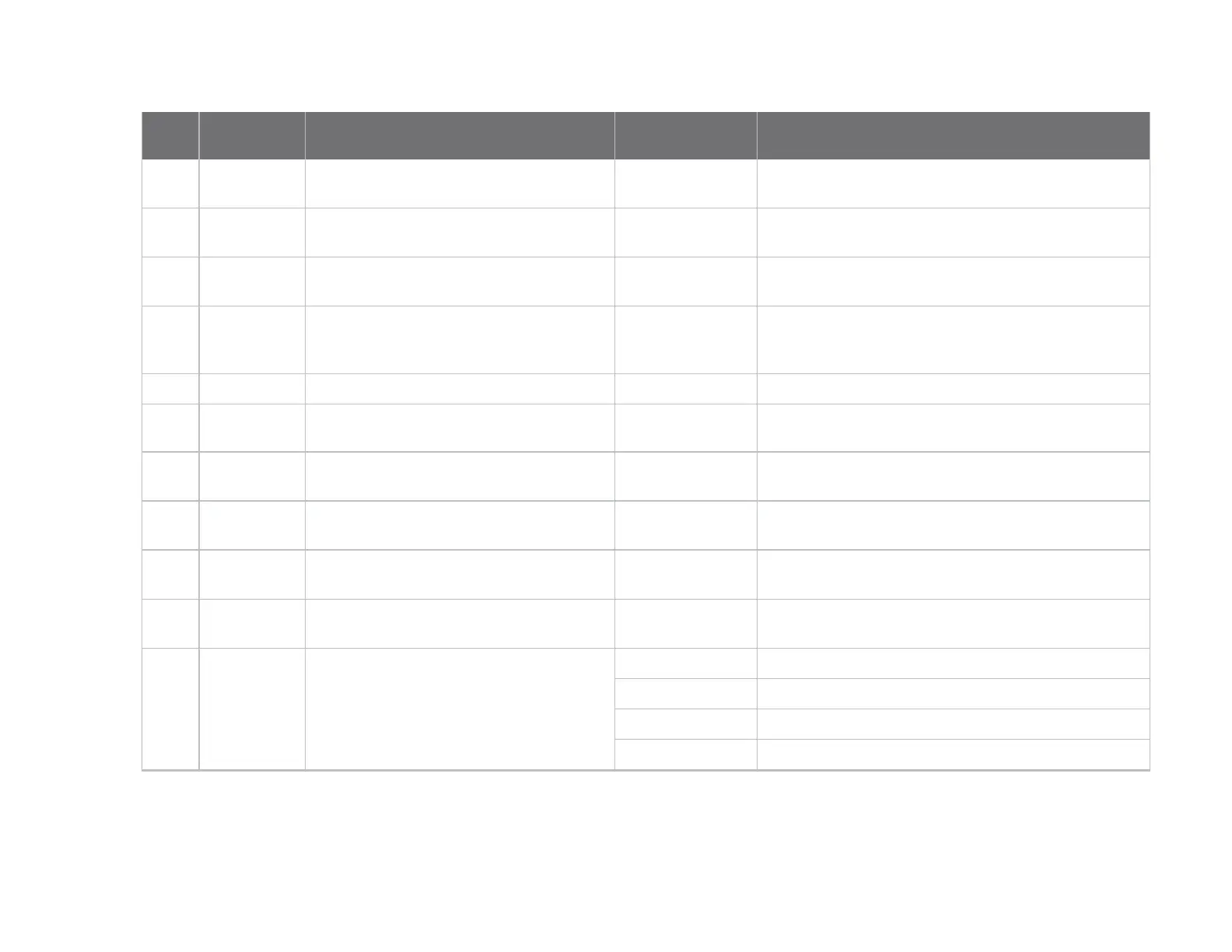API Operation Frame descriptions
XBee/XBee-PRO® S2C ZigBee® RF Module 198
Status
code
Transparent
mode string Description Status data Description
0x12 Rejected
(cmdL ast)
Rejected because it matches the last
associated network.
0x13 Rejected
(cmdS ave)
Rejected because it matches an already
saved beacon response.
0x14 Reject
strength
During first/best phase, response is weaker
than an already saved beacon response.
0x16 Reset for
DC80
With DC80 enabled, reset if no joinable
beacon responses are received within 60s of
joining.
0x18 ScanCh Scanning on Channel radioChannel(1) channel number ranging from 11 to 26 (0x0B to 0x1A)
0x19 Scan Mode Shows phase of Ordered Association. mode(1)
0: first/bestcandidate
1: ordered association by extpanid, then by channel
0x1A Scan Init Starting a scan channel(1)
TxPower(1)
channel being scanned
low level radio transmit power setting
0x1D Energy Scan -
channel mask
Starting energy scan
SC mask(4)
Scan channel mask
0x1E Energy Scan -
energies
Channel Energies observed Energies(16)
Energy Levels per channel in SC
0x1F PanIdScan -
radio channel
Pan Id Scan starting on channel channel(1) Radio Channel
0x20 FormNetwork
- parameters
Forming a network radioChannel(1) channel number ranging form 11 to 26
radioTxPower(1) low level radio transmit power setting
panid(2) 16 bit PAN identifier for network
extendedpanid(8) 64 bit PAN identifier for network