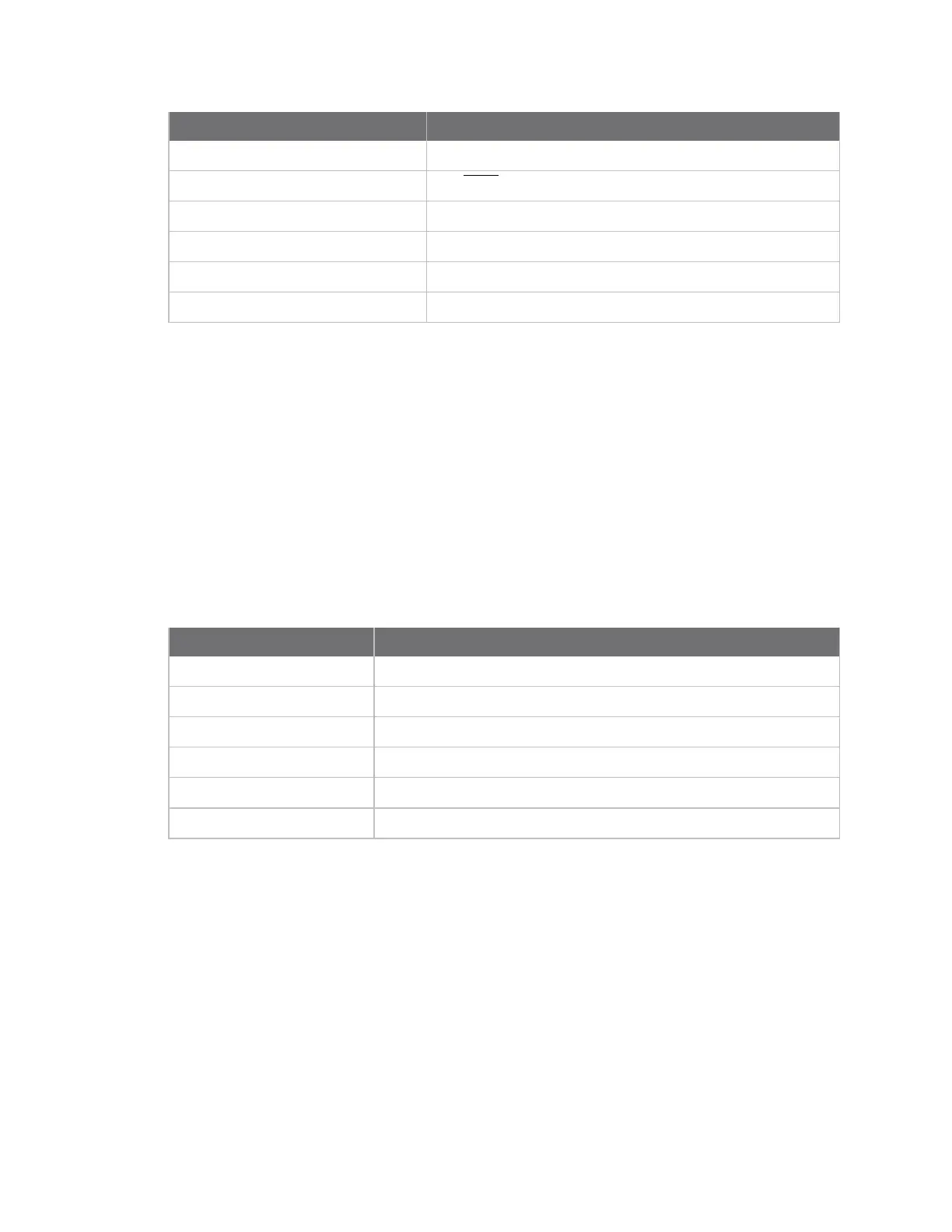AT commands I/O settings commands
Digi XBee3® 802.15.4 RF Module User Guide
107
Parameter Description
0 Disabled
1
SPI_ATTN
2 N/A
3 N/A
4 Digital output, low
5 Digital output, high
Default
1
I/O settings commands
The following commands configure the various I/O lines available on the XBee3 802.15.4 RF Module.
D0 command
Sets or displays the DIO0/ADC0/CB configuration (TH pin 20/SMT pin 33).
Parameter range
0 - 5
Parameter Description
0 Disabled
1 Commissioning Pushbutton
2 ADC
3 Digital input
4 Digital output, low
5 Digital output, high
Default
1
CB command
Use CB to simulate Commissioning Pushbutton presses in software.
You can enable a physical commissioning pushbutton with D0 command.
Set the parameter value to the number of button presses that you want to simulate. For example,
send CB1 to perform the action of pressing the Commissioning Pushbutton once.
Parameter range
1, 4
