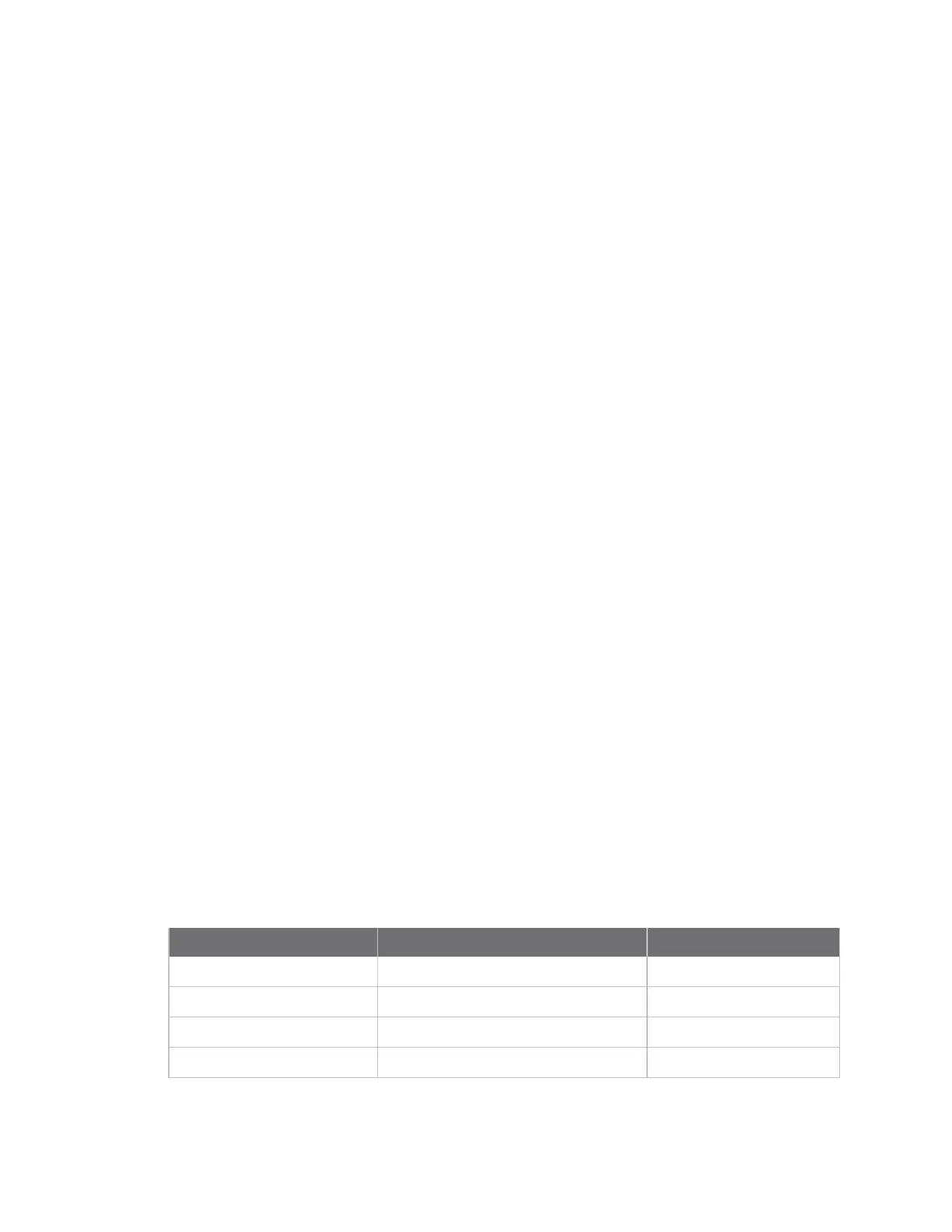AT commands Network and security commands
Digi XBee3® 802.15.4 RF Module User Guide
84
Parameter range
0x1 - 0xFC (x 100 ms)
Default
0x19 (2.5 seconds)
NO command
Use NO to suppress or include a self-response to ND (Node Discover) commands. When NO bit 1 is set,
a device performing a Node Discover includes a response entry for itself.
Parameter range
0 - 1
Default
0x0
MM (MAC Mode)
Use the MM command to specify the operating MAC Mode; for more information see MAC Mode
configuration.
The MAC Mode serves two purposes:
n Enable/disable the use of a Digi header, which enables advanced features.
n Enable/disable MAC-Layer acknowledgments.
The default configuration enables a Digi-specific header to every RF packet. This header includes
information that allows for some advanced features:
n Network discovery support [ND command and DN command]
n Application-layer retries [RR command]
n Duplicate packet detection [RR command]
n Remote AT command support [Remote AT Command Request frame - 0x17]
The presence of the Digi header prevents interoperability with third-party devices. When the Digi
header is disabled, encrypted data that is not valid is sent out of the UART and not filtered out. The
Digi header can be disabled by setting MM to 1 or 2.
When MM is set 1 or 3, MAC-layer retries are disabled.
Parameter range
0 - 3
Parameter Configuration ACKs
0 Digi mode With ACKs
1 802.15.4 No ACKs
2 802.15.4 With ACKs
3 Digi mode No ACKs
