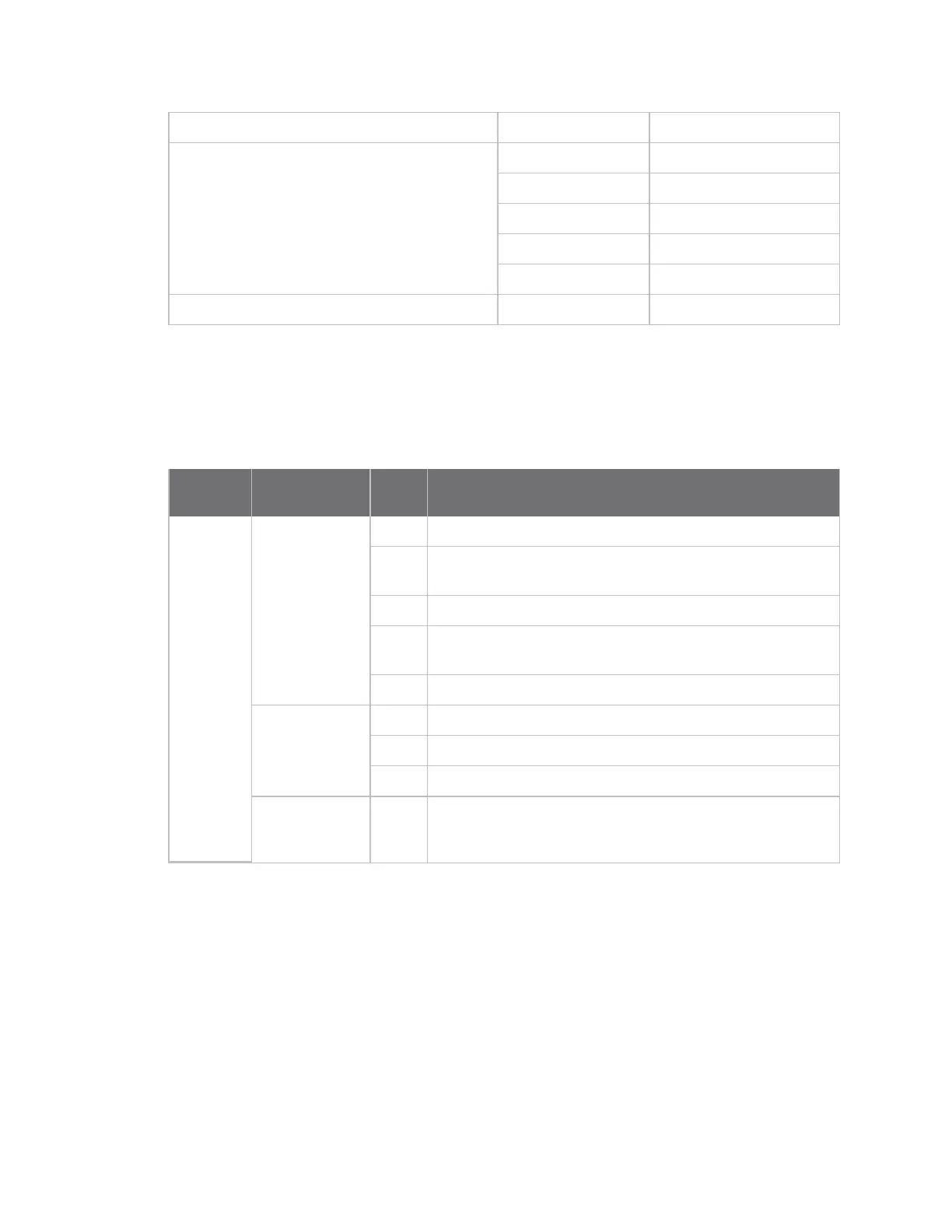OTA firmware upgrade process for 802.15.4 OTA error handling
Digi XBee3® 802.15.4 RF Module User Guide
184
Receive Options 8 C1
RF Data (ZCL payload. Hex In Little Endian) Frame Control 00
Sequence Number 00
Command ID 0B
Erring Command 02
Status 8A
Checksum F2
The example above reports an error on the Query Next Image Response(Erring Command: 0x02)
command informing the server that there is an attempt to update to the same firmware version as
the one that is running on the target radio (Status : 0x8A).
The following table explains the different error statuses which occur at different stages in the OTA
upgrade process.
Command
ID
ZCL OTA
command Status XCTU message
0x0B
Default
Response
0x02
Query Next
Image
Response
0x80 Incorrect Query Next Image Response Format
0x85 Attempting to upgrade to invalid firmware (Bad Image Type,
Wrong Mfg ID, Wrong HW/SW compatibility(%C) )
0x89 Image size is too big
0x8A Please ensure that the image you are attempting to
upgrade has a different version than the current version
0x01 ZCL OTA Message Out of Sequence
0x05
Image Block
Response
0x80 Incorrect Image Block Response Format
0x01 ZCL OTA Message Out of Sequence
0x87 Upgrade File Mismatch
0x08
Upgrade End
Response
0X87 Wrong Upgrade File
When the source device or the server receives a default response frame with a command ID of 0x0B
and the erring command is 0x02 that is, the Query Next Image Response, it means there is
something wrong with the Query Next Image Response sent by the server. Similarly, if the erring
command is 0x05 that is, the Image Block Response, it means there is something wrong with the
Image Block Response sent by the server, and the same applies to Upgrade End Response where
there is an error on the Upgrade End response message sent by the server.
Upgrade End Request error statuses
The status field in the Upgrade End request informs the server of any errors during the download or
verification of the OTA firmware update image on the client. The error codes that could be reported
