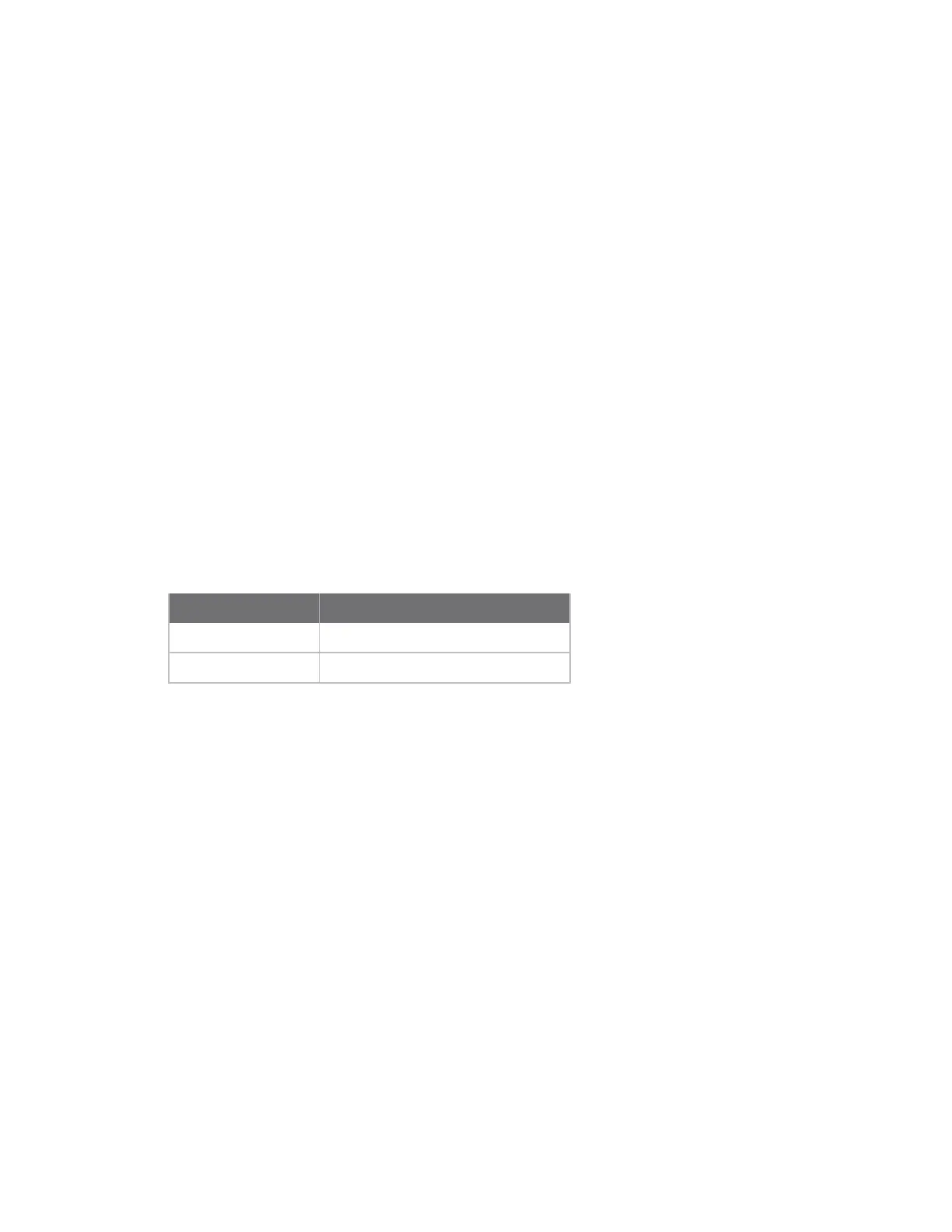AT commands Security commands
Digi XBee3® 802.15.4 RF Module User Guide
91
Security commands
The following commands enable and control the encryption used for RF transmissions.
EE command
Enables or disables 128-bit Advanced Encryption Standard (AES) encryption of RD data transmissions.
The firmware uses the 802.15.4 Default Security protocol and uses AES encryption with a 128-bit key.
AES encryption dictates that all devices in the network use the same key, and that the maximum RF
packet size is 95 bytes if Tx compatibility is enabled (you set bit 0 of C8). If C8, bit 0 is not set, see
Maximum payload.
When encryption is enabled, the device always uses its 64-bit long address as the source address for
RF packets. This does not affect how the MY (Source Address), DH (Destination Address High) and DL
(Destination Address Low) parameters work.
If MM (MAC Mode) is set to 1 or 2 and AP (API Enable) parameter > 0:
With encryption enabled and a 16-bit short address set, receiving devices can only issue RX
(Receive) 64-bit indicators. This is not an issue when MM = 0 or 3.
If a device with a non-matching key detects RF data, but has an incorrect key:
When encryption is enabled, non-encrypted RF packets received are rejected and are not sent
out the UART.
Parameter range
0 - 1
Parameter Description
0 Encryption Disabled
1 Encryption Enabled
Default
0
KY command
Sets the 128-bit network security key value that the device uses for encryption and decryption.
This command is write-only and cannot be read. If you attempt to read KY, the device returns an OK
status.
Set this command parameter the same on all devices in a network.
The entire payload of the packet is encrypted using the key and the CRC is computed across the
ciphertext.
Parameter range
128-bit value (up to 16 bytes)
Default
0
