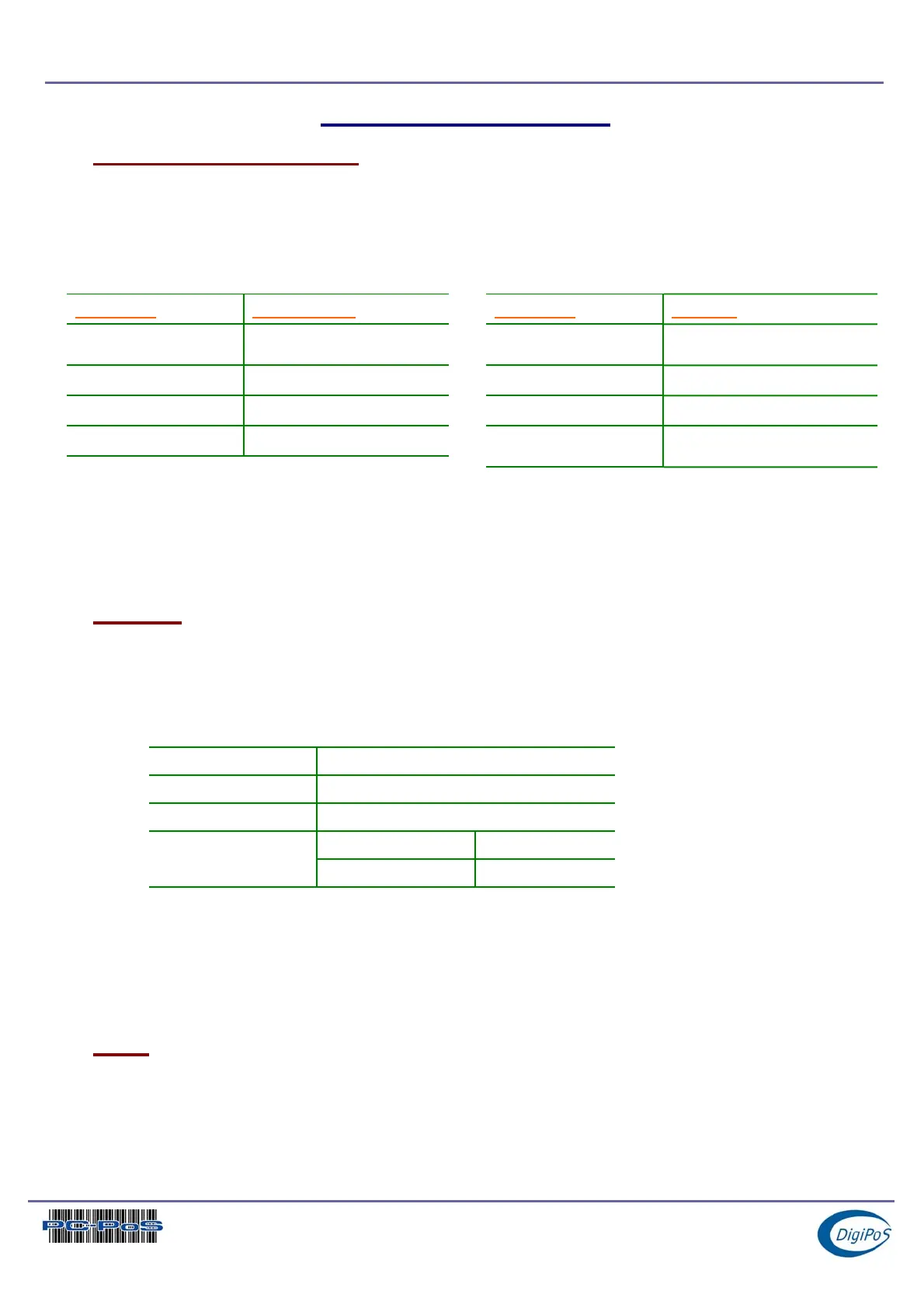DigiPoS PowerPoS & Millennium Technical Manual
Technical Specifications
CPU & FSB Clock Speeds
The Central Processing Unit or CPU fitted in your DigiPoS will depend greatly on what
particular model of DigiPoS you have. The Following is a detailed list of the correct type
of CPU fitted to each model and their respective settings:
DigiPoS Millennium DigiPoS PowerPoS
CPU Type Intel Celeron
Package Type
FC-PGA
(Flip Chip - Pin Grid Array)
Clock Speed 850Mhz
Front Side Bus Speed 100Mhz
L2 Cache Size 128Kb
CPU Type Intel PIII
Package Type
FC-PGA
(Flip Chip - Pin Grid Array)
Clock Speed 1Ghz
Front Side Bus Speed 133Mhz
L2 Cache Size
256Kb
(Advanced Transfer Cache)
The thermal transfer pad on CPU heat pipe assembly can be easily damaged if the
heat pipe is removed and refitted several times. We therefore recommend that only
PC-PoS or authorized agents for PC-PoS attempt to remove the heat pipe. Failure to
comply with this notice shall void all warranties.
Memory
Each DigiPoS, Millennium or PowerPoS, is fitted with a single module of memory.
Commonly referred to as laptop memory, the correct terminology for it is Small Outline
Dual In-line Memory Module or SODIMM for short. The specifications for this memory are
as follows:
Pins 144 Pin Gold
Type SDRAM
Sizes 32, 64, 128, 256, 512Mb
32, 64Mb 100Mhz
Clock Speeds
*
128, 256, 512Mb 100 – 133Mhz
*= Dependant on Front Side Bus setting according to CPU type.
Should you wish to upgrade the memory in the DigiPoS, please contact PC-PoS for
the specifications on the correct type of memory to be used. Using inappropriate
types of memory may significantly degrade the performance of your DigiPoS and
also void all warranties.
BIOS
The Phoenix BIOS is discussed in greater detail later on in this manual.
Page 12 of 12