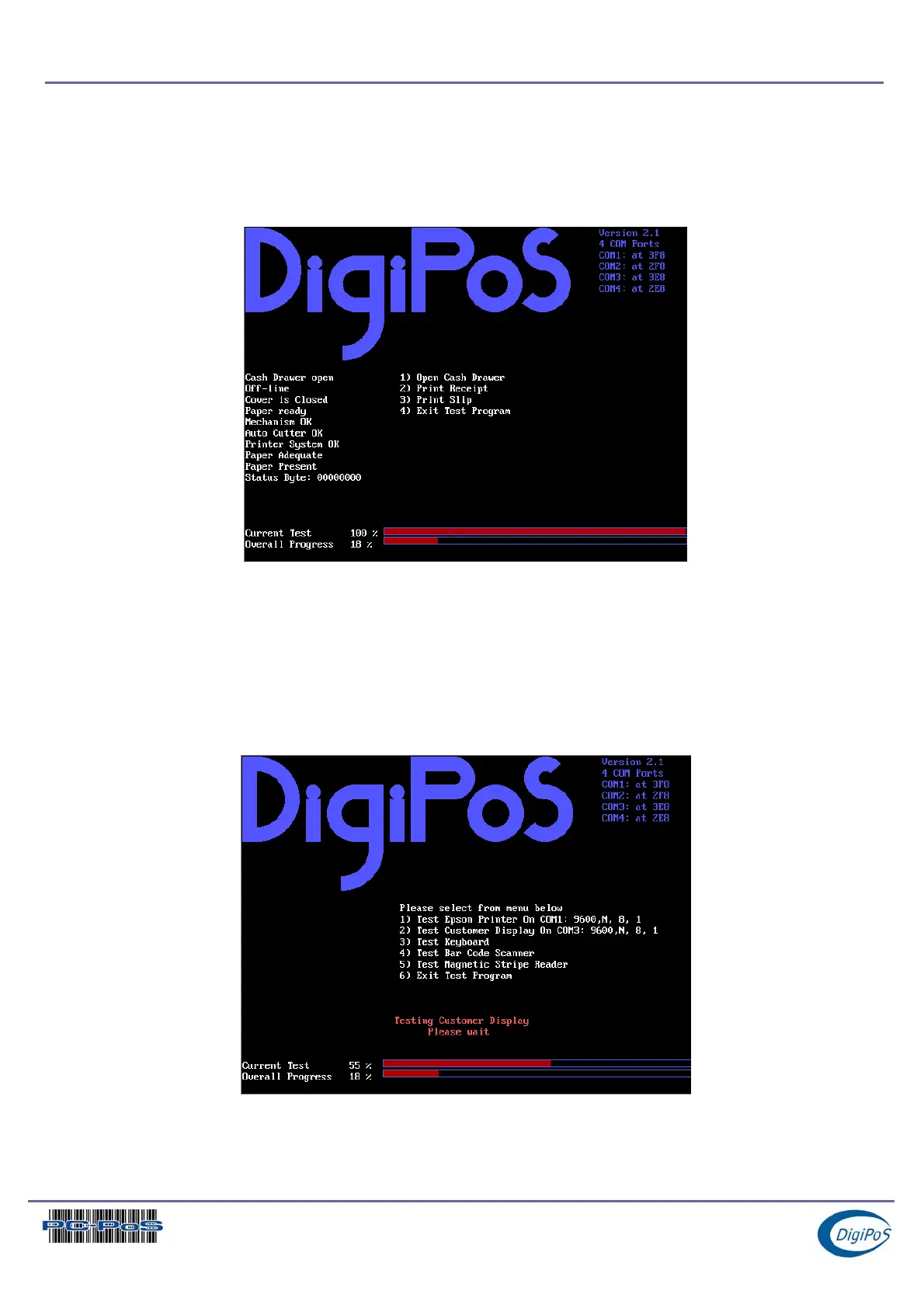DigiPoS PowerPoS & Millennium Technical Manual
Printer Test
Please note that the Printer test will only work with printers that are Epson ESC/PoS
compliant. The serial scanning software will not reliably detect printers that are not
ESC/PoS compliant and therefore the tests cannot be relied upon.
An Example of a Printer Test
Customer Display Test
Please note that the Customer Display test will only work with displays that are Epson
ESC/PoS compliant, these include all of the Epson displays and the DigiPoS CD-5220
(when set up for ESC/PoS emulation). Start the test by pressing the numbered key next to
the menu entry; this will either be menu item 1 or menu item 2.
An Example of a Customer Display Test
Page 39 of 39