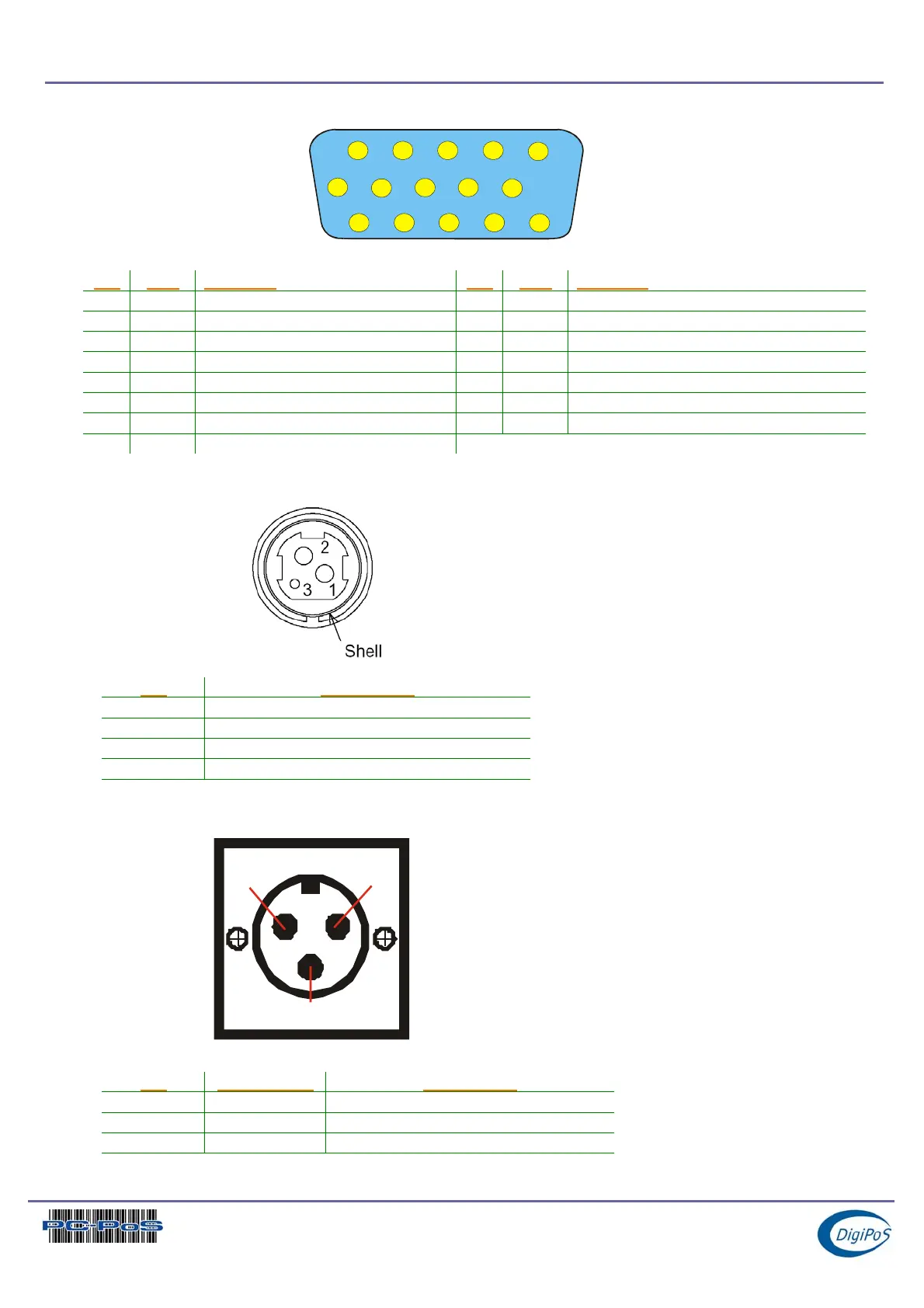DigiPoS PowerPoS & Millennium Technical Manual
VGA Connector
1234
5
678910
11 12 13 14 15
Pin I / O Function Pin I / O Function
1 Out Red Video 9 - Key (Plugged Hole)
2 Out Green Video 10 - Sync Ground
3 Out Blue Video 11 In Monitor ID 0
4 In Monitor ID 2 12 In Monitor ID 1
5 - TTL Ground (Monitor Self Test) 13 Out Horizontal Sync
6 - Red Analogue Ground 14 Out Vertical Sync
7 - Green Analogue Ground 15 In Monitor ID 3
8 - Blue Analogue Ground
Hosiden Connector
Pin Description
1 +24V DC
2 Ground
3 Not Connected
Shell Frame Ground
Power Supply Connector
1
2
3
Pin Wire Colour Description
1 White +24V DC
2 Green Remote Power Supply Switching
3 Black Ground
Page 33 of 33