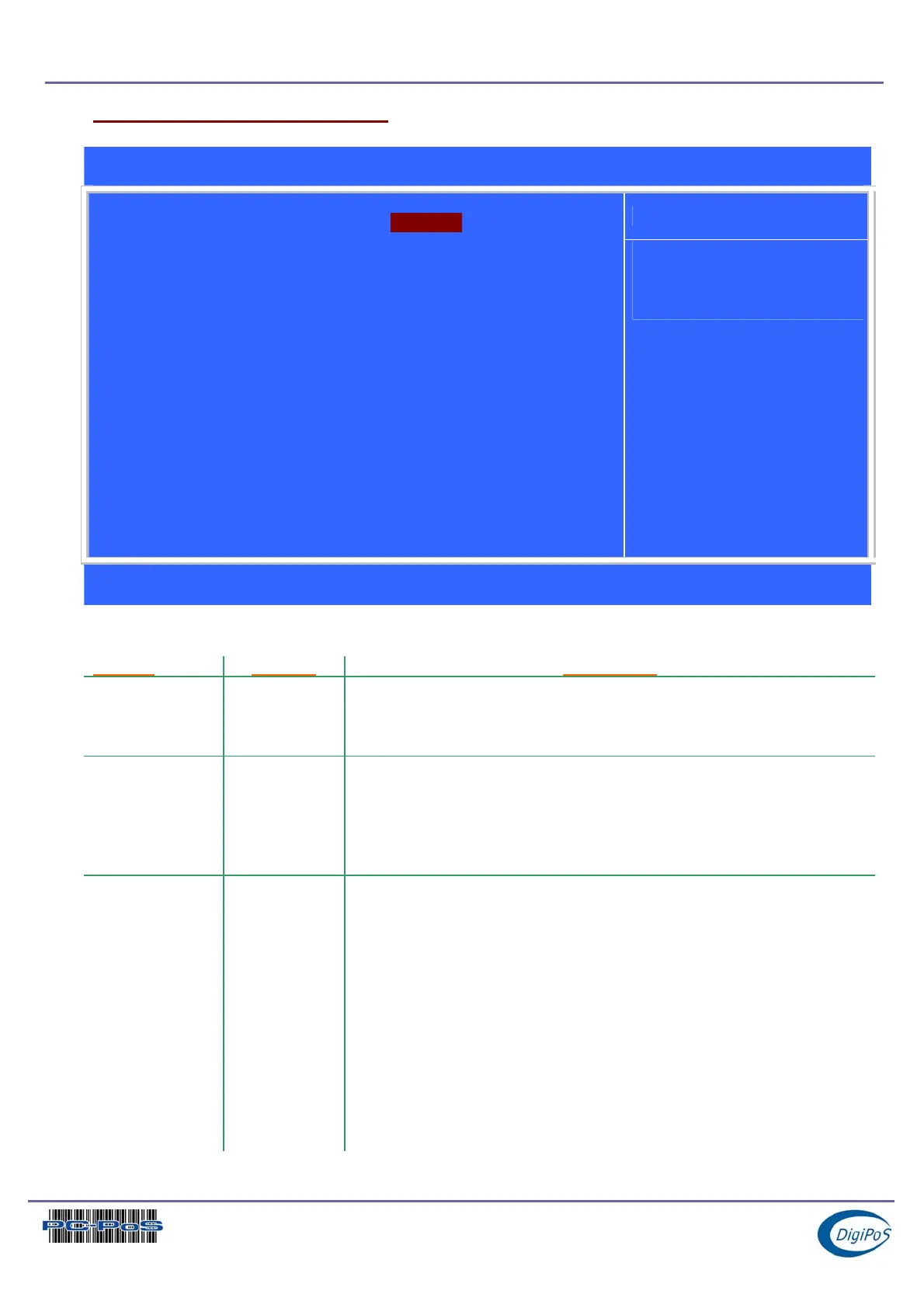DigiPoS PowerPoS & Millennium Technical Manual
Frequency/Voltage Control
Phoenix – AwardBIOS CMOS Setup Utility
Frequency/Voltage Control
Item Help
Auto Detect DIMM/PCI Clk [Enabled]
Spread Spectrum [Disabled]
CPU Host/PCI Clock [Disabled]
Menu Level f
ÇÈÆÅ: Move +/-/PU/PD: Value F10 : Save ESC : Exit F1 : General Help
F5 : Previous Values F6: Fail-Safe Defaults F7 : Optimised Defaults
Details
Feature Options Description
Auto Detect
DIMM/PCI Clk
Enabled
Disabled
To reduce the occurrence of electromagnetic interference (EMI), the
BIOS detects the presence or absence of components in the ISA
and PCI slots and turns off system clock generator pulses to empty
slots.
Spread
Spectrum
Enabled
Disabled
When the system clock generator pulses, the extreme values of the
pulses generates excess EMI. Enabling pulse spectrum spread
modulation changes the extreme values from spikes to flat curves,
thus reducing EMI. This benefit may in some cases be outweighed
by problems with timing-critical devices, such as a clock-sensitive
SCSI device and is therefore not recommended.
CPU Host/PCI
Clock
Default
66/33Mhz
68/34Mhz
75/37Mhz
83/41Mhz
95/31Mhz
100/33Mhz
103/34Mhz
112/37Mhz
124/31Mhz
133/33Mhz
138/34Mhz
140/35Mhz
150/37Mhz
Select Default or select a timing combination for the CPU and the
PCI bus. When set to Default, the BIOS uses the actual CPU and
PCI bus clock values which is the recommended setting.
Page 64 of 64