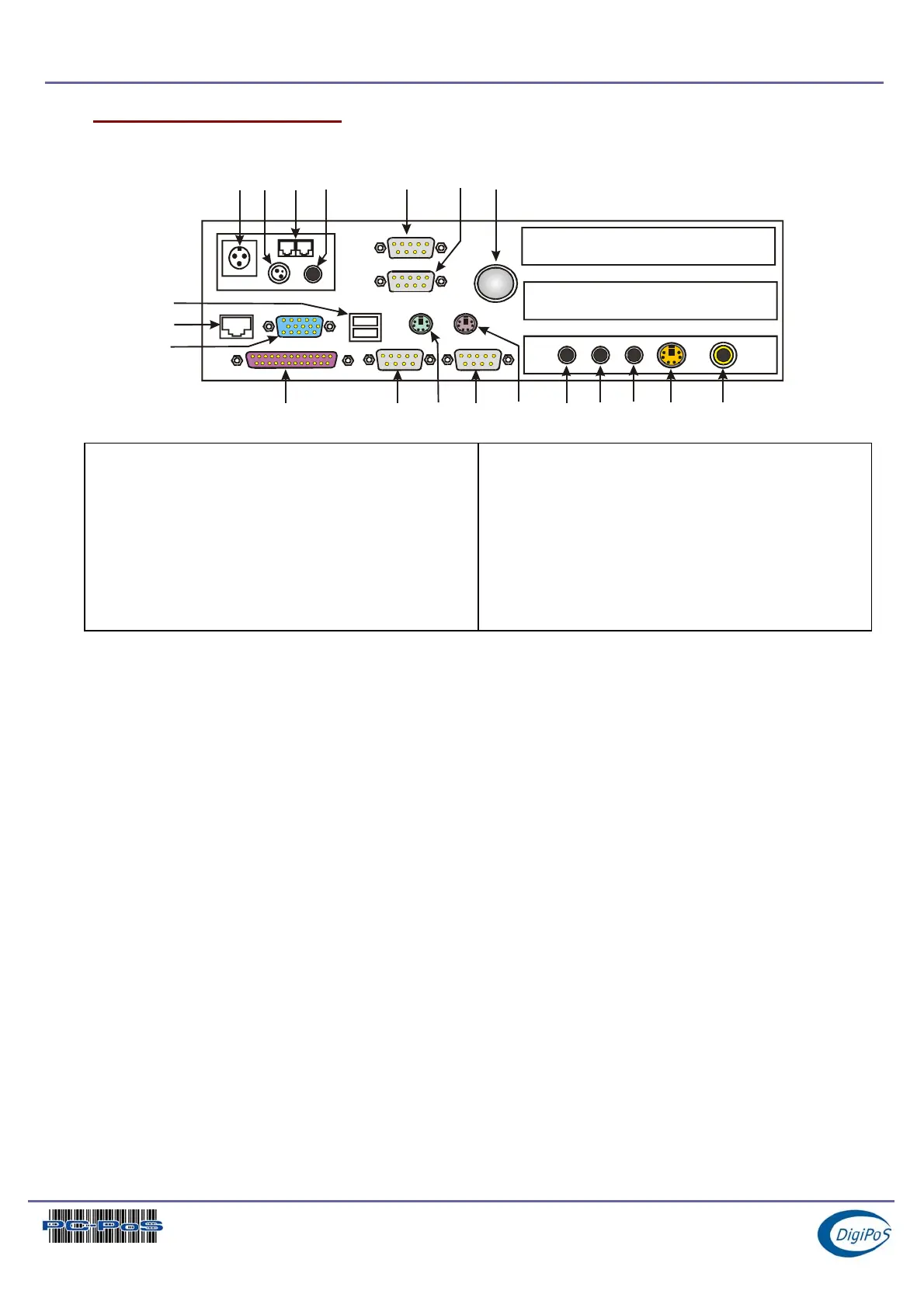DigiPoS PowerPoS & Millennium Technical Manual
Rear Panel Orientation
67
8
9
10
11 12 13 14 15 16 17 18
12 3 4 5
19 20
1) DC Power Input From PSU
2) 24V Hosiden Connector
3) Cash Drawer Loop Through Connectors
4) 2.5mm Barrel Connector
5) COM1 Port
6) COM2 Port
7) Pulling Knob
8) Two USB Ports
9) LAN Port
10) Parallel Port
11) Parallel Port
12) COM3 Port
13) PS/2 Mouse Port
14) COM4 Port
15) PS/2 Keyboard Port
16) Microphone In Socket
17) Line In Socket
18) Line Out Socket
19) S-Video Out (Optional)
20) TV Out (Optional)
If PowerPoS or Millennium does not have the TV-OUT Module
installed (which is an optional feature), the S-terminal and RCA
TV output will not function.
Page 21 of 21