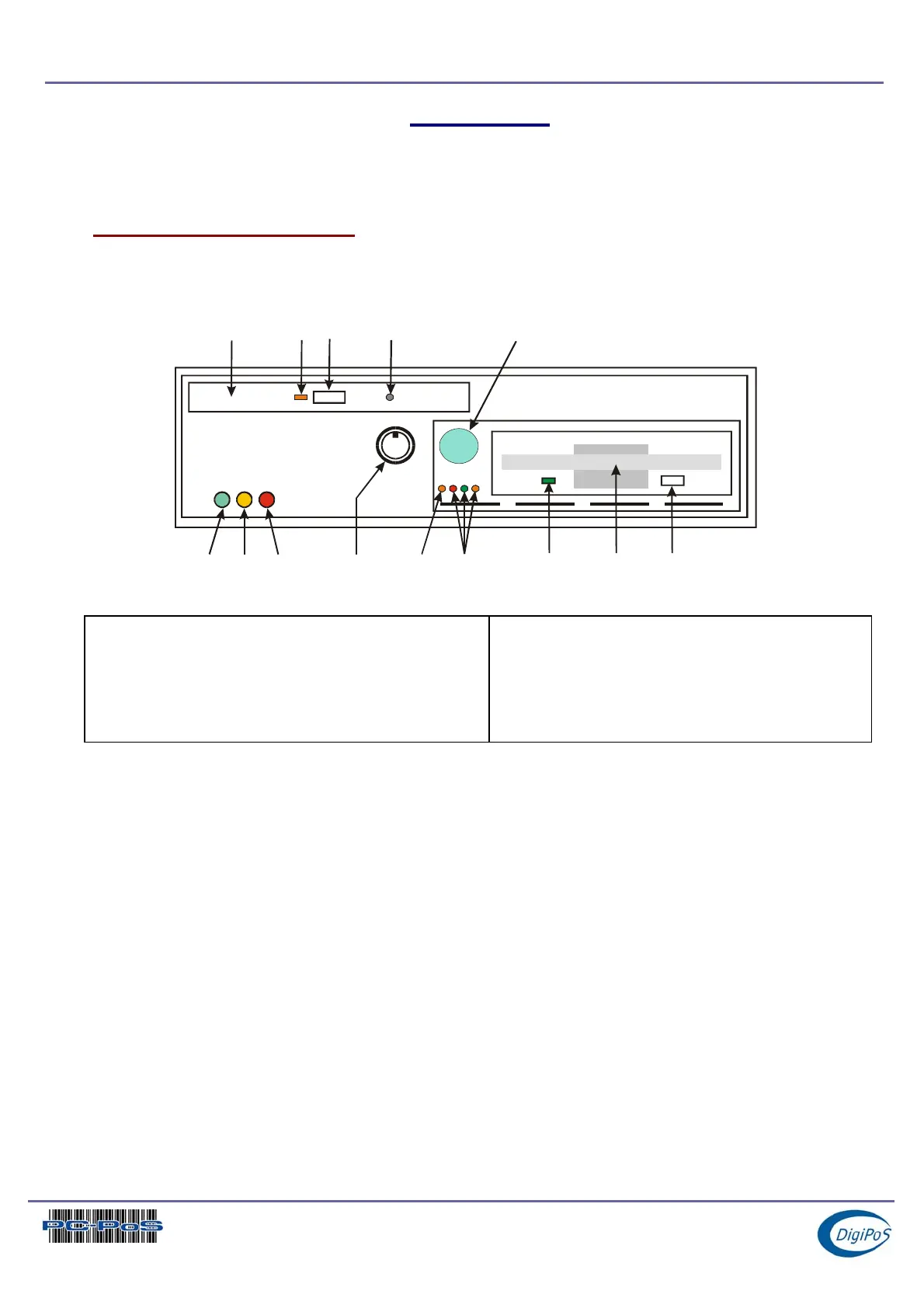DigiPoS PowerPoS & Millennium Technical Manual
The System
The following information will help you to acquaint yourself with the external & internal
components of the DigiPoS Retail System.
Front Panel Orientation
(Shown with front panel down)
123 4
5
6 7 8
10 11 12 13 14
9
1. LED- Power On Indicator
2. LED- LAN Status Indicator
3. LED- HDD Activity Indicator
4. Front Panel & CD ROM Lock
5. LED- DigiPoS Diagnostics Disk On Chip Active
6. LED- Power Distribution Board Voltages
7. LED- FDD Activity Indicator
8. FDD Drawer
9. FDD Release Button
10. CD ROM (Optional)
11. LED- CD ROM Activity Indicator
12. CD ROM Drawer Open Button
13. CD ROM Manual Draw Open Catch
14. Power On / Off Switch
Note
The Front Panel Styles are different between the Power PoS and the Millennium. The
diagrams shown here are greatly simplified to enable ease of use and there may be slight
variations between these diagrams and the model you have.
Page 20 of 20
