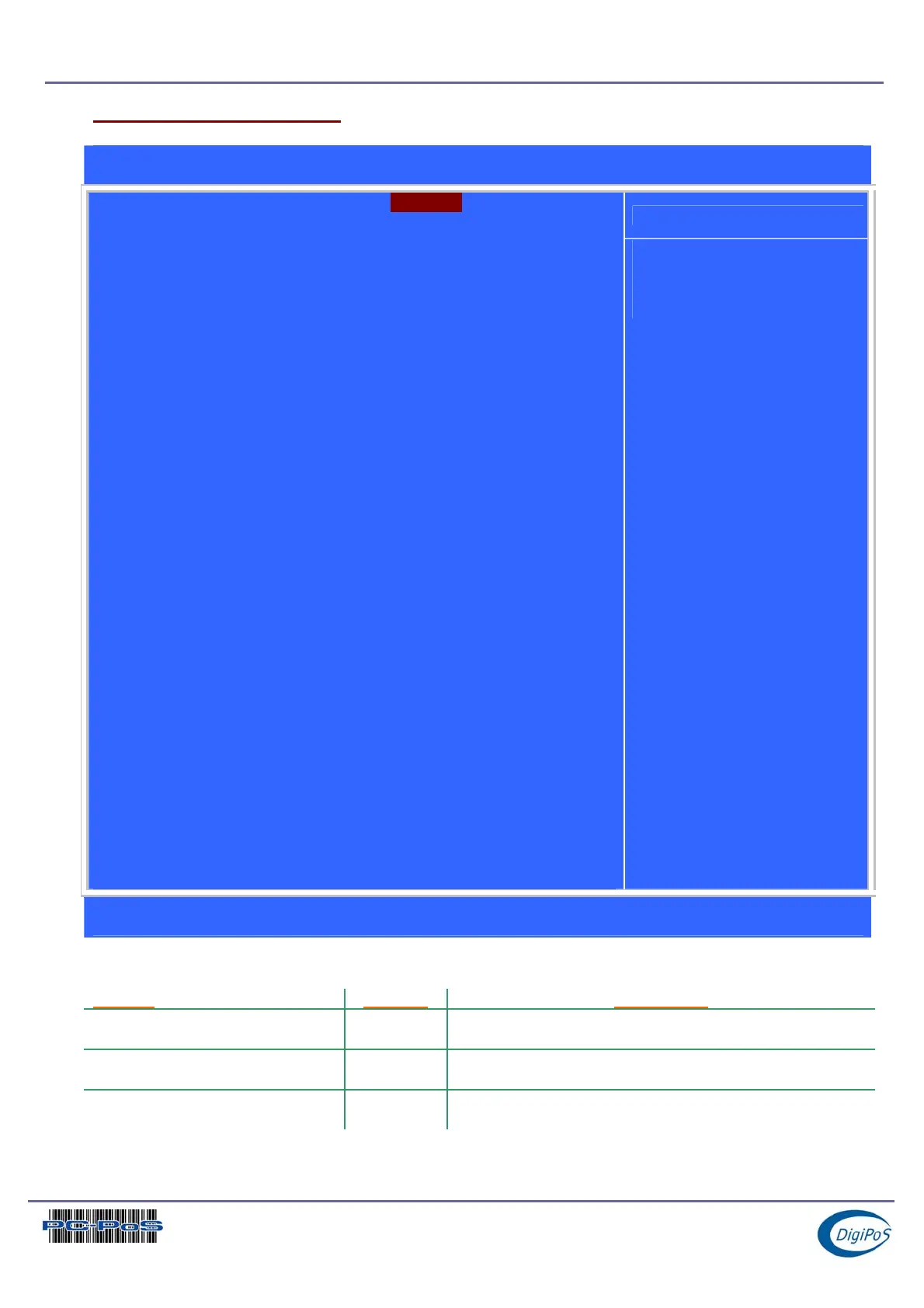DigiPoS PowerPoS & Millennium Technical Manual
Integrated Peripherals
Phoenix – AwardBIOS CMOS Setup Utility
Integrated Peripherals
Item Help
OnChip IDE Channel 0 [Enabled]
OnChip IDE Channel 1 [Enabled]
IDE Prefetch Mode [Enabled]
Primary Master PIO [Auto]
Primary Slave PIO [Auto]
Secondary Master PIO [Auto]
Secondary Slave PIO [Auto]
Primary Master UDMA [Auto]
Primary Slave UDMA [Auto]
Secondary Master UDMA [Auto]
Secondary Slave UDMA [Auto]
Init Display First [AGP]
IDE HDD Block Mode [Enabled]
Onboard FDD Controller [Enabled]
Onboard Serial Port 1 [3F8/IRQ4]
Onboard Serial Port 2 [2F8/IRQ3]
UART 2 Mode [Standard]
xIR Function Duplex Half
xTX,RX inverting enable No, Yes
Onboard Parallel Port [378/IRQ7]
Onboard Parallel Mode [Normal]
UART 2 Mode [Standard]
xECP Mode Use DMA 3
xParallel Port EPP Type EPP1.9
Onboard Serial Port 3 [3E8H]
Serial Port 3 Use IRQ [IRQ5]
Onboard Serial Port 4 [2E8H]
Serial Port 4 Use IRQ [IRQ10]
Onboard Legacy Audio [Enabled]
Sound Blaster [Disabled]
SB I/O Base Address [220H]
SB IRQ Select [IRQ 5]
SB DMA Select [DMA 1]
MPU-401 [Disabled]
MPU-401 I/O Address [330-333H]
Menu Level f
ÇÈÆÅ: Move +/-/PU/PD: Value F10 : Save ESC : Exit F1 : General Help
F5 : Previous Values F6: Fail-Safe Defaults F7 : Optimised Defaults
Details
Feature Options Description
OnChip IDE Channel0
Enabled
Disabled
Enables or Disables the Primary IDE channels.
OnChip IDE Channel1
Enabled
Disabled
Enables or Disables the Secondary IDE channels.
IDE Prefetch Mode
Enabled
Disabled
Set as Enabled
Page 54 of 54