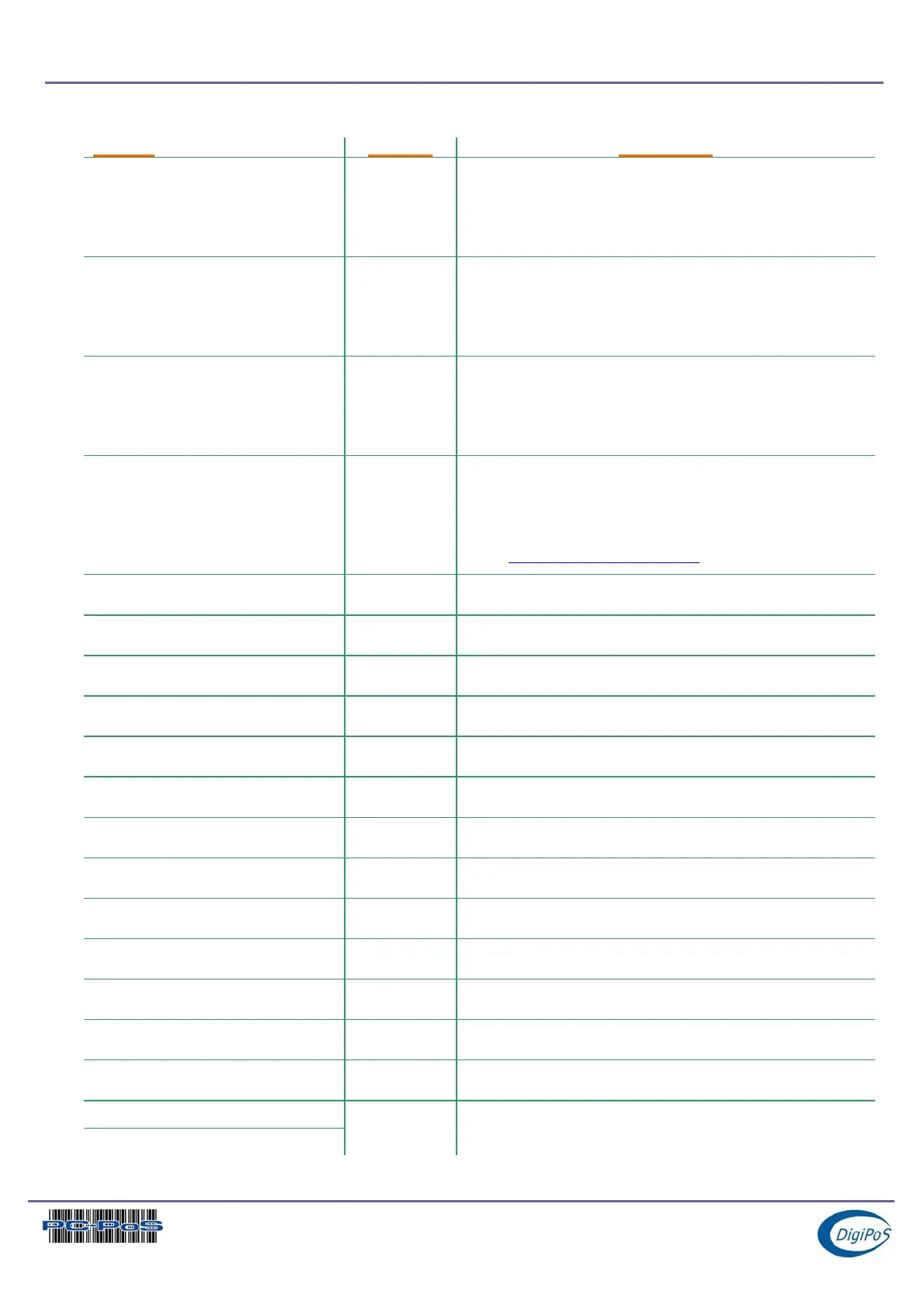DigiPoS PowerPoS & Millennium Technical Manual
Details Cont.
Feature Options Description
System BIOS Cacheable
Disabled
Enabled
Selecting Enabled allows caching of the system
BIOS ROM at F0000h-FFFFFh, resulting in better
system performance. However, if any program
writes to this memory area, a system error may
result.
Video RAM Cacheable
Enabled
Disabled
Selecting Enabled allows caching of the system
BIOS ROM at C0000h-F7FFFh, resulting in better
system performance. However, if any program
writes to this memory area, a system error may
result.
Frame Buffer Size
2M
4M
8M
16M
32M
This setting dictates how much memory the onboard
AGP video controller will use. This is not additional
memory but is instead ‘shared’ from the main
memory.
AGP Aperture Size
128M
64M
32M
16M
8M
4M
The AGP Aperture is a portion of the PCI memory
address range dedicated for graphics memory
address space. Cycles that hit the aperture range
are sent to the AGP without translation.
See http://www.agpforum.org/
for APG information.
AGP-4X Mode
Enabled
Disabled
AGP Accelerated Mode
Set as Enabled
AGP Driving Mode
Auto
Manual
Set as Auto
Disk On Chip Control
Enabled
Disabled
Reserved Function
Do Not Alter
Onboard LAN Control
Enabled
Disabled
Enables or Disables the onboard network card.
Power Supply Type
AT
ATX
Always set to AT
OnChip USB
Enabled
Disabled
Select Enabled if you have USB peripherals.
USB Keyboard Support
Enabled
Disabled
Enables the use of a USB Keyboard (Standard
functions only) outside of an operating system.
OnChip Sound
Auto
Disabled
Reserved Function
Do Not Alter
CPU to PCI Write Buffer
Enabled
Disabled
Enable/ disable PCI post write buffer.
PCI Dynamic Bursting
Enabled
Disabled
Enable/ disable PCI Dynamic Bursting
PCI Master 0 WS Write
Enabled
Disabled
Set as Enabled
PCI Delay Transaction
Enabled
Disabled
Set as Disabled
PCI#2 Access #1 Retry
Enabled
Disabled
Set as Enabled
AGP Master 1 WS Write
AGP Master 1 WS Read
Enabled
Disabled
Set as Disabled
Page 53 of 53