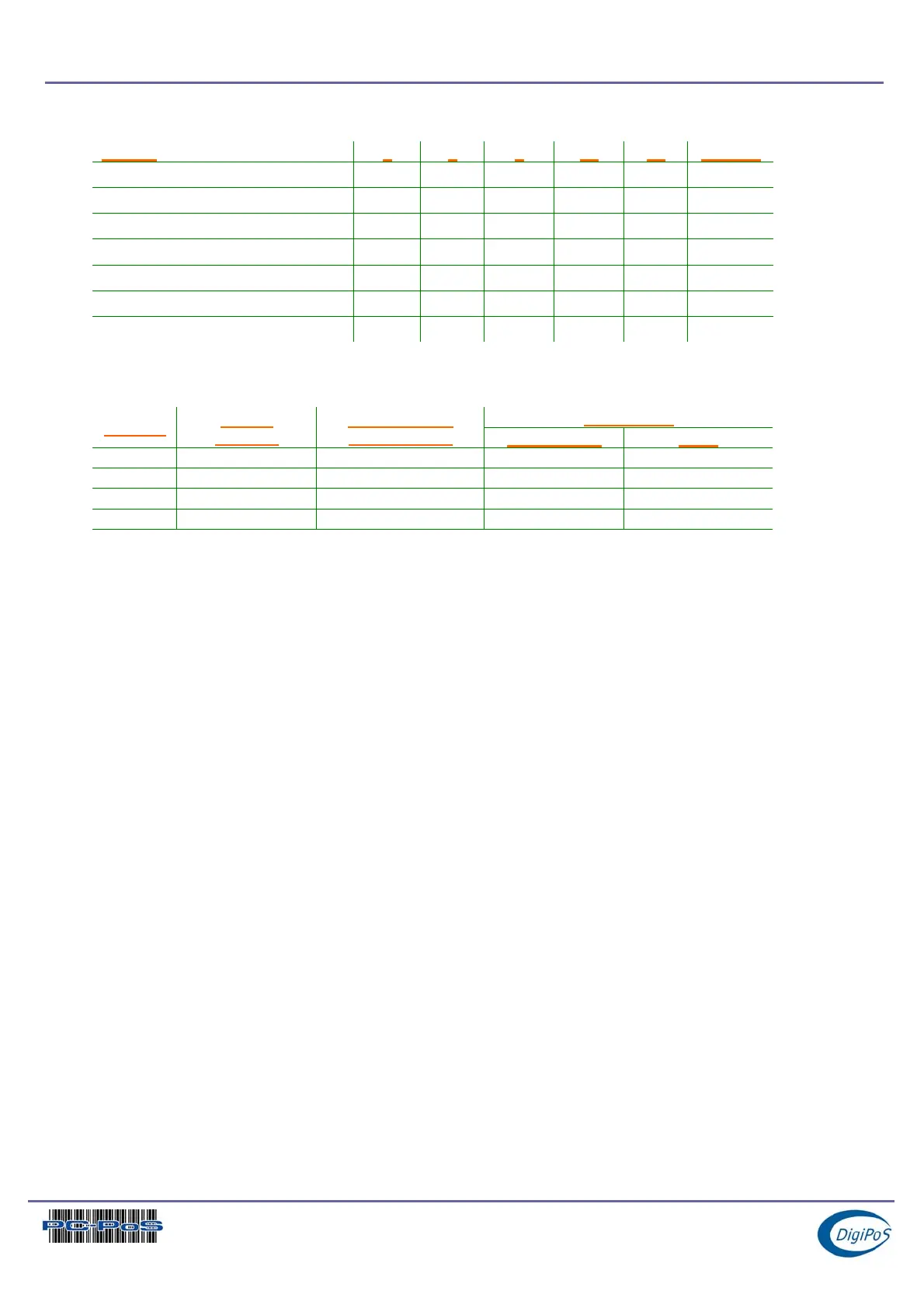DigiPoS PowerPoS & Millennium Technical Manual
Typical Voltage Requirements
Device 0 5 9 12 24 Modem
Epson PoS Printer
- - - - Y -
Epson PoS Display
- - - - Y -
MSR-512 swipe reader
- Y - - - -
MS-9540 Voyager
- Y - - - -
DigiPoS Customer Display
- - - - Y -
LCD Monitor
- - - Y - -
External Modem
- N N N N Y
Continuous and Peak Current Capacity
Current (A)
Voltage
Actual
(Default)
VMin – Vmax
(Open Circuit)
Continuous Peak
5 5.01 4.85 – 5.15 2 3
9 9.02 8.82 – 9.18 0.8 1.5
12 11.88 11.40 – 12.60 3 4
24 24.00 23.52 – 24.48 3 5
Continuous current is the current drawn by a device during normal operation. An example
of continuous current is a receipt printer printing a receipt or docket. Peak current is
defined as the maximum current drawn for a finite period of time. An example of peak
current is when a printer is initially powered on.
Under no circumstances is the peak current to be exceeded or drawn for an
extended period of time. Overloading of the voltages is not recommended and can
render the DigiPoS inoperable or may even permanently damage circuitry within the
DigiPoS. Overloading of any of the Voltages will void all warranties, either on the
DigiPoS or any connected peripherals. If any permanent damage occurs, charges
will apply for any repairs necessary.
Page 37 of 37
