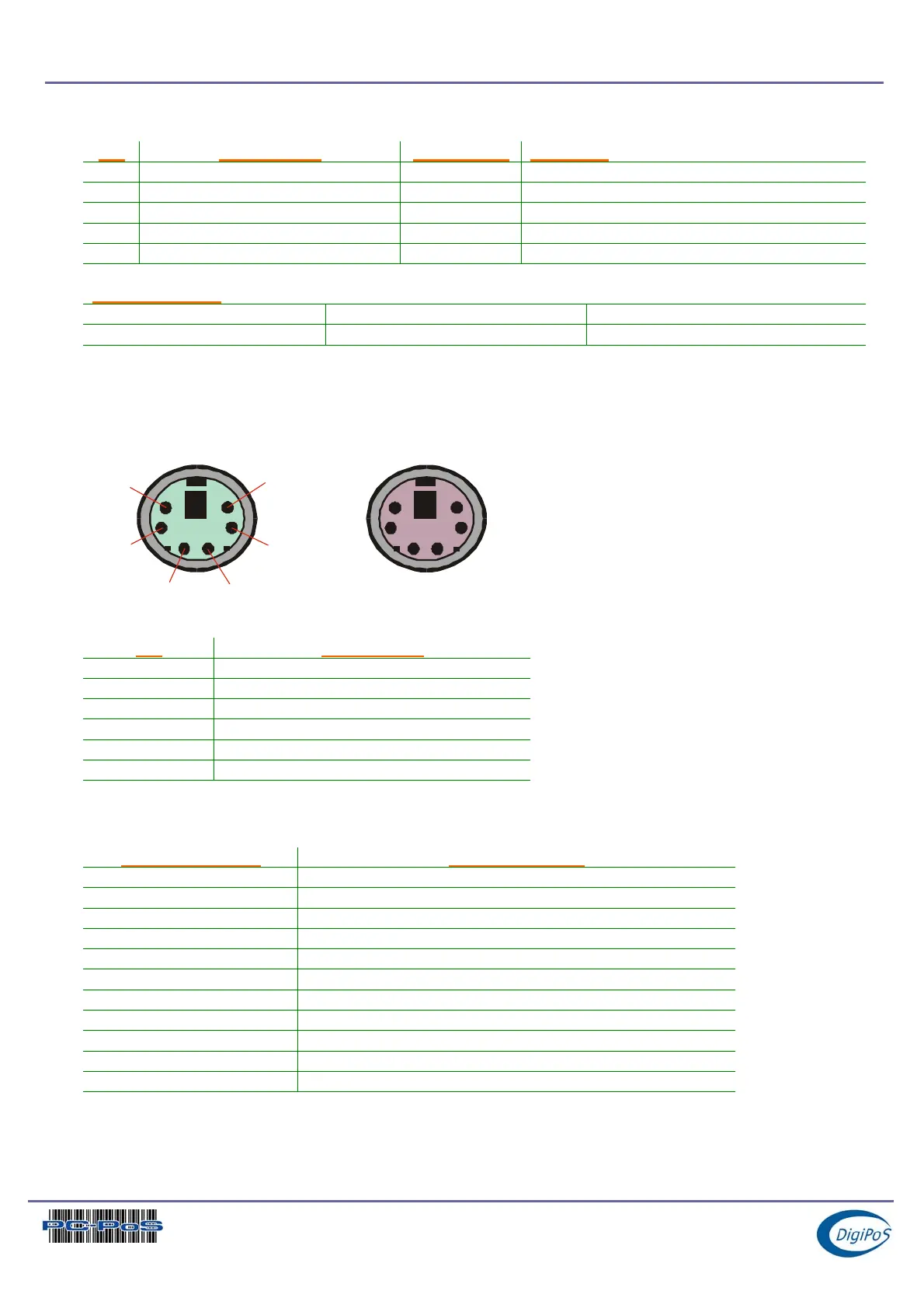DigiPoS PowerPoS & Millennium Technical Manual
USB Ports
Pin Signal Name Wire Colour Comment
1 VCC Red Cable Power
2 - Data White Data Transfer
3 + Data Green Data Transfer
4 Ground Black Cable Ground
Shell Shield - Drain Wire
USB Data Rates
USB 1.1 Low Speed 1.5Mbits / Sec 0.1875Mbytes / Sec
USB 1.1 High Speed 12Mbits / Sec 1.5Mbytes / Sec
PS / 2 Keyboard & Mouse Ports
5
12
6
43
Mouse Key boar d
Pin Signal Name
1 Data from Device
2 Not Connected
3 Ground
4 +5V DC
5 Clock
6 Not Connected
Windows Shortcut Keys
(For a standard 104 key keyboard)
Key Combination Resulting Action
WIN + R Run Dialog Box
WIN + M Minimise All Open Windows
Shift + WIN + M Undo Minimise All Open Windows
WIN + D Minimise All or Undo Minimise All
WIN + F1 Help
WIN + E Start Windows Explorer
WIN + F Find Files or Folders
Ctrl + WIN + F Find Computer on a Network (LAN or WAN)
WIN + Tab Cycle Through Taskbar Buttons
WIN + Break System Properties Dialog Box
WIN + L Log Off Windows
Page 31 of 31