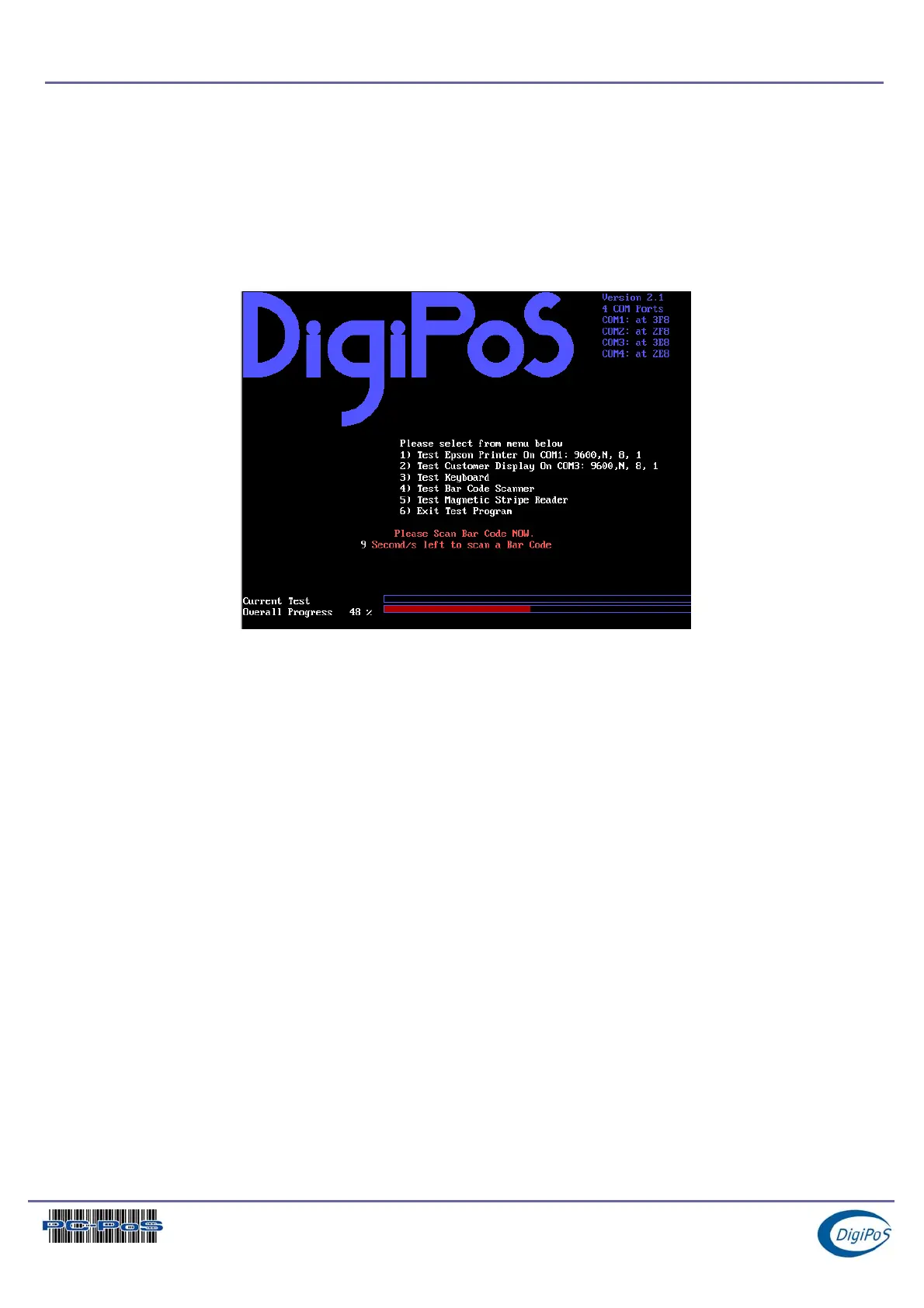DigiPoS PowerPoS & Millennium Technical Manual
Bar Code Scanner Test
The diagnostic software is unable to detect the presence or absence of a bar code
scanner due to the fact that the majority of bar code scanners only transmit data and do
not receive data. Because of this the test menu will always show a bar code scanner test
even if there is no reader attached. To test a bar code scanner select the appropriate
entry in the main test menu and within 10 seconds scan a bar code. Please note that this
test only works with key board wedge scanners and will not work with serial scanners.
An Example of a Bar Code Test
Page 42 of 42