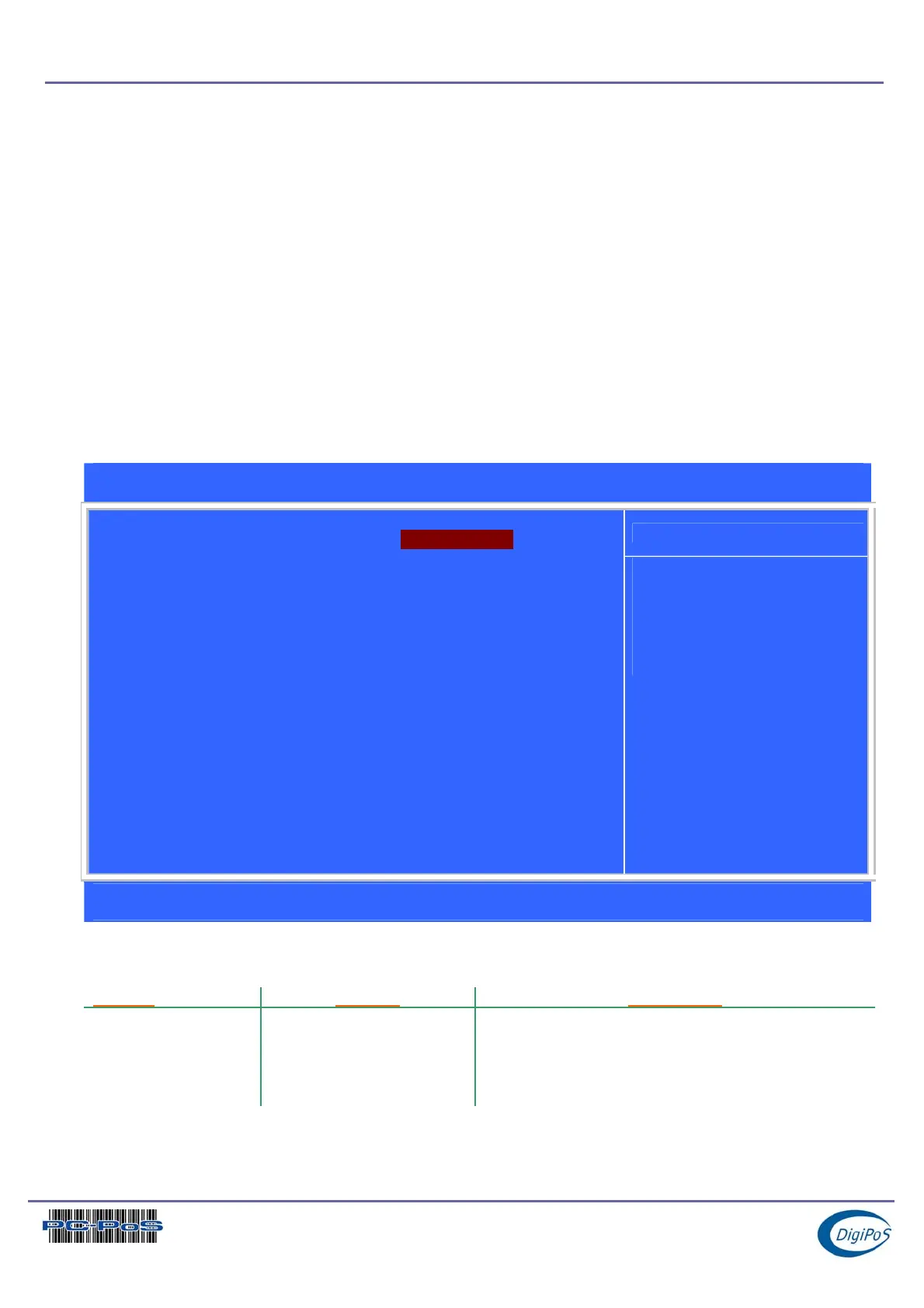DigiPoS PowerPoS & Millennium Technical Manual
IDE Options Sub Menus
The Master and Slave sub-menus accessed from the Main Menu control these types of
devices:
o Hard disk drives
o Removable-disk drives such as Zip drives
o CD-ROM drives
The DigiPoS BIOS supports up to two IDE disk adapters, called primary and secondary
adapters. Each adapter supports one master drive and one optional slave drive in these
possible combinations:
o 1 Master (3.5” HDD without CD ROM)
o 1 Master, 1 Slave (3.5” HDD and CD ROM)
o 2 Masters (2 x 2.5” HDD)
o 2 Masters, 1 Slave (2 x 2.5” HDD and CD ROM)
If you need to change your drive settings, selecting one of the Master or Slave drives on
the Main Menu displays a sub-menu like this:
Phoenix – AwardBIOS CMOS Setup Utility
IDE Primary Master
Item Help
IDE HDD Auto-Detection [Press Enter]
IDE Primary Master [Auto]
Access Mode [Auto]
Capacity 20021 MB
Cylinder 38792
Head 16
Precomp 0
Landing Zone 38791
Sector 63
Menu Level ff
To auto-detect the
HDD’s size, head…. On
this channel
ÇÈÆÅ: Move +/-/PU/PD: Value F10 : Save ESC : Exit F1 : General Help
F5 : Previous Values F6: Fail-Safe Defaults F7 : Optimised Defaults
Details
Feature Options Description
IDE Primary Master/
Slave/ Secondary
Master/ Slave
None
Auto
Manual
None = Either NO drive is installed or you can
disable any drive that may be installed.
Manual = Non-Functional in this BIOS.
Auto = Auto detect. The drive itself supplies the
correct information (Default)
Page 47 of 47