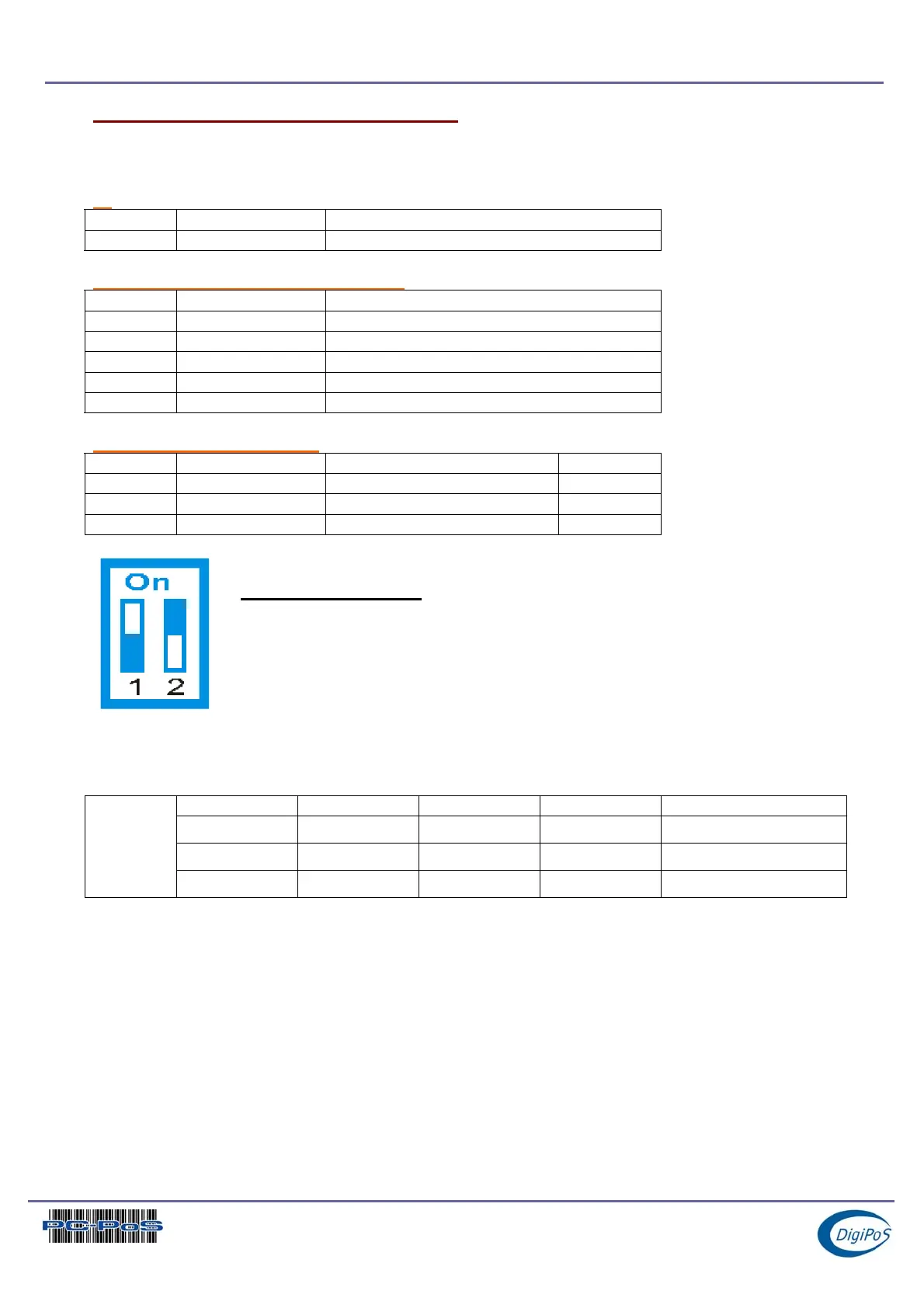DigiPoS PowerPoS & Millennium Technical Manual
Jumper Settings and Connections
Jumpers
J7
1-2 NORMAL DEFAULT
2-3 CLEAR CMOS
JP1 DISK ON CHIP ADDRESS SELECT
JP1 1-2,7-8 0C800H-0C9FFH
1-2,9-10 0CC00H-0CDFFH
3-4,7-8 0D000H-0D1FFH DEFAULT
3-4,9-10 0D400H-0D5FFH
5-6,7-8 0D800H-0D9FFH
5-6,9-10 0DC00H-0DDFFH
SW2 ON BOARD VGA & PCI
SW2-1 OFF ENABLE ON BOARD VGA DEFAULT
ON DISABLE ON BOARD VGA
SW2-2 OFF ENABLE PCI INTERRUPT DEFAULT
ON DISABLE PCI INTERRUPT
Example of a Switch
The configuration for this switch is:
SW1-1 OFF, SW1-2 ON
CPU Switch Settings
SW1-1 SW1-2 FSB PCI
OFF OFF 133 33.3 PowerPoS Default
OFF ON 100 33.3 Millennium Default
SW1
ON ON 66 33
All other jumpers or switches not mentioned here are either not applicable or have
a reserved use. Do not alter these settings unless you have been instructed to do
so by PC-PoS or an authorised PC-PoS representative. Failure to comply with this
notice shall void all warranties.
Page 26 of 26