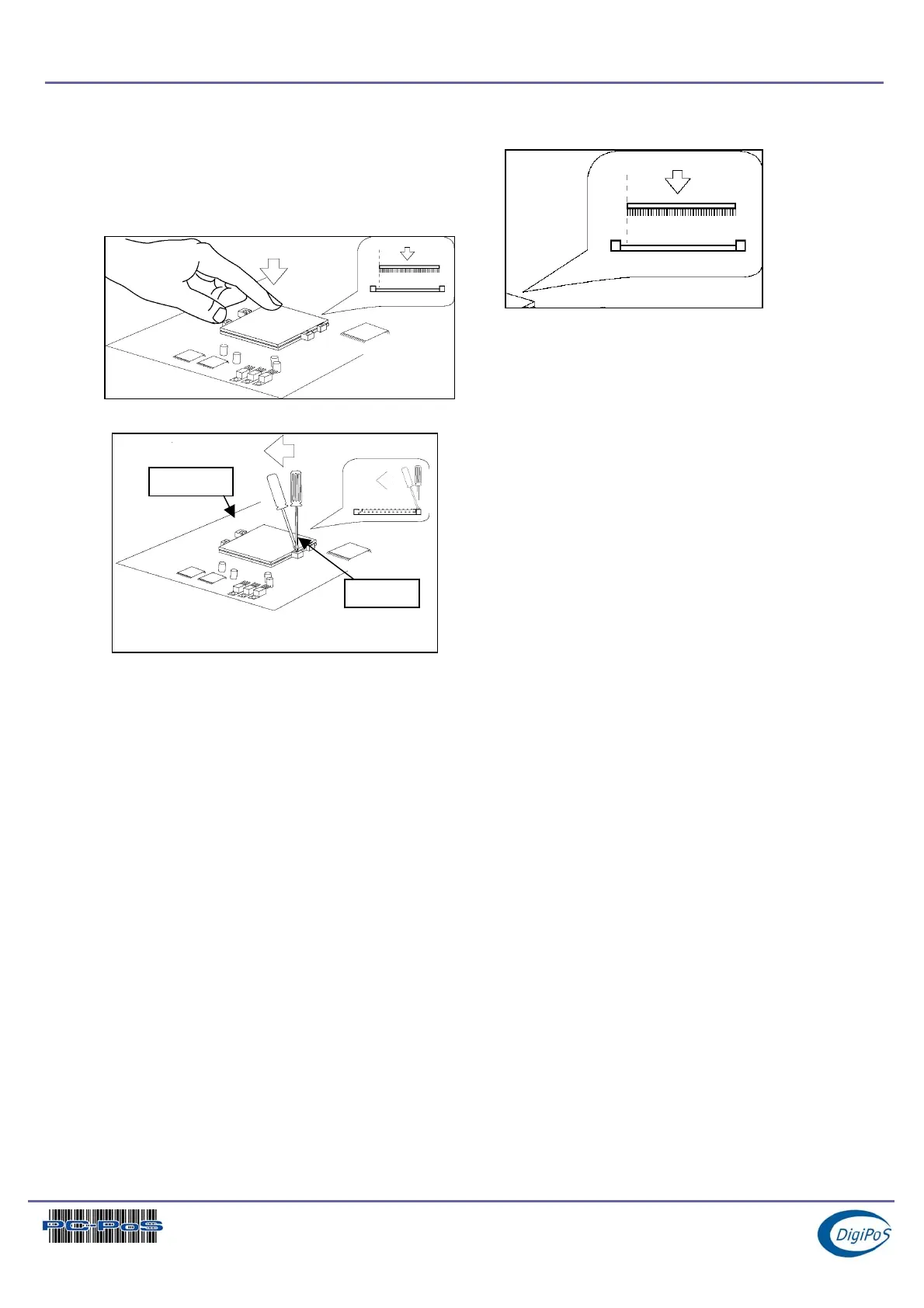DigiPoS PowerPoS & Millennium Technical Manual
The Heat Pipe, Air Tunnel & CPU Cont.
Step 3.
The CPU should be plugged into the socket
firmly, but there is no need to use excessive
force.
n
Step 4.
Use a screwdriver to push the processor from
the plastic cavity engraved with “Close” to the
“Open” end. This will push your processor into
the gold-coated pinhole area. You can now
proceed to the heatpipe installation.
Page 25 of 25