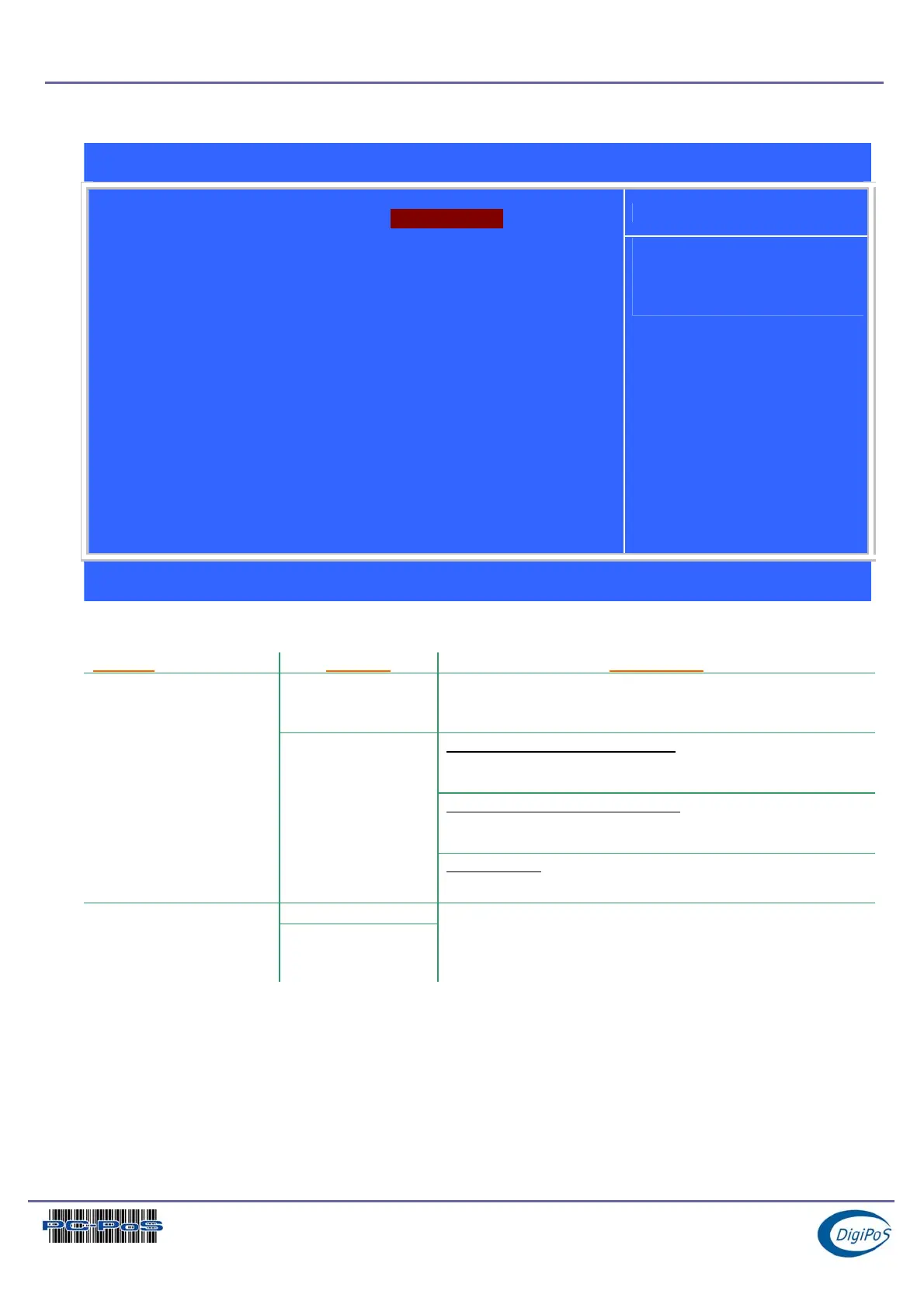DigiPoS PowerPoS & Millennium Technical Manual
Power Management Sub Menu
Phoenix – AwardBIOS CMOS Setup Utility
Power Management
Item Help
Power Management [User Define]
HDD Power Down [Disable]
Doze Mode [Disable]
Suspend Mode [Disable]
Menu Level ff
ÇÈÆÅ: Move +/-/PU/PD: Value F10 : Save ESC : Exit F1 : General Help
F5 : Previous Values F6: Fail-Safe Defaults F7 : Optimised Defaults
Details
Feature Options Description
User Define
Min Saving
Max Saving
This option allows you to select the type (or degree) of
power saving for Doze, Standby and Suspend modes.
Minimum power management:
Doze Mode = 1 hr
Suspend Mode = 1 hr
Maximum power management:
Doze Mode = 1 min
Suspend Mode = 1 min
Power Management
This table
describes each
power
management
mode:
User Define:
Allows you to set each mode individually.
Disable
HDD Power Down
From 1 min
to 15 min Max
By default, this item is disabled, meaning that no matter
the mode of the rest of the system, the hard drive will
remain ready. Otherwise, you have a range of choices
from 1 to 15 minutes.
Page 59 of 59