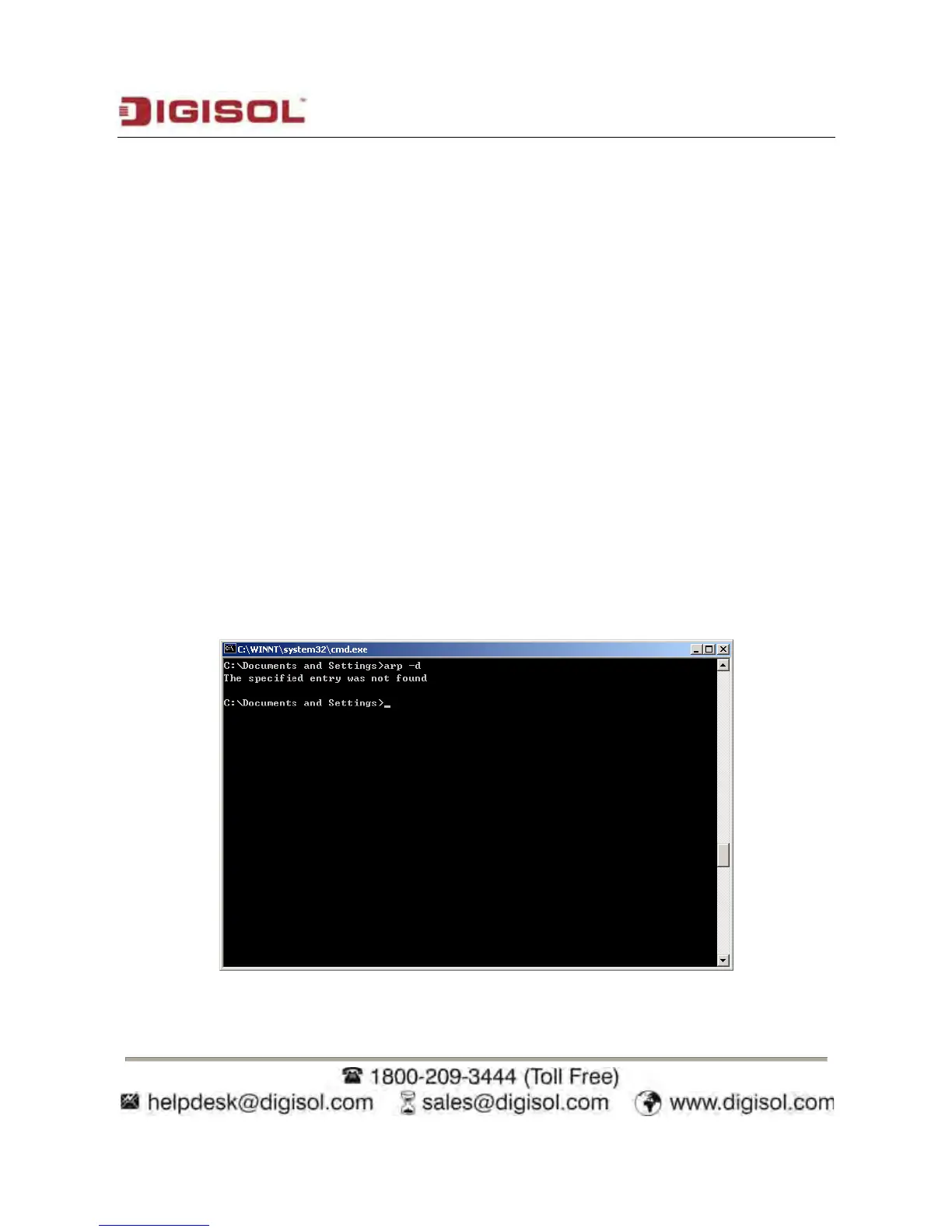DG-FS1526 User Manual
6 Device Upgrade
You can upgrade software through any Ethernet port for DG-FS1526. After software
upgrade is complete, the system reboots automatically.
7 Web Configuration and Management
The system does not support the CLI and telnet management. It supports the web
management only. This section describes the web configuration and management.
7.1 Preparation Before Login
Before accessing the switch, ensure the communication between PC and switch is normal.
Check the communication as follows.
1. Set the IP address of the PC to 192.168.2.X (2~254) and the subnet mask to
255.255.255.0.
2. Enter arp -d or arp -d 192.168.2.1 in the DOS window. See the following figure.
15
