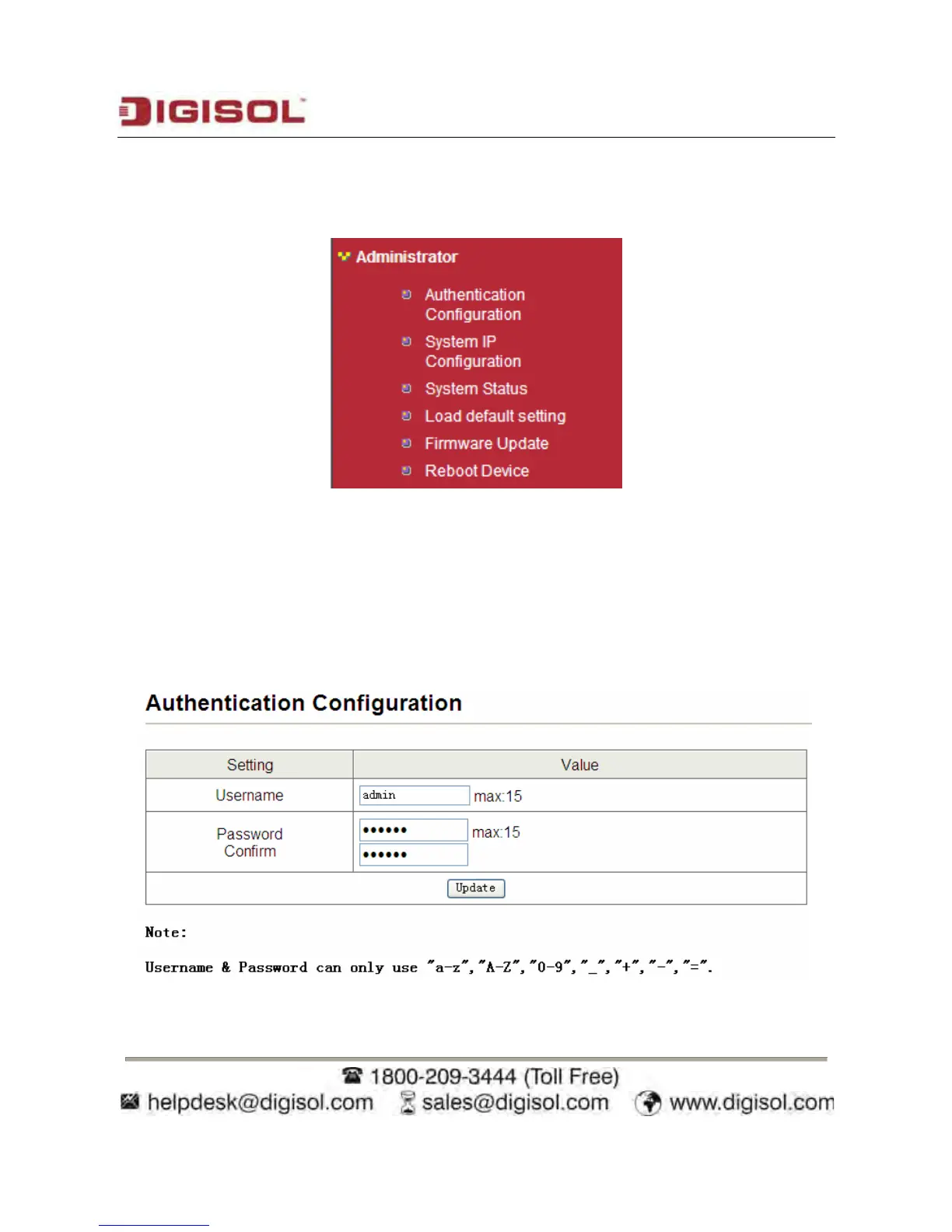DG-FS1526 User Manual
7.3 System Management
Choose Administrator, and the sub-menus of Administrator are shown as below.
7.3.1 Authentication Configuration
Choose Administrator > Authentication Configuration, and the following page appears.
Read the Note in the page, and change the user name and password. After proper
configuration, click Update to apply the settings and then Reboot the device for the
changes to take effect.
18