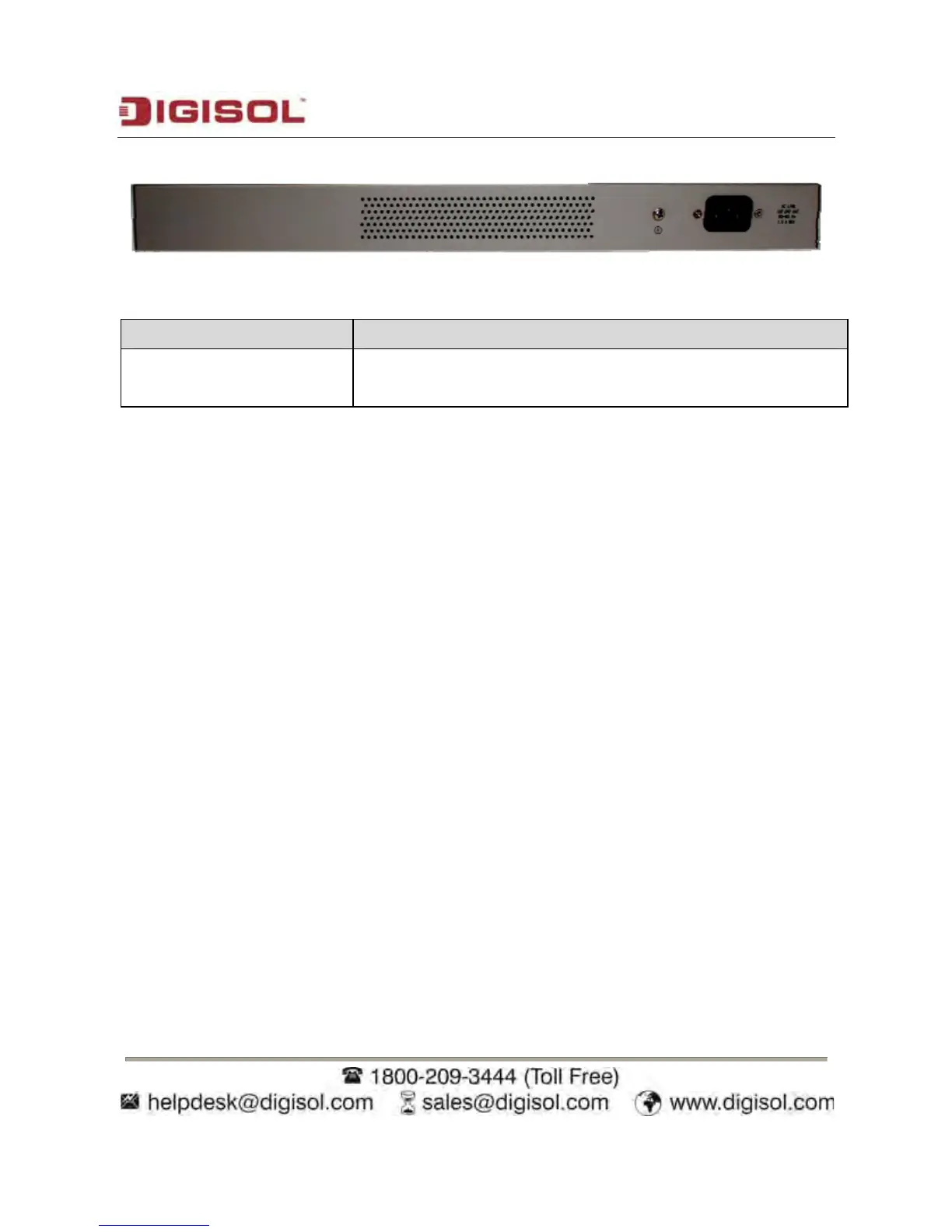DG-
FS1526 User Manual
4.2.2 Rear Pan
el
Interfa
ce
Descrip
tion
100-
240VAC 50/60Hz
The power interface.
The power input is 100 V ~ 240 V AC, 50 Hz ~ 60Hz.
4.3 Electrical Setup
4.3.1 Setting
Up the Power Interface
After placing t
he DG-FS1526 to a flat and stable surface, insert the supplied power cable
to the power socket, and connect the other end of the cable to the power interface of DG-
FS1526.
4.3.2 Setting
Up the Ethernet Interfaces
The DG-FS1526 provides twenty
-four auto-MDI/MDI-X Ethernet service interfaces of
standard RJ45 connectors. You can use either the crossover or straight through cable to
connect an interface.
12