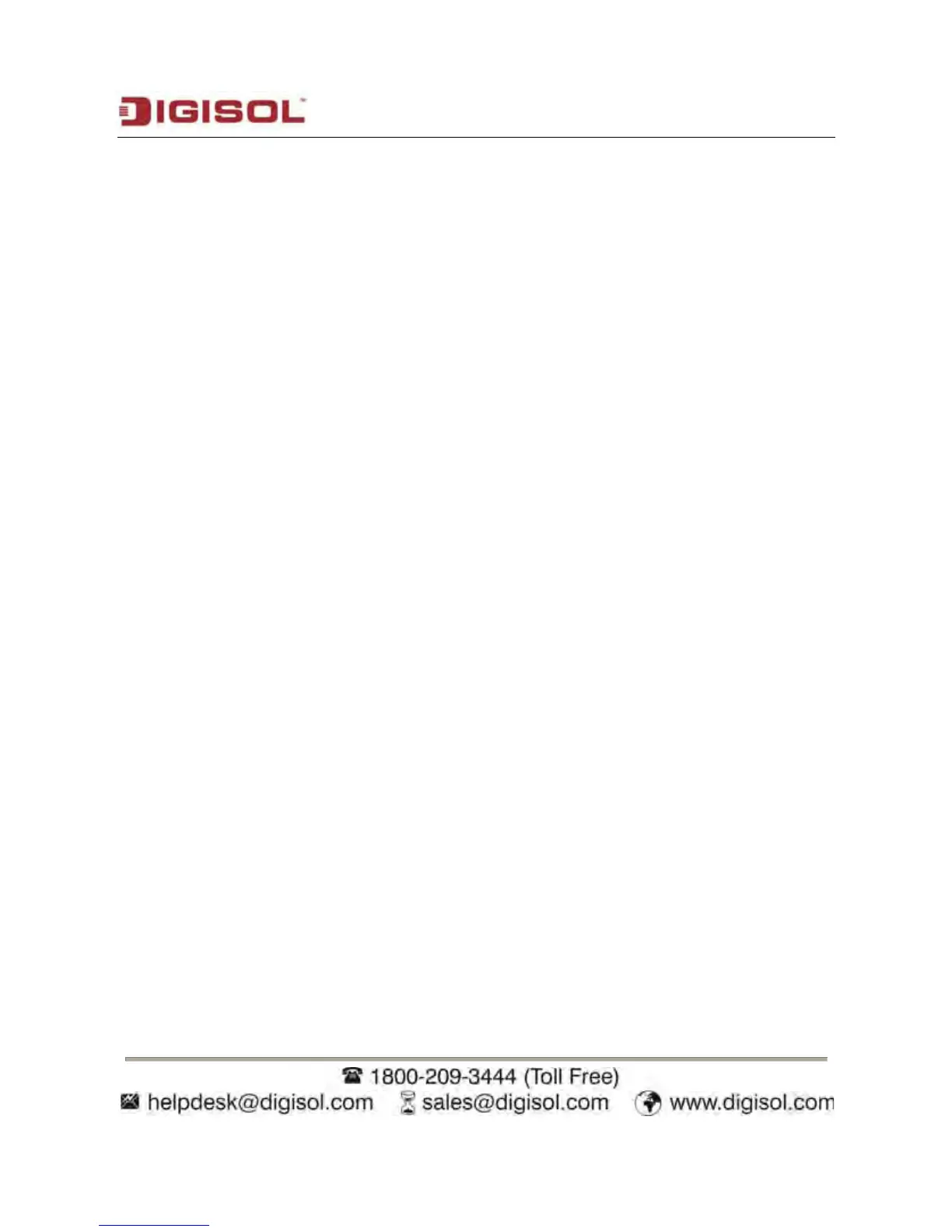DG-
FS1526 User Manual
3
Index
1
Precautions
........................................................................................................6
2
Overvie
w ............................................................................................................7
2.1
Product Featu
res...................................................................................7
3 T
echnical Specifications .....................................................................................8
3.1
Environment Re
quirements...................................................................8
3.2
Power Inte
rface .....................................................................................8
3.3
Power Co
nsumption ..............................................................................8
3.4
Ethernet Inte
rface..................................................................................8
3.5
Ph
ysical Characteristics ........................................................................9
4
Device Inst
allation and Description....................................................................9
4.1
Prep
aration Before Installation ..............................................................9
4.1.1
Package Content
s............................................................................9
4.1.2
Optional Accessories
and Tools.......................................................9
4.1.3
Choosing the Ins
tallation Location .................................................10
4.1.3.1
Inst
alling the DG-FS1526 on the Work Platform.......................10
4.1.3.2
Inst
alling the DG-FS1526 on a Rack ........................................10
4.2
Hard
ware Description.......................................................................... 11
4.2.1
Front Pan
el..................................................................................... 11
4.2.2
Rear Panel .....................................................................................
12
4.3
Electrical Setup
....................................................................................12
4.3.1 Setting Up the P
ower Interface ......................................................12
4.3.2
Setting Up the Et
hernet Interfaces.................................................12
5
Device S
tartup..................................................................................................14
5.1
Check Before Po
wer-On......................................................................14
5.2
Powering
On the Device......................................................................14
6
Device Upgrade
...............................................................................................15
7
W
eb Configuration and Management ..............................................................15