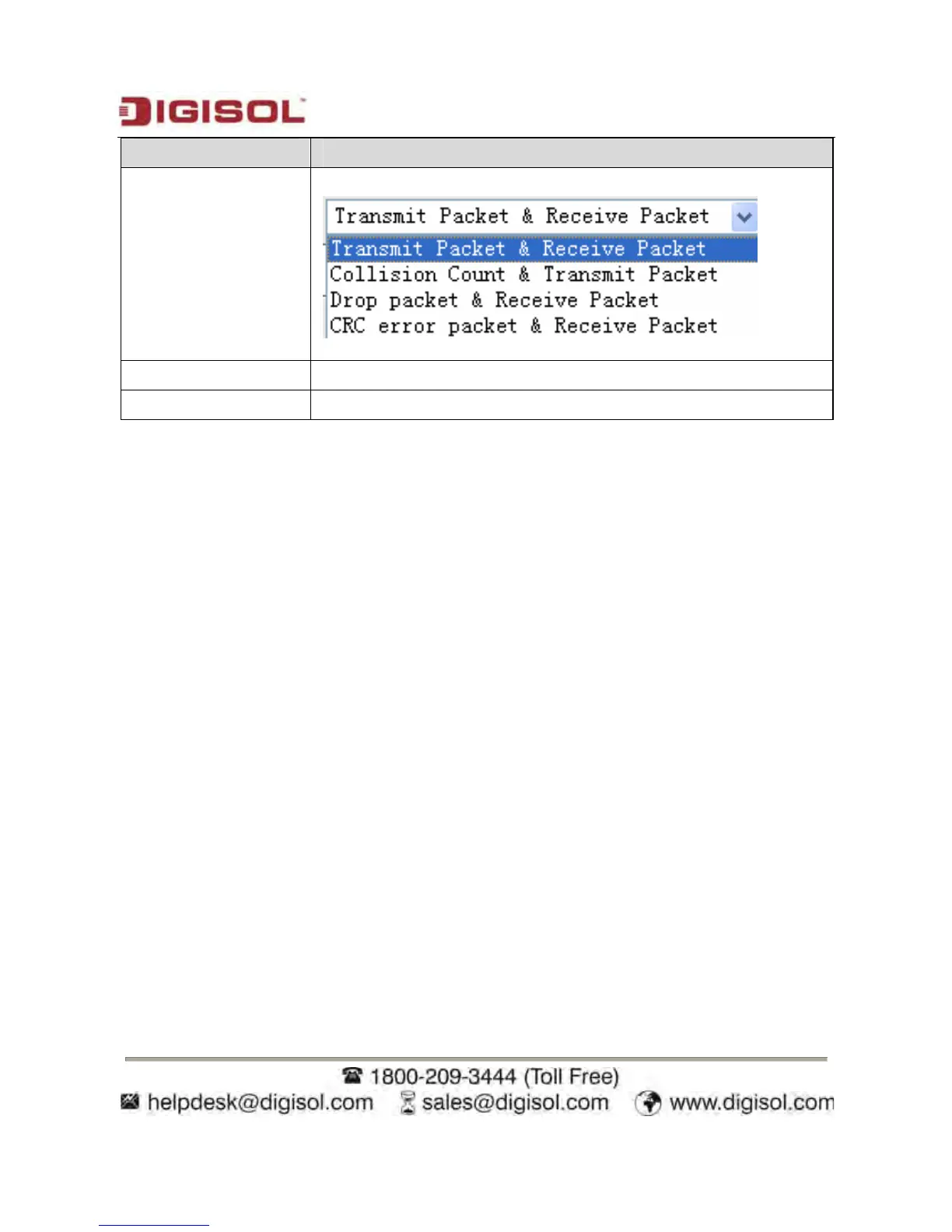DG-FS1526 User Manual
Field Description
Counter Mode
Selection
Select it from the drop-down list:
Click Update to view the corresponding packet quantity.
Refresh Click the button to refresh the counter information.
Clear Click the button to clear the counter information.
7.7 QoS Configuration
All switches or routers that access the Internet, rely on class information to provide the same
forwarding treatment to packets in the same class. Class information can be assigned by end
hosts, or switches or routers along the path. Priority can then be assigned based on a general
policy, or a detailed examination of the packet. However, note that detailed examination of
packets should take place close to the network edge so that core switches and routers are not
overloaded.
Switches and routers along the path can use class information to prioritize the resources
allocated to different traffic classes. The manner in which an individual device handles traffic
is called per-hop behavior. All devices along a path should be configured in a consistent
manner to construct a consistent end-to-end Quality of Service (QoS) solution.
36