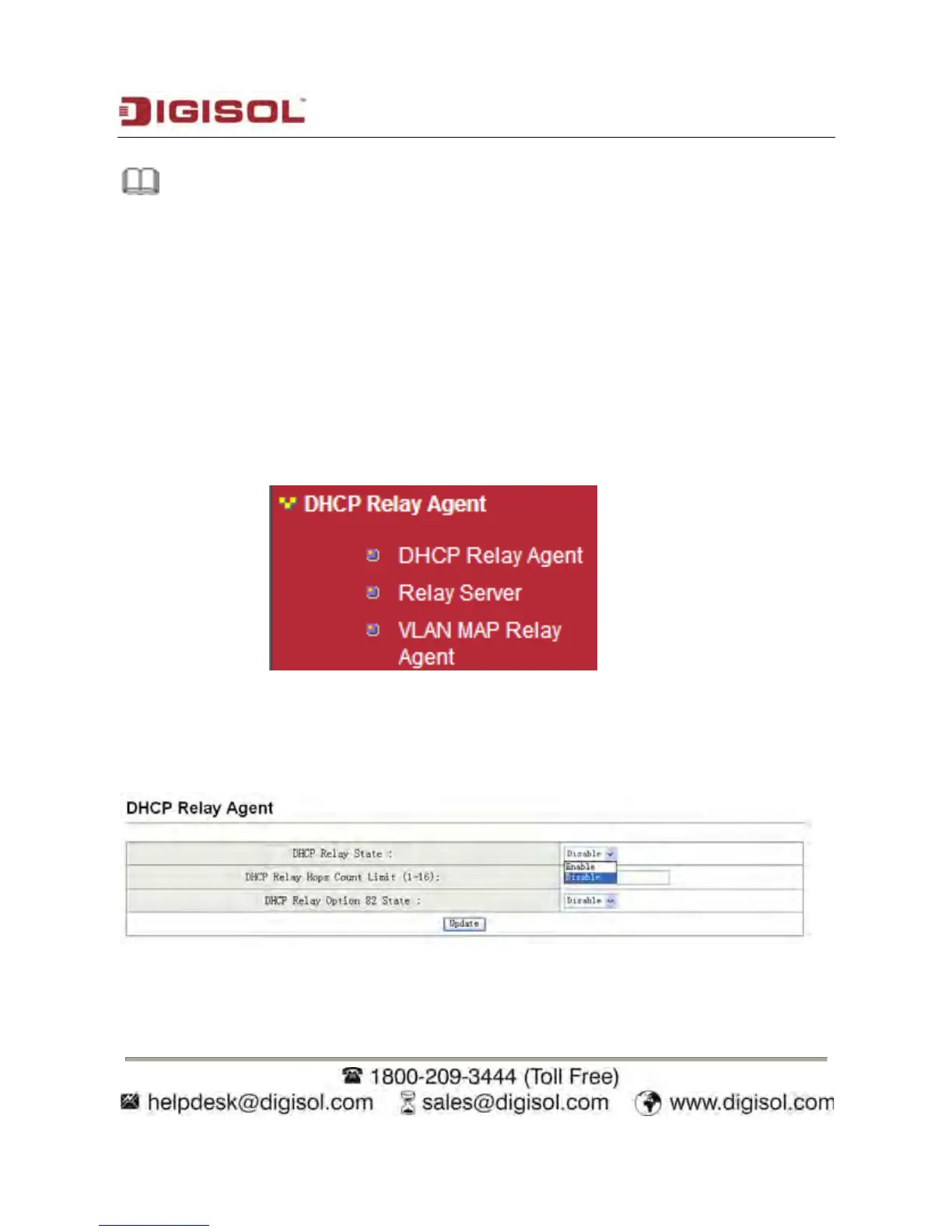DG-FS1526 User Manual
Note: When you configure trunking service, you need to disable the Pause
and Backpressure of corresponding port in the Port Configuration page in the
Port management navigation.
After pr
oper configuration, click Submit to apply the settings. Click Refresh to refresh the
state of link group. When the “--” in Member configuration turns into “A”, that indicates the
trunking service has established between the system and the corresponding end.
7.11 DHCP Relay Agent
Choose DHCP Relay Agent and the submenu shown as below appears.
7.11.1 DHCP Relay Agent
54