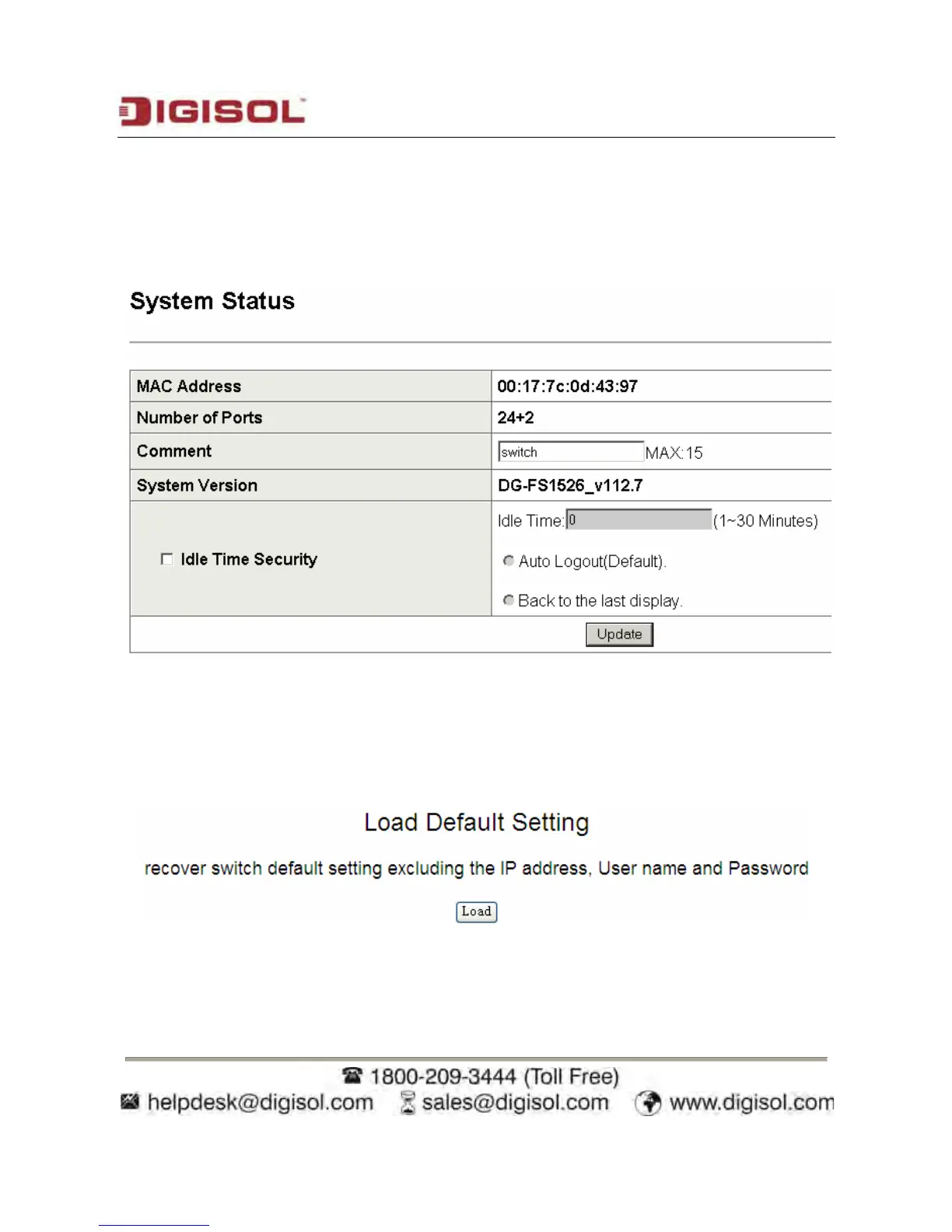DG-FS1526 User Manual
7.3.3 System Status
Choose Administrator > System Status, and the following page appears. In this page,
you can view the MAC address, number of ports, and system version. You can also set a
comment.
7.3.4 Loading Default Settings
Choose Administrator > Load default setting and the following page appears. In this
page, click Load to load the default settings that do not include IP address, user name, and
password.
20