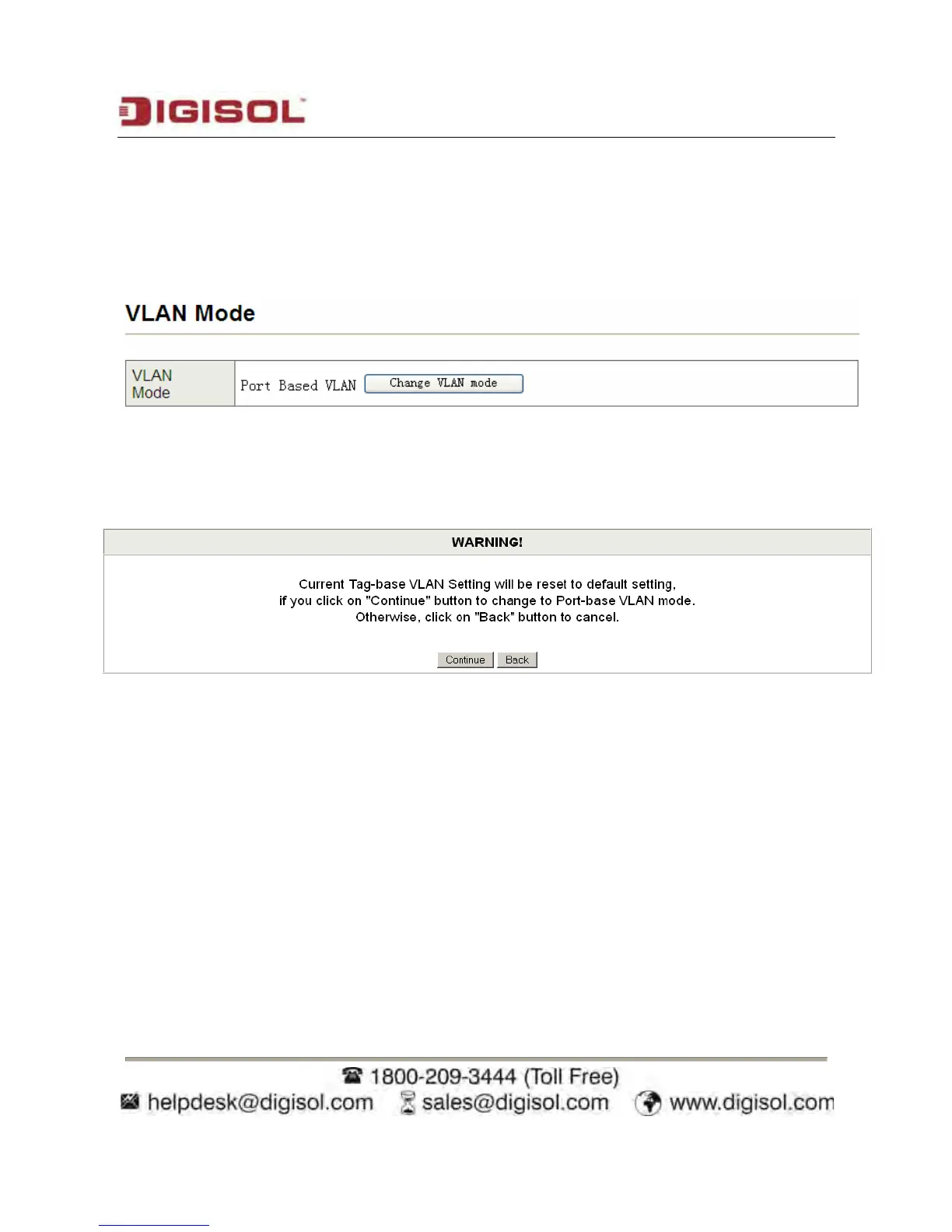DG-FS1526 User Manual
7.5.1 VLAN Mode
7.5.1.1 VLAN Based on Port
Choose VLAN Setting > VLAN Mode, and the following page appears. The default mode
is Port Based VLAN. Click Change VLAN mode to change the VLAN mode.
Once "Change VLAN mode" is selected, a warning message will appear. Select "Continue"
to change the mode or select "Back" to keep the existing vlan mode.
28