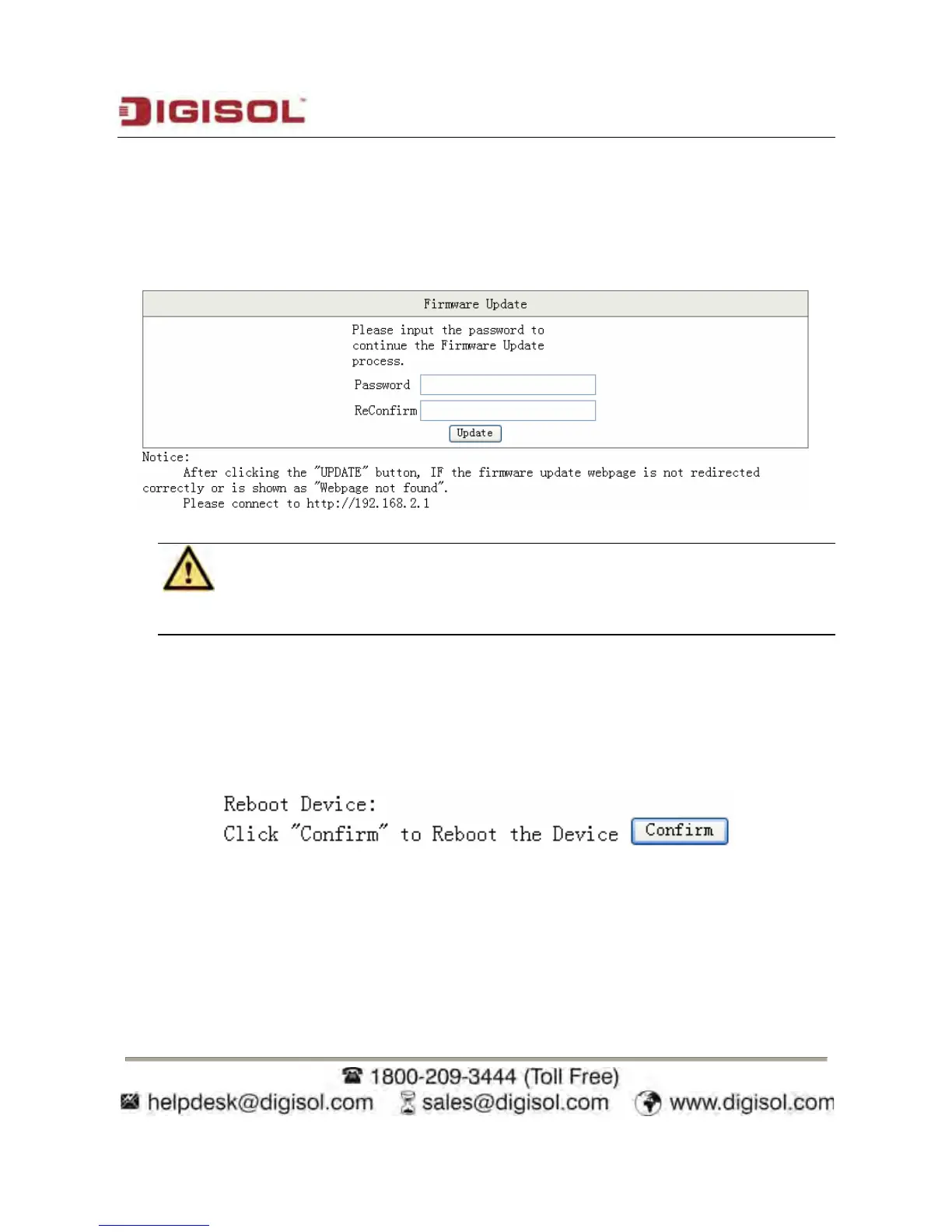DG-FS1526 User Manual
7.3.5 Firmware Update
Choose Administrator > Firmware Update, and the following page appears. In this page,
enter the login password. Then click Update. A pop up page will appear asking you to
select new file for updating the firmware.
Caution:
When firmware update is in progress, do not shut down the switch.
7.3.6 Reboot the Device
Choose Administrator > Reboot Device, and the following page appears. In this page,
click Confirm to reboot the device.
21
