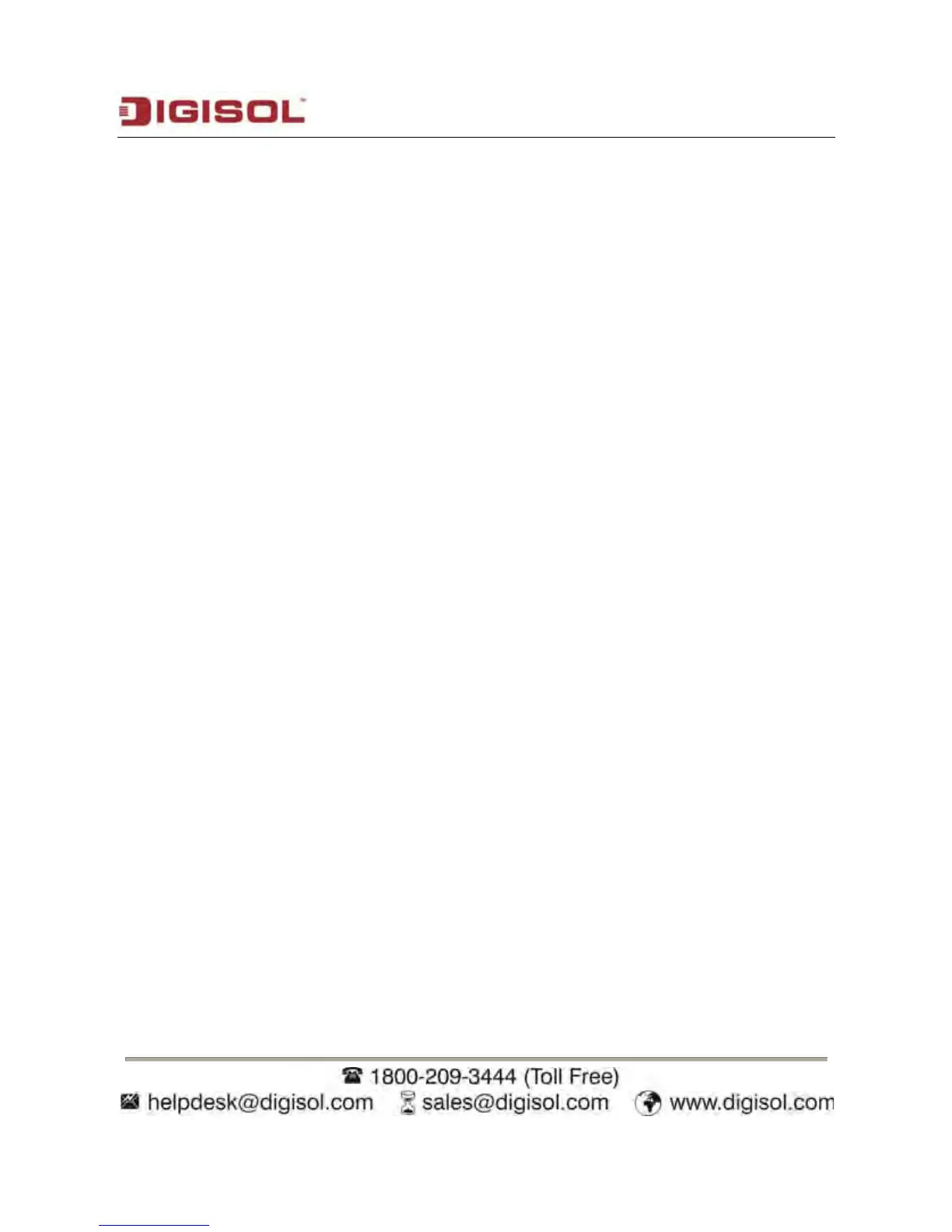DG-FS1526 User Manual
33
To add vlan, enter a VID and select vlan member for this entry from vlan member list. Now
select “Add” button to add vlan entry to the table. Vlan entry can be modified by selecting
VID from the list and then select “Update” button.
To delete an entry from the vlan table, select VID from the drop-down list and select “Delete”
to remove the corresponding entry from the table.
7.5.3 Multi to 1 Setting Configuration
Choose VLAN Setting > Multi to 1 setting, and the following page appears. This feature
can disable communication between ports in order to improve the security.
After setting the multi to 1 setting, the VLAN original setting will be cleared. If
the VLAN is configured again, the multi to 1 setting will be cleared.
Multi to 1 Settings take effect only when “VLAN based on port” mode is
selected.
In this page, select the current port from the drop-down list. Then select the port from the
check box to isolate from the current port.