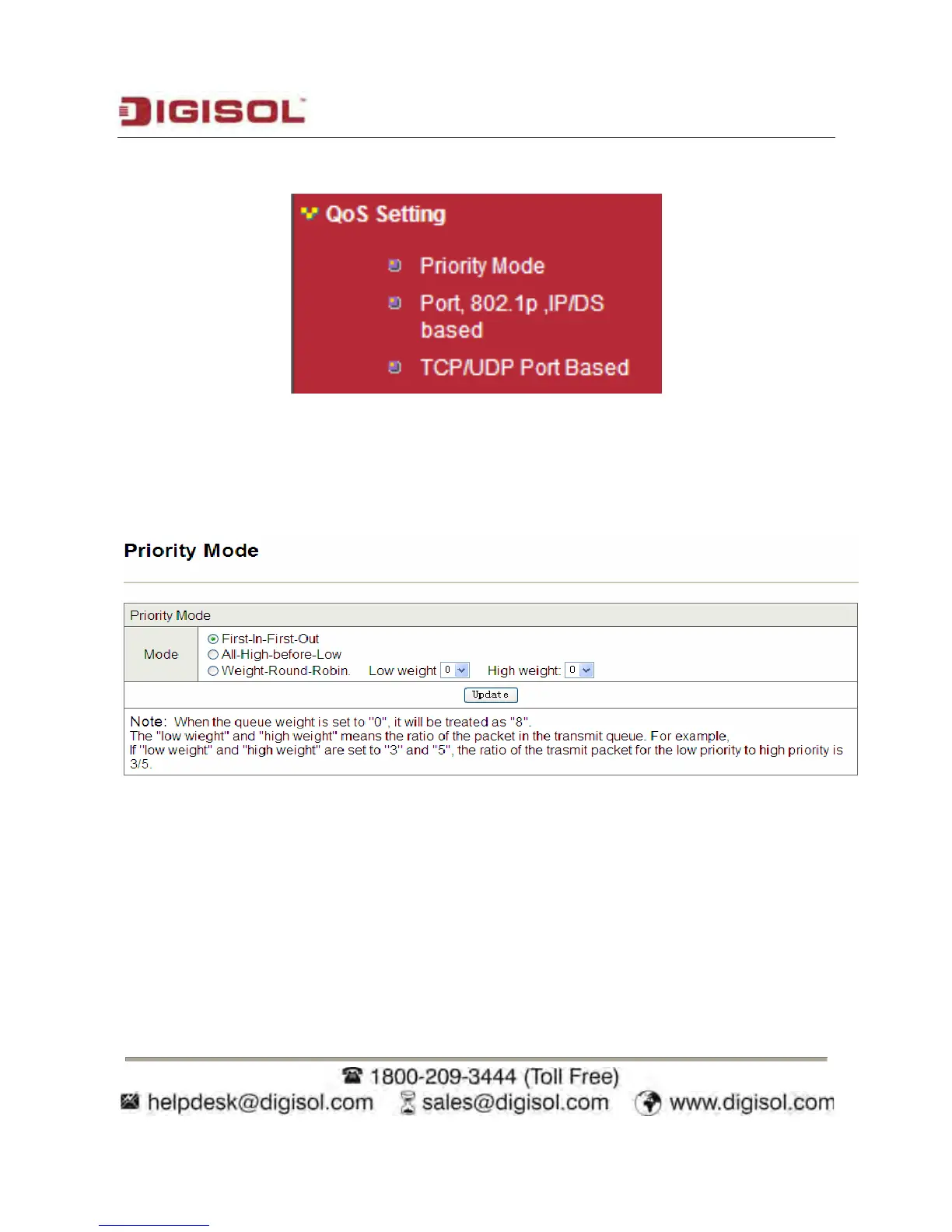DG-FS1526 User Manual
Choose QoS Setting, and the sub-menus of QoS Setting are shown as below.
7.7.1 Priority Mode
Choose QoS Setting > Priority Mode, and the following page appears. In this page, you
can set the priority mode.
The system supports the following three priority modes.
First-In-First-Out
All-High-before-Low
Weight-Round-Robin
– Low weight: You can select 0 ~ 7 from the drop-down list.
– High weight: You can select 0 ~ 7 from the drop-down list.
37