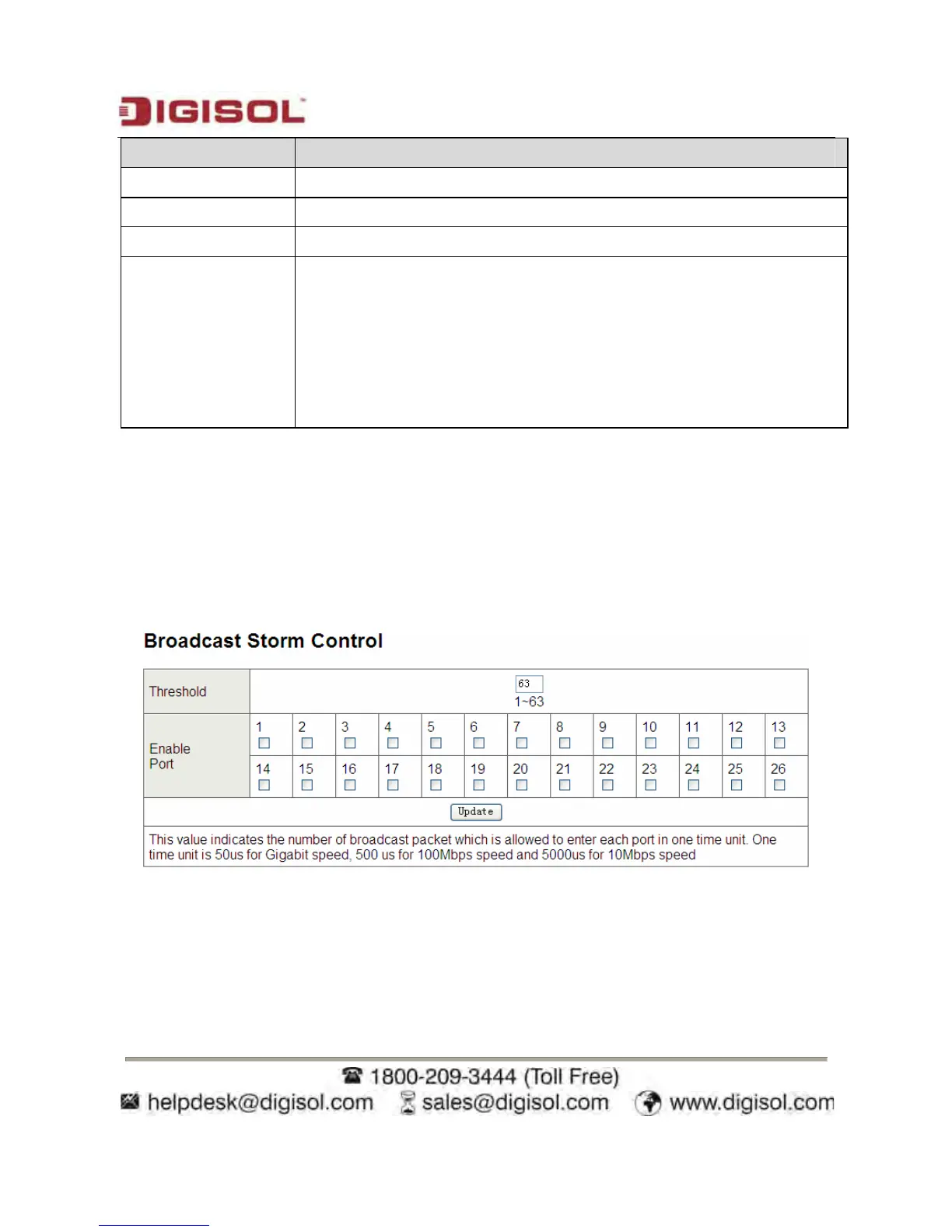DG-FS1526 User Manual
Field Description
Port No. You can select the port number from the drop-down list.
Tx Rate The range of transmitting rate is 0 ~ 255. 0 means full speed.
Rx Rate The range of receiving rate is 0 ~ 255. 0 means full speed.
Speed Base
You can select Low or High from the drop-down list.
Low: The bandwidth resolution is 32 Kbps for all port.
High: The bandwidth resolution is 256 Kbps for port 1 ~ port
24. The bandwidth resolution is 2048 Kbps for port 25
and port 26. Port 25 and port 26 support 10 M/100
M/1000 M self-adaptive.
After proper configuration, click Update to apply the settings. Click Load Default to
restore the default settings.
7.4.4 Broadcast Storm Control
Choose Port Management > Broadcast Storm Control, and the following page appears.
26