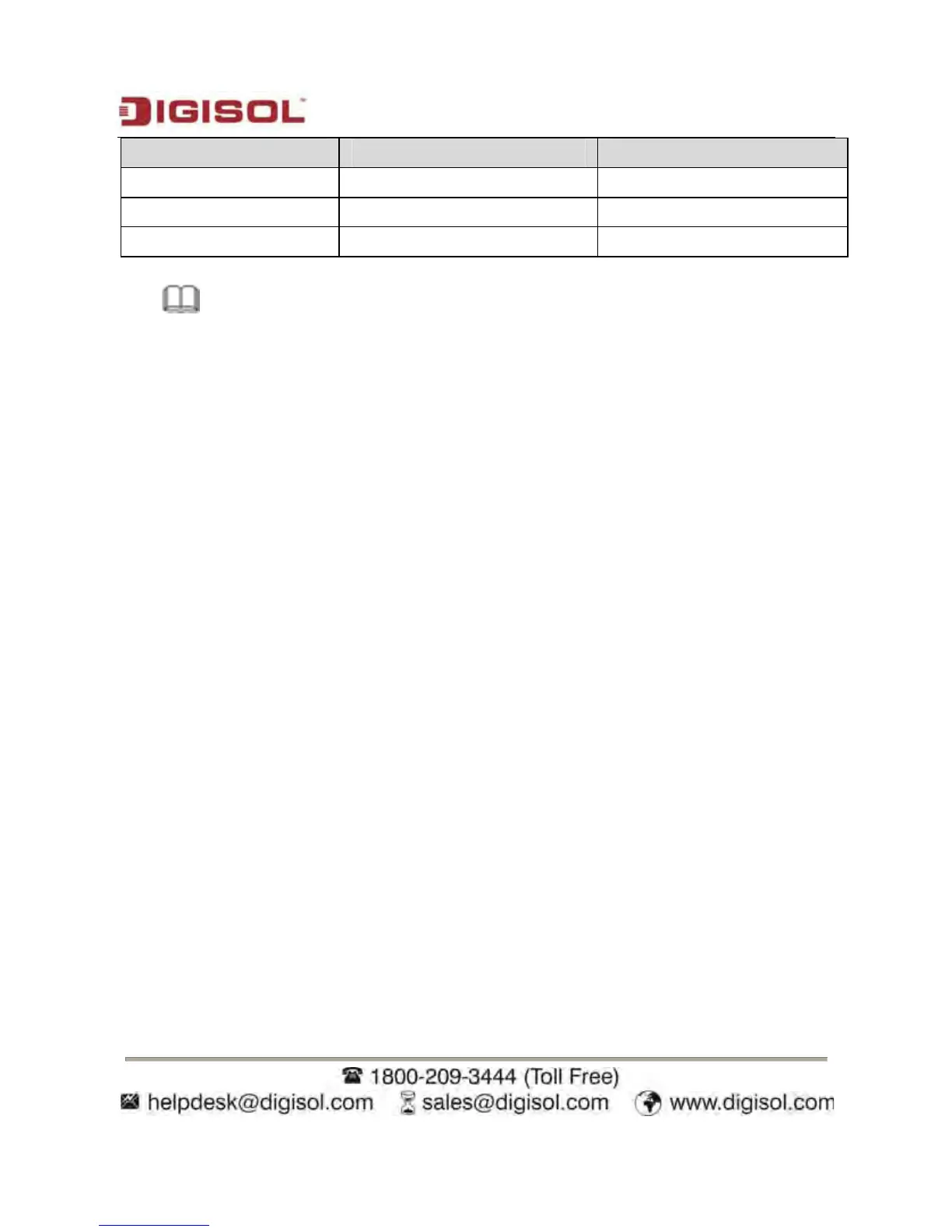DG-
FS1526 User Manual
No. Defini
tion Color
6 TXD- Orange
7 -
Brown and white
8 -
Brown
Note
:
T
o ensure good quality of the data signal, the length of the network cable connected to
the Ethernet interface should be shorter than 100m.
5 Device S
tartup
5.1 Check Befo
re Power-On
Befor
e powering on the device, check the following:
Whether the voltage of the power supply is consistent with the power
requirement of the device.
Whether the power cable is correctly connected.
Whether the device is correctly connected to the ground on the rear side.
5.2 Pow
ering On the Device
Af
ter connecting the power cable, turn on the power switch. When the Power indicator
turns on, the system starts to initialize. When other indicators blink three times and the
Power indicator is always on in green, the power works normally.
14
