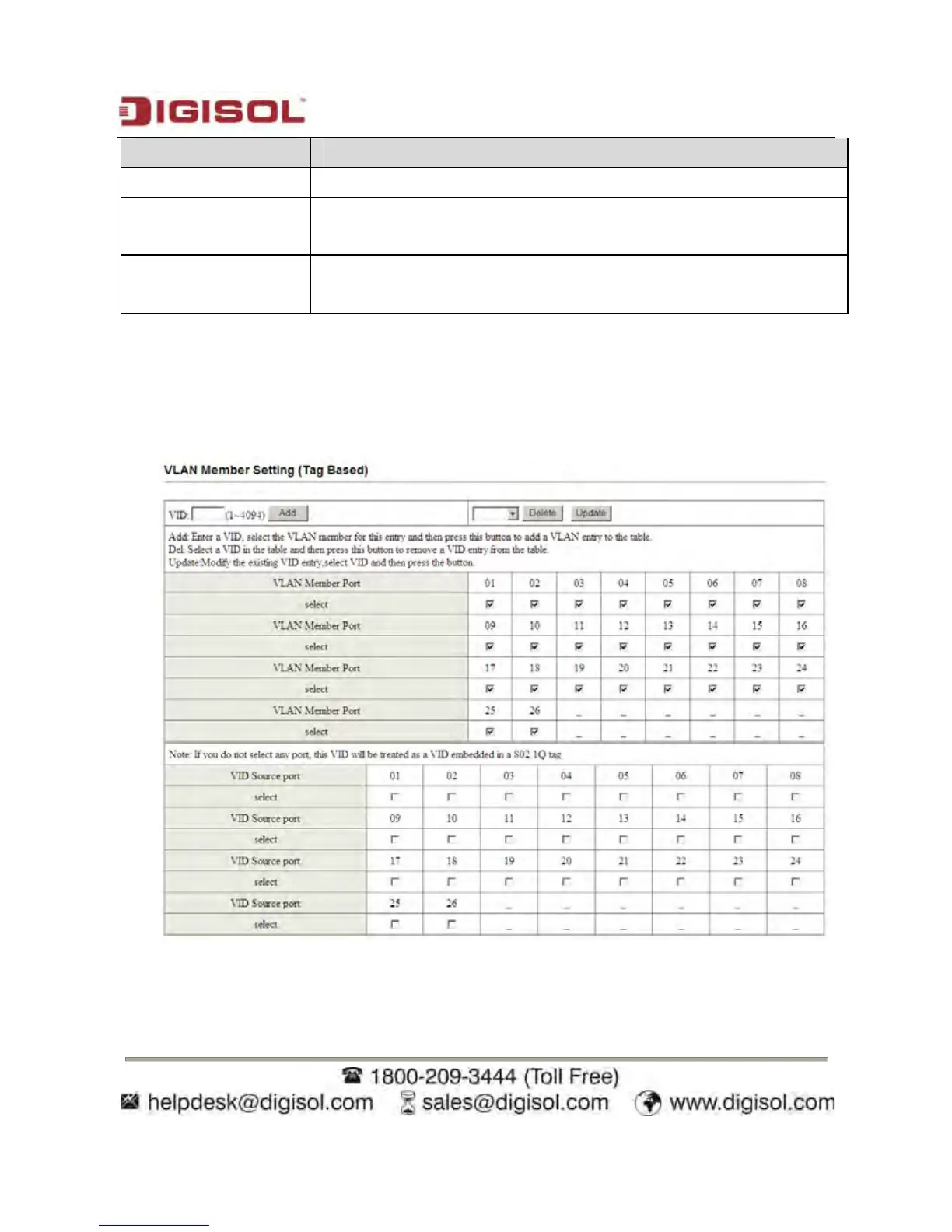DG-FS1526 User Manual
Field Description
Port Select the corresponding port from the drop-down list.
Dest PORT (check
box)
Select the corresponding port that is in the same VLAN of the
current port.
VLAN MEMBER
v indicates the following: The port in the row and the port in the
column are in the same VLAN.
7.5.2.2 VLAN Based on Tag
When the VLAN mode is tag, the VLAN Member Setting page is shown as the following
figure.
31