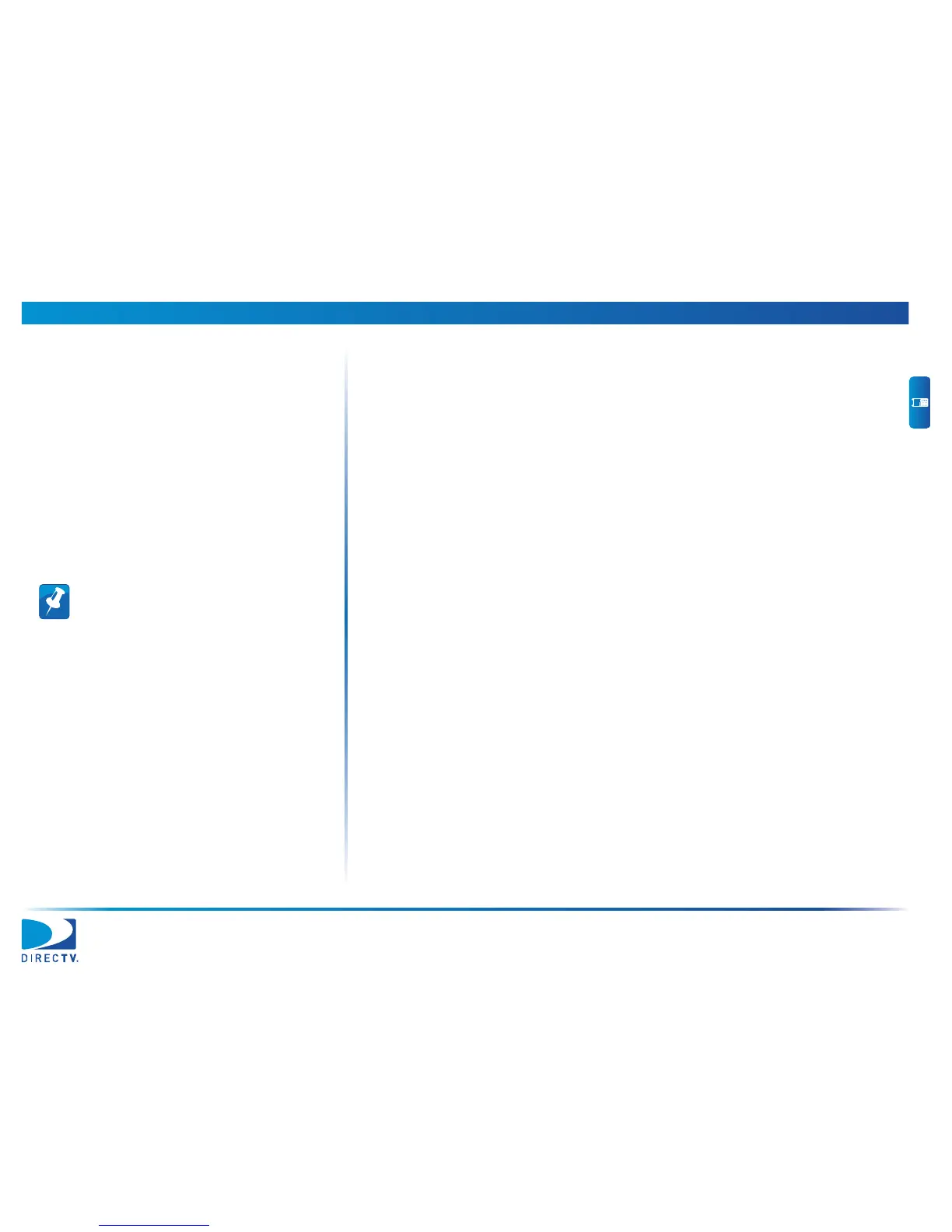1 Getting Started AIM User’s Manual
16
To replace the battery:
1 Place the new battery in the compartment in the AIM back housing with the
battery wires routed as shown in Figure 7.
2 Reconnect the battery connector to the circuit board.
3 Replace the battery cover and 4 screws. Use the Phillips-head screwdriver to
tighten the 4 screws. See Figure 6.
4 If the snap cover for the power input and USB connectors was dislodged during
the process, replace it by inserting it in the slot as shown in Figure 7.
5 Place the back housing on top of the front housing. Make sure that the battery
wires are tucked into the opening at the bottom of the back housing and are not
pinched between the housings.
6 Use the Phillips-head screwdriver to reinstall the 6 screws securing the back
housing to the front housing. See Figure 5.
7 To confirm that the battery has been installed correctly, press and hold the
Power button to make sure that the AIM turns on.
8 Follow local guidelines for battery disposal.
Note: We recommend using a torque setting of
6 to 9 in-lbs to tighten the back housing screws
in order to provide a seal that protects the
electronics from environmental conditions.
