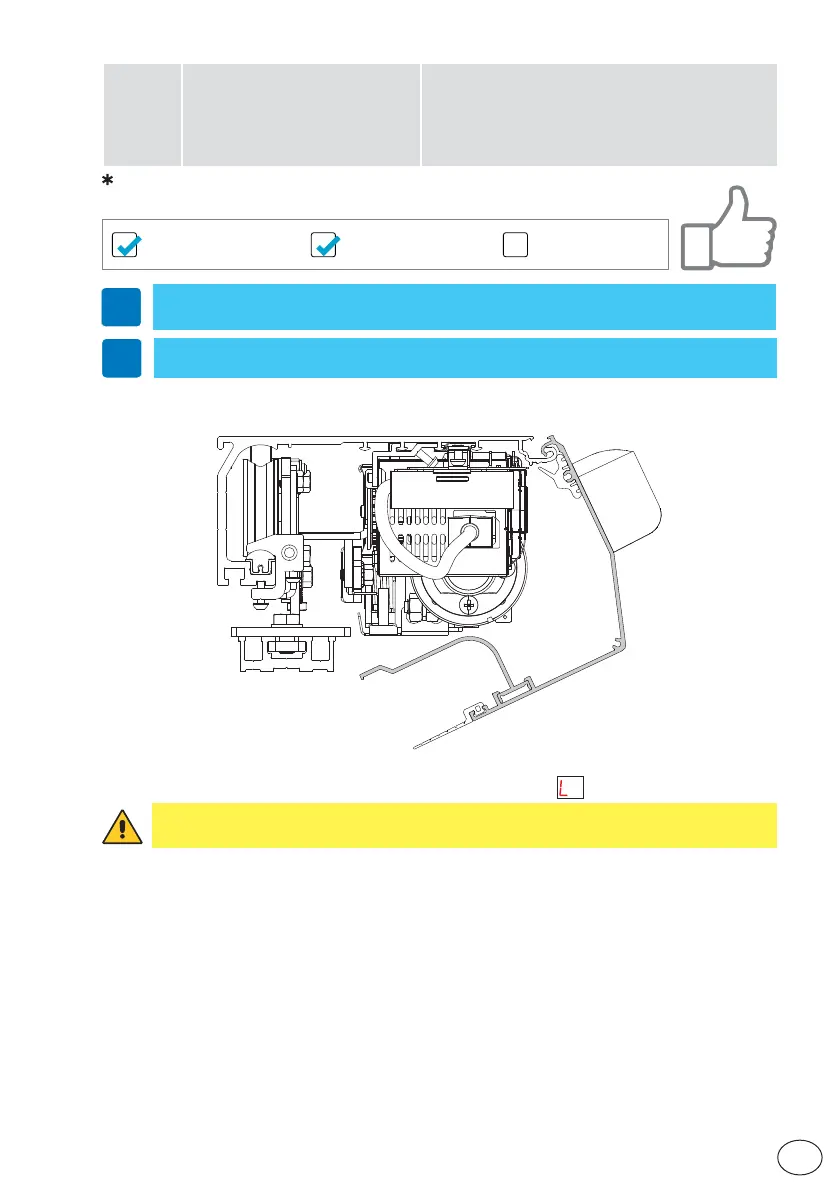33
EN
IP2348EN
B1
Operation mode selector key lock
(for COM500ES, COM501ES/ER,
COM502ES/ER)
00= No access code (do not use for escape route).
01= Hold for 2s possible use with COM500ES, COM501ES,
COM502ES (do not use for escape route).
02= Passcode, possible use with COM500ES( do not use
for escape route), COM501ES, COM502ES.
03= Key (to use with COM501ER, COM502ER).
If the Configuration Tool CT is used, disable the “learn access”:
i
NOTE: Parameter 10 (Emergency Unit Monitoring) on DAS00TRG it is set up on 02=
redundant monitoring.
Learn AccessMMI Read accessMMI Write access
i
NOTE: If the 12V battery is used set parameter 43= 05.
5. *Leave ajar the casing and, if there are safety sensors, check that they are in standby mode
and that there are no people or objects moving in the sensors detection area.
*
6. Press the LEARN button for 2 seconds, the display flashes .
To enable the stroke and weight of the door wings to be acquired correctly, the acqui-
sition phase must be performed with the door wings installed.
7. Free the area of action of the sensors so that they are detected and monitored during the
learning cycle.
8. The automation performs opening and closing operations.