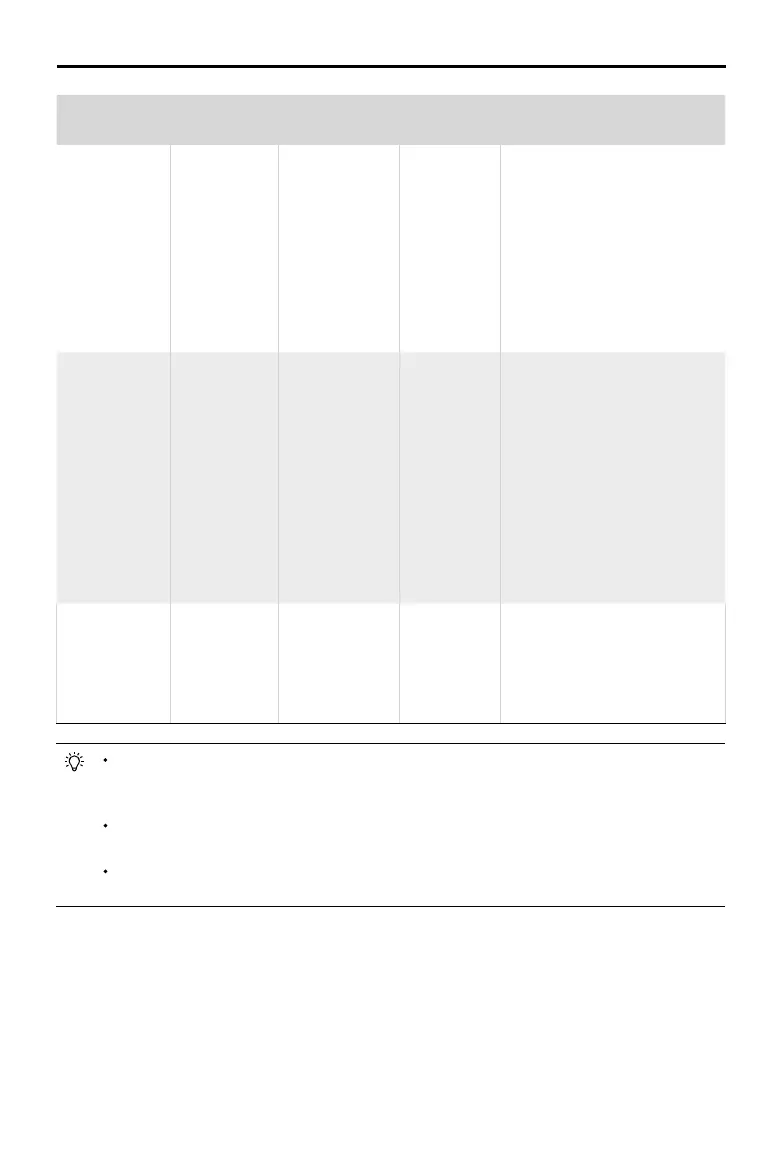©
2018 DJI All Rights Reserved.
17
Phantom 4 RTK User Manual
Battery Level
Warning
Remark
Aircraft Status
Indicator
DJI GS RTK
App
Flight Instructions
Low battery
level warning
Battery power
is low. Fly the
aircraft back.
Aircraft status
indicator blinks
RED slowly.
N/A
The aircraft will return to the
Home Point automatically and
hover at 2 meters above the
Home Point. Users can also
cancel the RTH process and land
manually. Note: The Low Battery
Level Warning will not prompt
after users cancel RTH and
regain control.
Critical Low
battery level
warning
The aircraft
must land
immediately.
Aircraft status
indicator blinks
RED quickly.
The DJI GS
RTK app
display will
ash red and
the aircraft
will start to
descend.
The remote
controller will
sound an
alarm.
Allow the aircraft to descend and
land automatically.
Estimated
remaining ight
time
Estimated
remaining
ight based on
current battery
level.
N/A N/A N/A
Precision Landing
The aircraft automatically scans and attempts to match the terrain features underneath during Return to
Home. When current terrain matches home point terrain, the aircraft will start landing immediately to achieve
precision landing.
When the Critical low battery level warning is triggered and the aircraft begins to land automatically,
push the left stick upward to make the aircraft hover at its current altitude, giving you an opportunity
to navigate to a more appropriate landing location.
The colored zones and markers on the battery level indicator bar reect the estimated remaining
ight time. They are automatically adjusted according to the aircraft’s current location and status.
The Low Battery Warning threshold set in the Aircraft Battery settings page in the app is only for an
alert and will not trigger RTH.