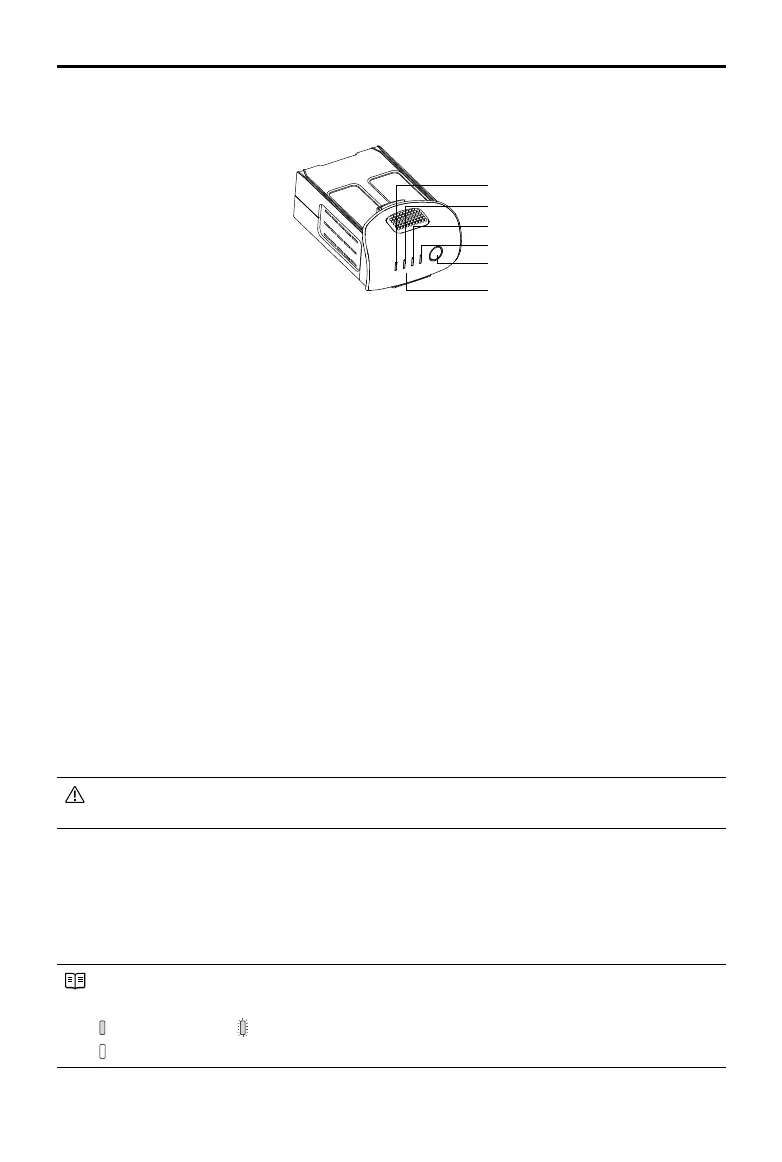30
©
2018 DJI All Rights Reserved.
Phantom 4 RTK User Manual
Using the Battery
LED1
LED2
Battery Level Indicators
LED3
LED4
Power Button (Built-in LED)
Low Temperature Notice:
1. Battery capacity is signicantly reduced when ying in low temperature (< 0°C) environments.
2. It is not recommended that the battery be used in extremely low temperature (< -10°C) environments.
Battery voltage should reach the appropriate level when operating environment with temperatures
between -10°C and 5°C.
3. End the flight as soon as the DJI GS RTK app displays the “Low Battery Level Warning” in low
temperature environments.
4. Keep the battery indoors to warm it before ying in low temperature environments.
5. To ensure optimal performance of the battery, keep the battery temperature above 20°C.
6. The charger will stop charging the battery if the battery cell’s temperature is not within the operating
range (0°C ~ 40°C ).
In cold environments, insert the battery into the battery compartment and turn on the aircraft for
approximately 1-2 minutes to warm up before taking o.
Turning ON/OFF
Turning On:
Press the Power Button once, then press again and hold for 2 seconds to turn on. The Power
LED will turn green and the Battery Level Indicators will display the current battery level.
Turning
Off:
Press the Power Button once, then press again and hold for 2 seconds to turn o. The battery
power LED will flash when powering off the Phantom to allow automatically stopping of a
recording during the event recording wasn’t stopped.
Checking the Battery Level
The Battery Level Indicators display how much power remains. When the battery is turned o, press the
Power Button once. The Battery Level Indicators will light up to display the current battery level. See below
for details.
The Battery Level Indicators will also show the current battery level during charging and discharging.
The indicators are dened below.
: LED is on. : LED is ashing.
: LED is o.