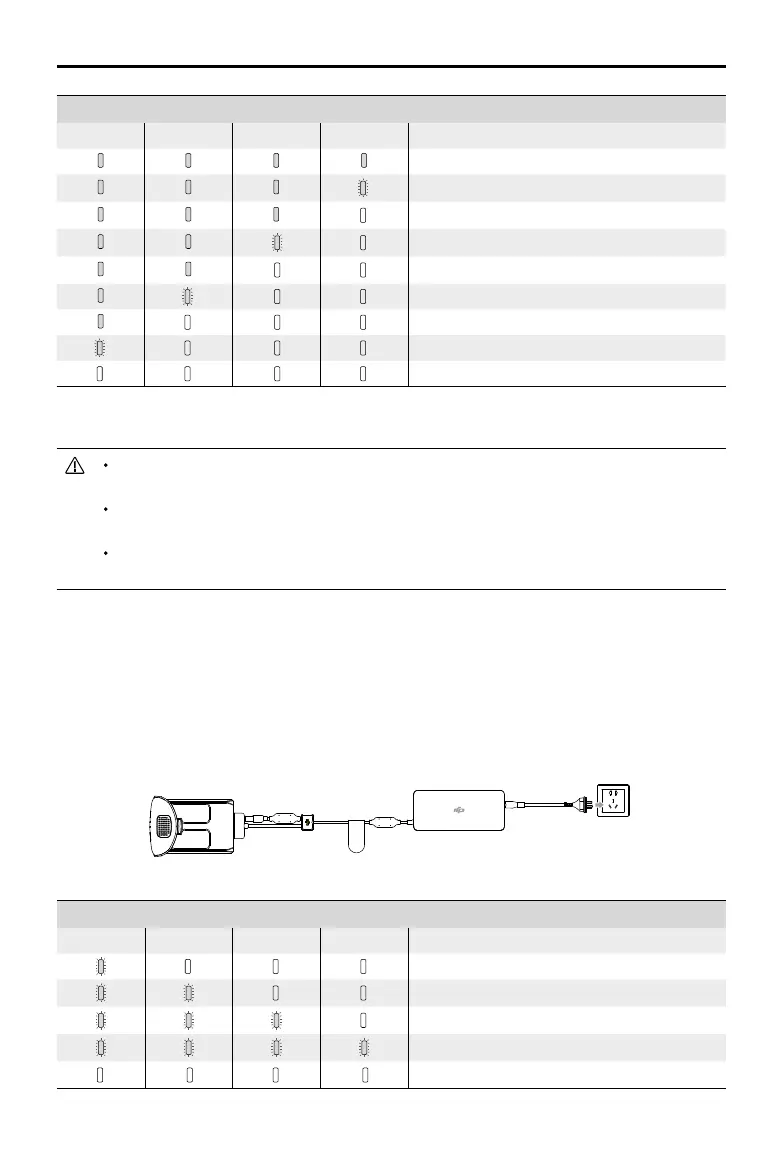©
2018 DJI All Rights Reserved.
31
Phantom 4 RTK User Manual
Battery Level Indicators
LED1 LED2 LED3 LED4 Battery Level
87.5%~100%
75%~87.5%
62.5%~75%
50%~62.5%
37.5%~50%
25%~37.5%
12.5%~25%
0%~12.5%
=0%
Charging the Intelligent Flight Battery
Air cool the Intelligent Flight Battery after each ight. Allow its temperature to drop to room
temperature before charging.
The charging temperature range is 5° to 40° C. The battery management system will stop the
battery from charging when the battery cell temperature is out of range.
Always turn o the battery before inserting it or removing it from the aircraft. Never insert or
remove a battery when it is turned on.
Using only the Power Adapter for Charging
1. Connect the AC power adapter to a power source (100-240 V 50/60 Hz).
2. Connect the Intelligent Flight Battery to the power adapter to start charging. If the battery level is above
95%, turn on the battery before charging.
3. The Battery Level Indicator will display the current battery level as it is charging.
4. The Intelligent Flight Battery is fully charged when the Battery Level Indicators are all o.
AC Power Adapter
Intelligent Flight Battery
Power Outlet
Battery Level Indicators While Charging
LED1 LED2 LED3 LED4 Battery Level
0%~25%
25%~50%
50%~75%
75%~100%
Fully Charged