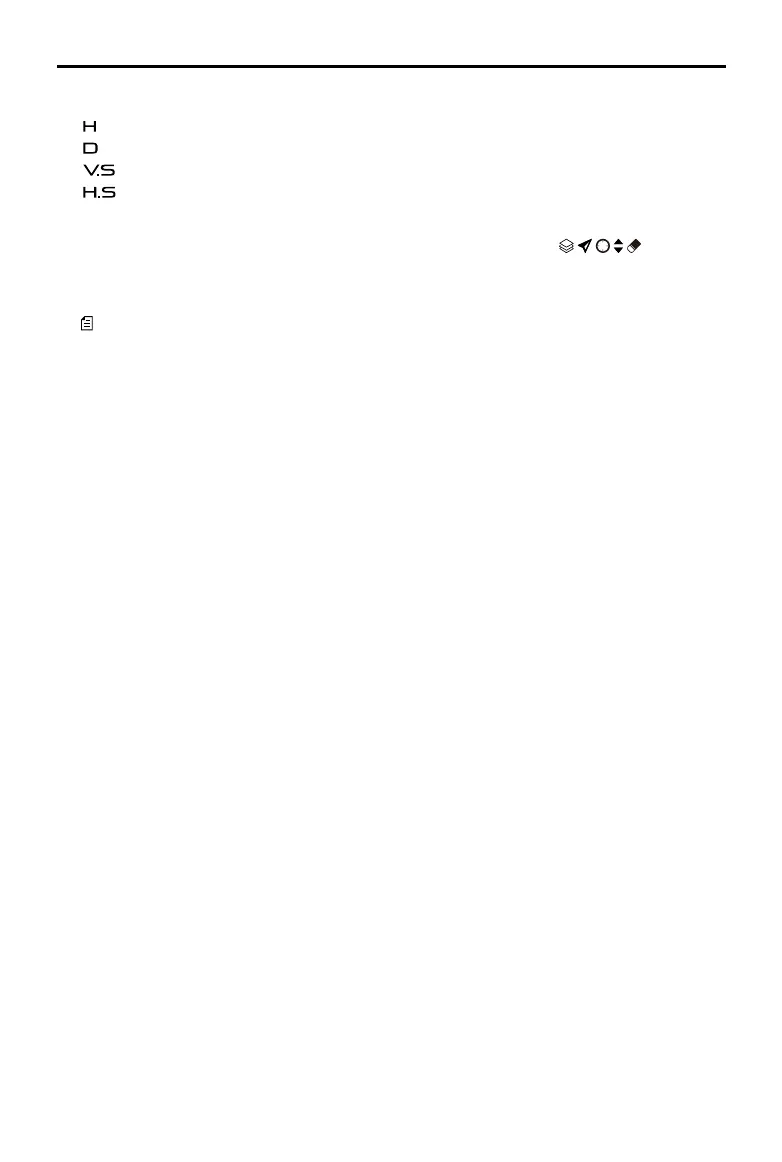©
2018 DJI All Rights Reserved.
53
Phantom 4 RTK User Manual
17. Flight Parameters
: Vertical distance from the aircraft o the Home Point.
: Horizontal distance from the aircraft to the Home Point.
: Movement speed across a vertical distance.
: Movement speed across a horizontal distance.
18. Map
Tap the mini map to switch between Camera View and Map View. The icons in Map View
are the same as those in Planning View.
19. Operation List
: Tap to view the planned operations, operations in progress and the imported KML les. Select Plan
or Executing in the drop-down menu on top to use the operations. Select KML File to view and edit the
data and use the data to plan the Photogrammetry operation area.
20. Obstacle Detection Status
Shows information on the detected obstacles when the obstacle avoidance function is enabled. Front
obstacle information appears on the upper screen, and rear obstacle information appears on the lower
screen. Red, orange, yellow, and green bars indicate the distance of obstacles in succession. The value
indicates the distance between the aircraft and the nearest obstacle.
21. Aircraft Status Box in Multi-Aircraft Control Mode
Displays the status of all the connected aircraft sorted by number when using Multi-Aircraft Control
function. Tap to switch the selected aircraft and the left side of the box will turn blue.