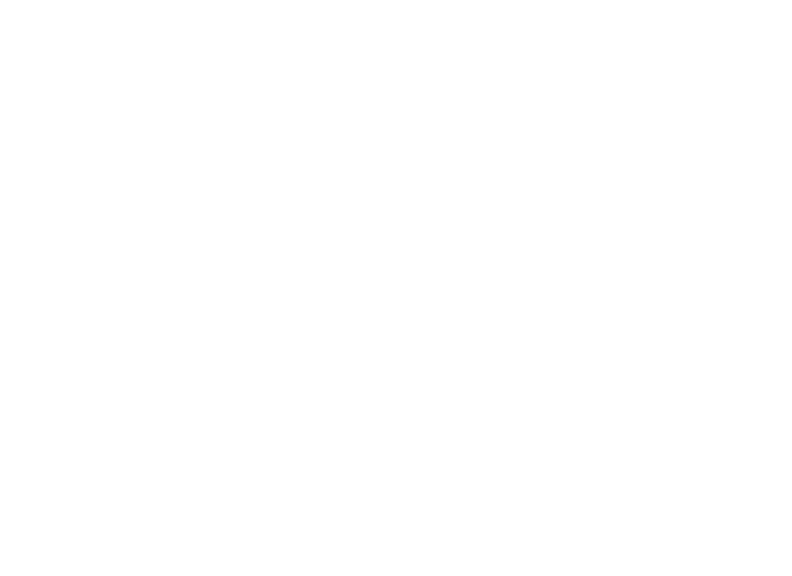46 XR Fire Control Panel User Guide | Digital Monitoring Products, Inc.
Setting Holiday ABC Schedules
Three Holiday Schedules are available. This allows an output, area, or door to have
three dierent schedules for holidays. For example, Holiday Schedule A for those
holidays when the building stays closed, Holiday Schedule B for a day that only
opens for a morning, etc. Also, Holiday Schedules can be used to cross multiple
days. These schedules become active and supersede the current day’s schedule
when a Holiday Date occurs. See Setting Holiday Dates (HOL).
1. Access the User Menu. Press COMMAND until SCHEDULES? displays. Press
any Select Key.
2. At TIMESAREASDOOR, display, press the COMMAND key until the display
changes to OUTPUT HOLIDAYS. Press COMMAND once more and the
display changes to FAVORITES.
3. Select HOLIDAY to program holiday schedules.
4. The keypad displays HOL: A B C. Select A to set the first of three holiday
schedules.
