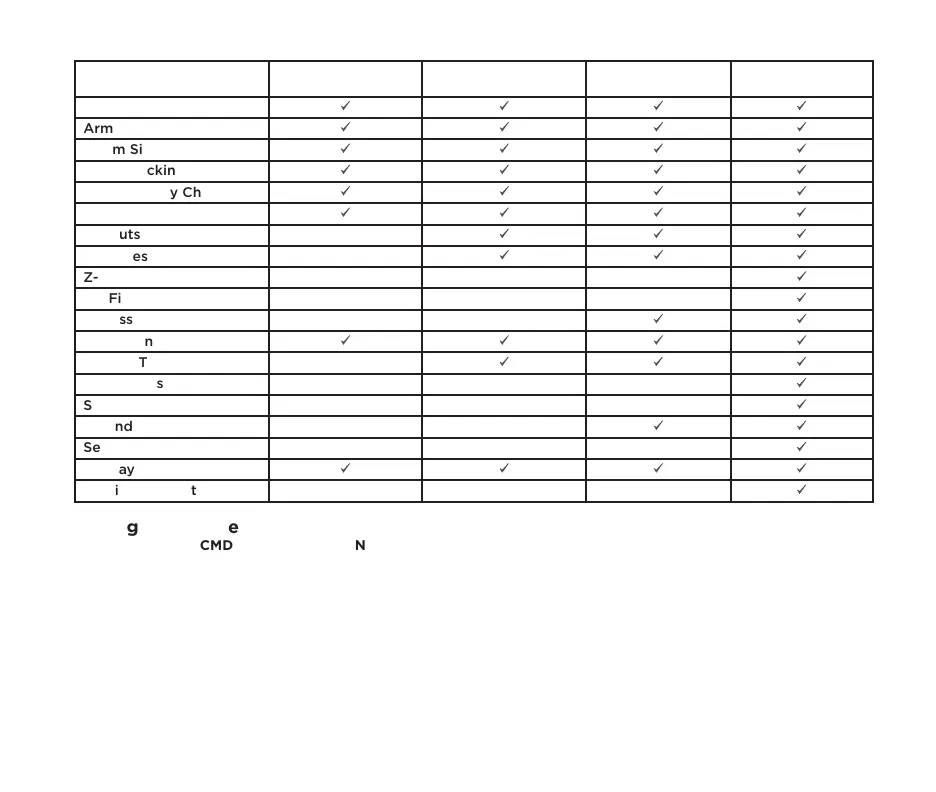Digital Monitoring Products, Inc. | XT30 and XT50 User Guide 29
USER MENU OPTION
SCHEDULED
(XT50 ONLY)
LIMITED
(XT50 ONLY)
STANDARD
(XT30/XT50)
MASTER
(XT30/XT50)
Door Access
✔ ✔ ✔ ✔
Arm and Disarm
✔ ✔ ✔ ✔
Alarm Silence
✔ ✔ ✔ ✔
User Checkin
✔ ✔ ✔ ✔
Zone Activity Check
✔ ✔ ✔ ✔
Sensor Reset
✔ ✔ ✔ ✔
Outputs On/O
✔ ✔ ✔
Favorites
✔ ✔ ✔
Z-Wave Setup
✔
Wi-Fi Setup
✔
Bypass Zones
✔ ✔
Zone Monitor
✔ ✔ ✔ ✔
System Test
✔ ✔ ✔
User Codes
✔
Schedules
✔
Extend
✔ ✔
Set Time
✔
Display Events
✔ ✔ ✔ ✔
Service Request?
✔
Adding User Codes
1. Press the CMD key until MENU?NOYES displays.
2. Select YES. The keypad displays ENTER CODE. Enter your user code. Press CMD to scroll to
USERCODES?.
3. Press any Select Key or Area. The keypad displays ADD DEL CHG.
4. Select ADD to add a new user code.
5. At the USER NUMBER prompt, enter a user number and press CMD.
6. The displays changes to CODE NO. Enter the four-digit user code and press CMD.
