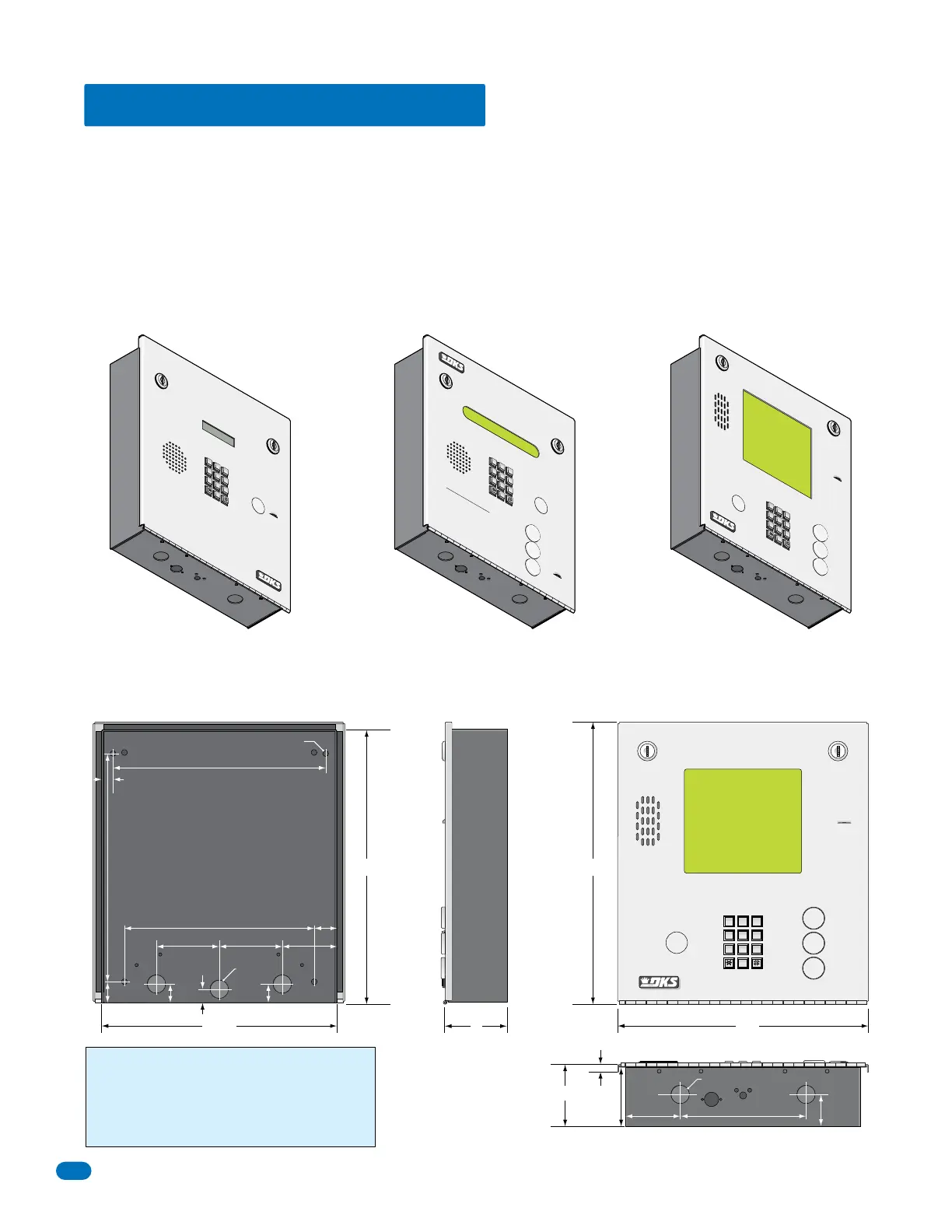1835-065-D-5-17
10
1.3 Flush Mount Dimensions
Flush mount units are installed into a wall with a flush mount kit P/N 1814-165 (stainless) or 1814-166 (gold). Flush mount kits
are NOT INCLUDED with the flush mount entry system (See next page for flush mount kit dimensions).
DoorKing offers a self-standing lighted kiosk for the flush mount unit ideal for walk-up pedestrian applications P/N 1200-170
(See section 1.3.3 for self-standing kiosk dimensions and installation).
The flush mount units may also be installed on the surface of a wall with a surface mounting kit if desired P/N 1814-152 (silver
only). Flush mount surface mounting kits are NOT INCLUDED with the flush mount entry system (See section 1.3.2 for flush
mount surface mounting kit dimensions).
Flush mount units are installed into a wall/kiosk and can be mounted outside, exposed to the weather. It is preferred that they
have limited direct exposure to the weather. We suggest that when they are mounted outdoors, it is in a covered protected area.
Be sure the unit is mounted securely and is not subject to vibration from closing doors or gates.
13.5”13”
12”
11.25”
3”
3”
Bottom View
Side ViewBack View Front View
1837
1833
7
8
9
4
5
6
1
2
3
0
OPER
WXYZ
TUV
PQRS
MNO
JKL
GHI
DEF
ABC
SP
CALL
Z
A
7
8
9
4
5
6
1
2
3
0
OPER
WX
Y
Z
TU
V
PQRS
MN
O
J
K
L
GHI
DEF
ABC
SP
TELEPHONE ENTR
Y SYSTEM
OPERA
TING INSTRUCTI
ONS
Locate Co
d
e Number on D
irectory.
P
re
s
s Code Number. If Line is B
us
y,
Press “#” to Ha
n
g
U
P.
T
ry
Agai
n.
Ente
r
on
Tone
.
1.
2.
3.
7
8
9
4
5
6
1
2
3
0
O
PE
R
W
XY
Z
T
UV
PQ
R
S
M
N
O
JKL
G
H
I
D
EF
A
BC
SP
A
Z
CALL
6”
1.5”
2.625”
.25”
2.75”
10.125”
.5”
2.625”
3”
1”
.875”
.5”
.875”
10.875”
1.125”
9”
3”
25” Dia. Mounting Hole
.875” Dia
.875” Dia
1835
7
8
9
4
5
6
1
2
3
0
O
PE
R
W
X
Y
Z
T
U
V
PQ
RS
M
N
O
J
KL
G
HI
D
E
F
ABC
SP
A
Z
CALL
TEL
E
PHON
E ENT
RY SY
ST
E
M
HOLD
TO SC
AN
OP
E
RA
TING INSTRUCTI
O
NS
Use “
A to Z”
Buttons to Locate
Name and
Code Numb
e
r on D
i
sp
lay
.
Na
mes are
I
n Alphabetical Order.
To
Call, Enter Co
de
Num
ber on
Keypad or Press “Ca
ll” Bu
tton.
If
Line is Busy
, Pr
ess
“#” or “C
al
l
”
t
o
Hang Up. Tr
y Again
.
E
nter on Open Display and To
ne
.
1
.
2.
3.
WARNING! If this entry system is used to control a
vehicular gate with an automatic gate operator, the entry
system must be mounted a minimum of six (6) feet away
from the gate and gate operator, or in such a way that a
person cannot operate the entry system and touch the
gate or gate operator at the same time.
DoorKing recommends replacing the Standard Key Lock with the “Random” Key Lock that is included. See back cover for more information.
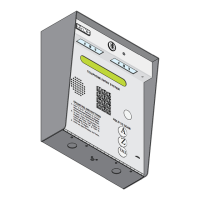