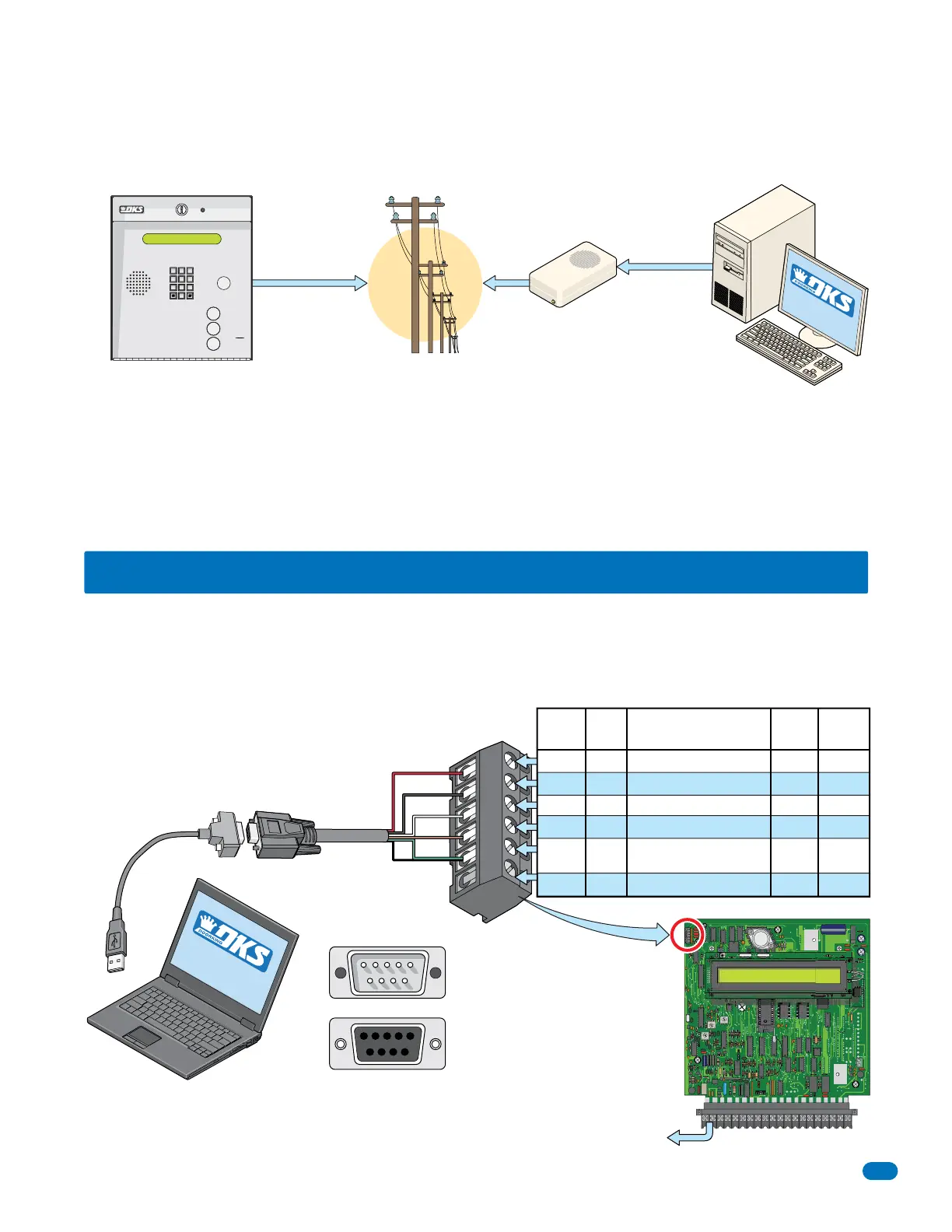1835-065-D-5-17
25
Use your EXISTING phone modem to connect your PC to the entry system.
2.4.3b Dial-Up Phone Modem Connection - Voice/Data Transfer
Your External
Phone Modem
or
Internal PC
Phone Modem
Phone Company
Your PC
SLOW Data Transfer Rate
SOFTW
ARE
INSTAL
L
ED
7
8
9
4
5
6
1
2
3
0
OPER
WXYZ
TUV
PQRS
MNO
JKL
GHI
DEF
ABC
SP
CALL
Z
A
Note: In some cases, digital phone service (VoIP for example) may negatively affect modem service.
Note: You are
responsible for the
telephone line
charges connected
to the entry system.
Phone Line
Voice/Data
Note: Telephone companies will NOT support this phone line
connection to a telephone entry system after 2020.
DoorKing does NOT guarantee modem connections.
2.5 Direct Connection to PC Options - Data Transfer ONLY
1
2
3
4
5
6
RS-232
Terminal
RS-232 Terminal Description
Telephone
Entry System
Circuit Board
Requires DoorKing RS-232 9-pin cable P/N 1818-040 and RS-232 to USB Adapter P/N 1815-037 to connect to a PC.
Board
Pins
Wire
Color
1
2
3
4
5
6
DB-9
Pins
3
2
7
8
5
DB-25
Pins
Board
Function
2
3
4
5
7
Transmit Data
Receive Data
Request to Send
Clear to Send
Signal Ground - Shell
Not Used
Red
Black
White
Brown
Green/
Shield
Red
Black
White
Brown
Green
Shield
2.5.1 RS-232 Direct Connection to PC - Data Transfer ONLY
The 6-pin terminal can be
removed for easy wiring.
Separate voice communication connection is needed.
Your PC
RS-232 Data ONLY
DB-9 Pin Plug
P/N 1818-040
RS-232 to USB
Adapter
P/N 1815-037
SOFTWARE
INSTALLED
100 ft Max.
DB-9 Pin #s
Male End
Female End
1234
678 9
9 8 76
5
54321
NC
NO
ON
SPK
VOL
FEED
BACK
RS 232
MIC
VOL
OFF
RING
321
321
321
MASTER
CODE
KEYPAD
16AC16ACBAT1NO1NC1C2RY2CAZIMC
5VDCIMDSPKRCOMMICPSWCGND
PHONE
CONTRAST
TONE ON
TONE OFF
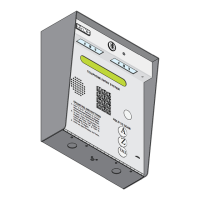