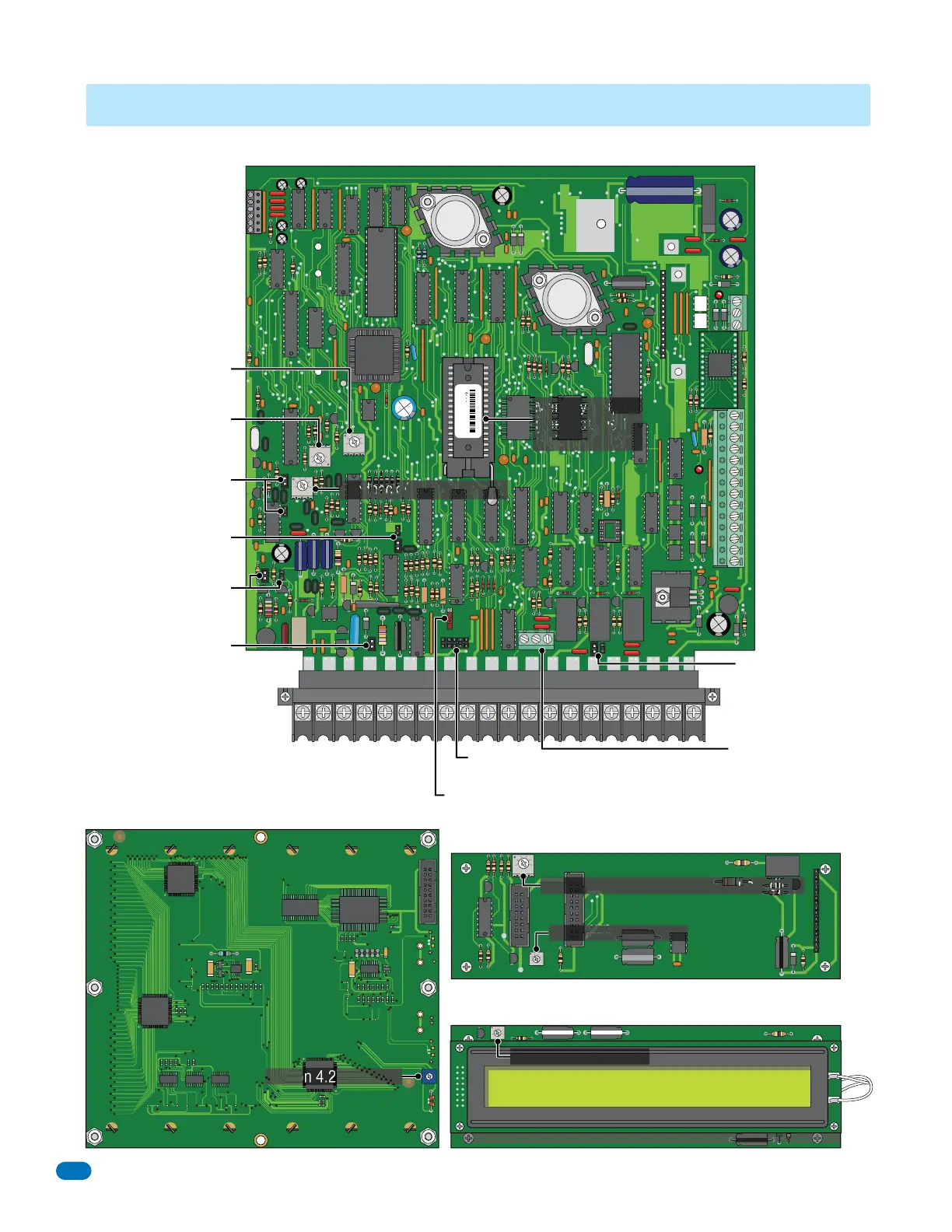1835-065-D-5-17
50
NC
NO
NO
RING
HF
1816
HS
NC C
ON
SPK
VOL
FEED
BACK
RS 232
ELEVATOR
12345 67891011121314
1
2
3
MIC
VOL
OFF
KEYPAD
321
321
321
MASTER
CODE
16AC16ACBAT1NO1NC1C2RY2CAZIMC
5VDCIMDSPKRCOMMICPSWCGNDPHONE
1835
sn XX
THIS SIDE UP
0000010100010
BACKLITE
CUTOFF
CONTRAST
8 LINE
DISPLAY
DOORKING 1892-010
321
SINGLE
LINE
DISPLAY
CONTRAST
DOORKING 1891-010
CONTRAST
DOORKING 1896-012
TONE ON
TONE OFF
1830 Series Circuit Board
1837 LCD Display Board
1835
(Wall), 1837 LCD Interface Board
1835 LCD Display Boards (Surface, Flush)
SECTION 4 - ADJUSTMENTS
RS-232 Terminal
(see sections 2.4 and 2.5)
Elevator Control
Terminal
(see section 2.1-
Expansion boards
and elevator
control and 2.2)
Auxiliary Terminal
(see section 2.2)
Relay 2 Jumper:
Normally Open (NO)
Normally Closed (NC)
(see section 4.6)
Relay 0 Terminal:
Normally Open (NO)
Normally Closed (NC)
Common (C)
(see section 2.2)
Keypad
Connector
Master Code Switch
(see sections 3.2.1 and 4.4)
Ring Pin Jumper
(see sections
3.1 and 4.5)
Feedback Tone ON/OFF
Jumper
(see section 4.1)
Speaker Volume
(see section 4.1)
Microphone Volume
(see section 4.1)
1816 Interface Jumper
(see section 4.7)
Hands Free (HF) /
Hand Set (HS) Jumper
(see section 4.8)
Main Terminal (2.2)
Section 4.2 - Contrast
Contrast - Section 4.3
AY
Contrast - Section 4.2
Backlite Cutoff - Section 4.3 Do not adjust
Feedback (see section 4.1)
Memory Chip
(see sections 1.5
and 3.1.3)
RELAY-0
RELAY-2
RELAY-1
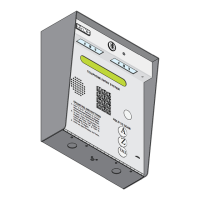