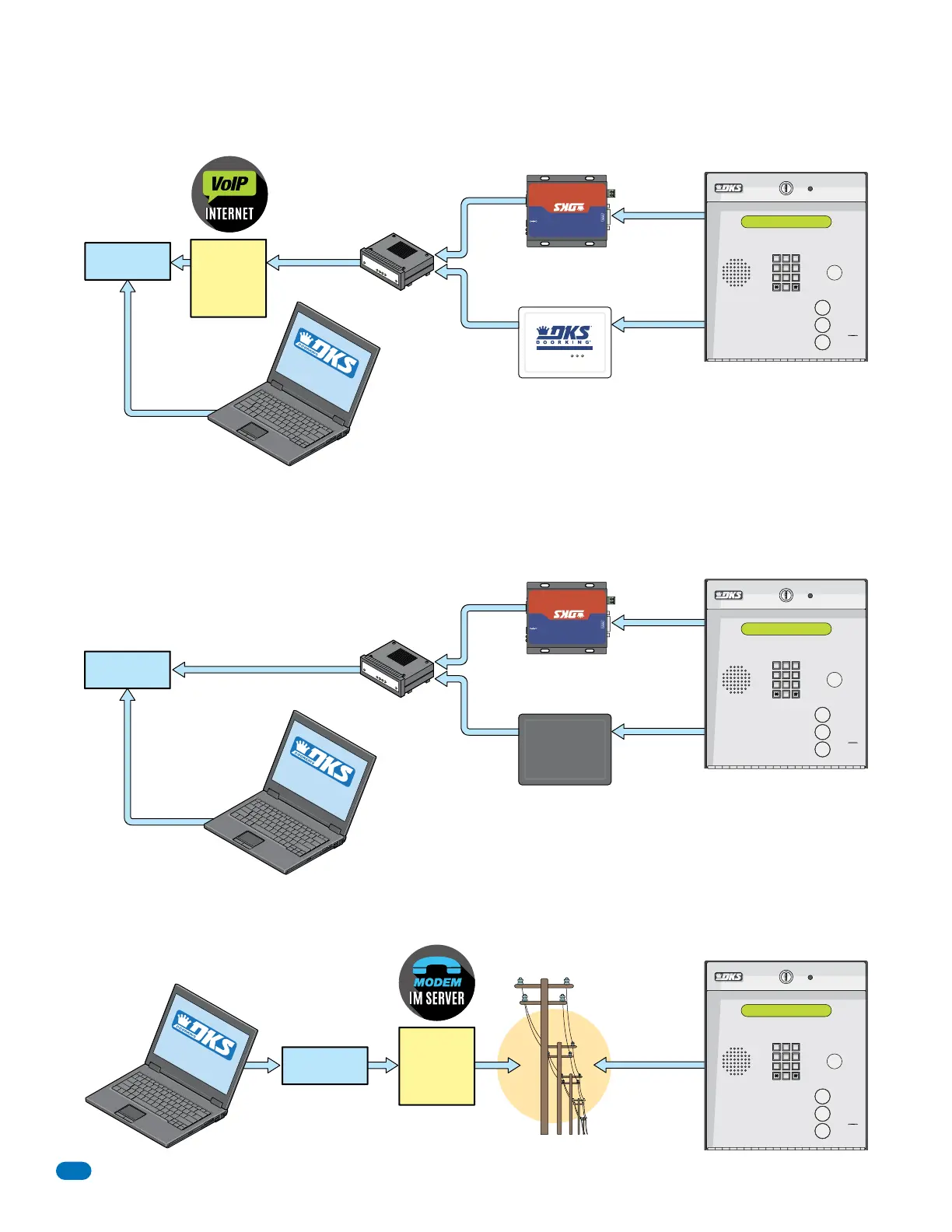1835-065-D-5-17
24
Requires a DKS TCP/IP Converter Kit P/N 1830-186 and VoIP Adapter Kit P/N 1815-568. Works with DoorKing’s Data over IP through the
internet.
2.4.2a DoorKing VoIP Internet Connection - Voice/Data Transfer
Cat-5
Cat-5
325 ft Max.
325 ft Max.
Your
Router
RS-232
Data ONLY
DoorKing
TCP/IP Converter
P/N 1830-186
DoorKing
VoIP Adapter
P/N 1815-568
Pwr
DCS-18V
Network
Reload Defaults
RS232 & 485 To Ethernet
Ethernet
10M/100M
A(+) B(-)
RS485
RS232
+
-
DOO
RKI
N
G
®
®
Internet
SOFTWARE
INSTALLED
Your PC connected to the
internet, wired or wireless.
7
8
9
4
5
6
1
2
3
0
OPER
WXYZ
TUV
PQRS
MNO
JKL
GHI
DEF
ABC
SP
CALL
Z
A
Phone Line
Voice ONLY
VoIP Analog Telephone Adapter
P
WR
L
N
K/
A
CT
P
h
o
n
e
DoorKing VoIP service and data transfer service is available
for one low monthly fee without any long term contracts.
DoorKing Voice and data transfer service is available for
one low monthly fee without any long term contracts.
Select you own VoIP service and data transfer service.
Requires a DKS TCP/IP Converter Kit (Third Party) P/N 1830-185 and Your VoIP Adapter (most VoIP adapters will work).
2.4.2b Third Party VoIP Internet Connection - Voice/Data Transfer
Cat-5
Cat-5
325 ft Max.
Your
Router
RS-232
Data ONLY
DoorKing (Third Party)
TCP/IP Converter
P/N 1830-185
Pwr
DCS-18V
Network
Reload Defaults
RS232 & 485 To Ethernet
Ethernet
10M/100M
A(+) B(-)
RS485
RS232
+
-
DOO
RKI
N
G
®
®
Your PC connected
to the internet,
wired or wireless.
7
8
9
4
5
6
1
2
3
0
OPER
WXYZ
TUV
PQRS
MNO
JKL
GHI
DEF
ABC
SP
CALL
Z
A
Phone Line
Voice ONLY
Phone Line
Voice/Data
Your Chosen
VoIP Adapter
NO additional hardware required. Works with DoorKing’s IM Server modem over the internet.
2.4.3a DoorKing IM Server Modem Connection - Voice/Data Transfer
Phone Company
SOFTWARE
INST
ALLED
Internet
IM
Server
Modem
7
8
9
4
5
6
1
2
3
0
OPER
WXYZ
TUV
PQRS
MNO
JKL
GHI
DEF
ABC
SP
CALL
Z
A
DKS
Data
over IP
Internet
SOFTWARE
INSTALLED
Your PC connected to the
internet, wired or wireless.
Note: IM Server is
NOT compatible
with VoIP services.
Note: You are
responsible for
the telephone
line charges
connected to the
entry system.
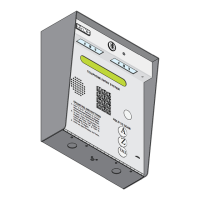